iOS - 1.208.0
(05.11.2024)
Table of contents
New Dry Contact configuration
With new firmware version of Dry Contact it is now possible to configure Dry Contact by selecting one of predefined templates instead of manually setting signals configuration. Dry Contact which is added to account for the first time requires signals configuration. By default it will not accept any signals and not send any signals.
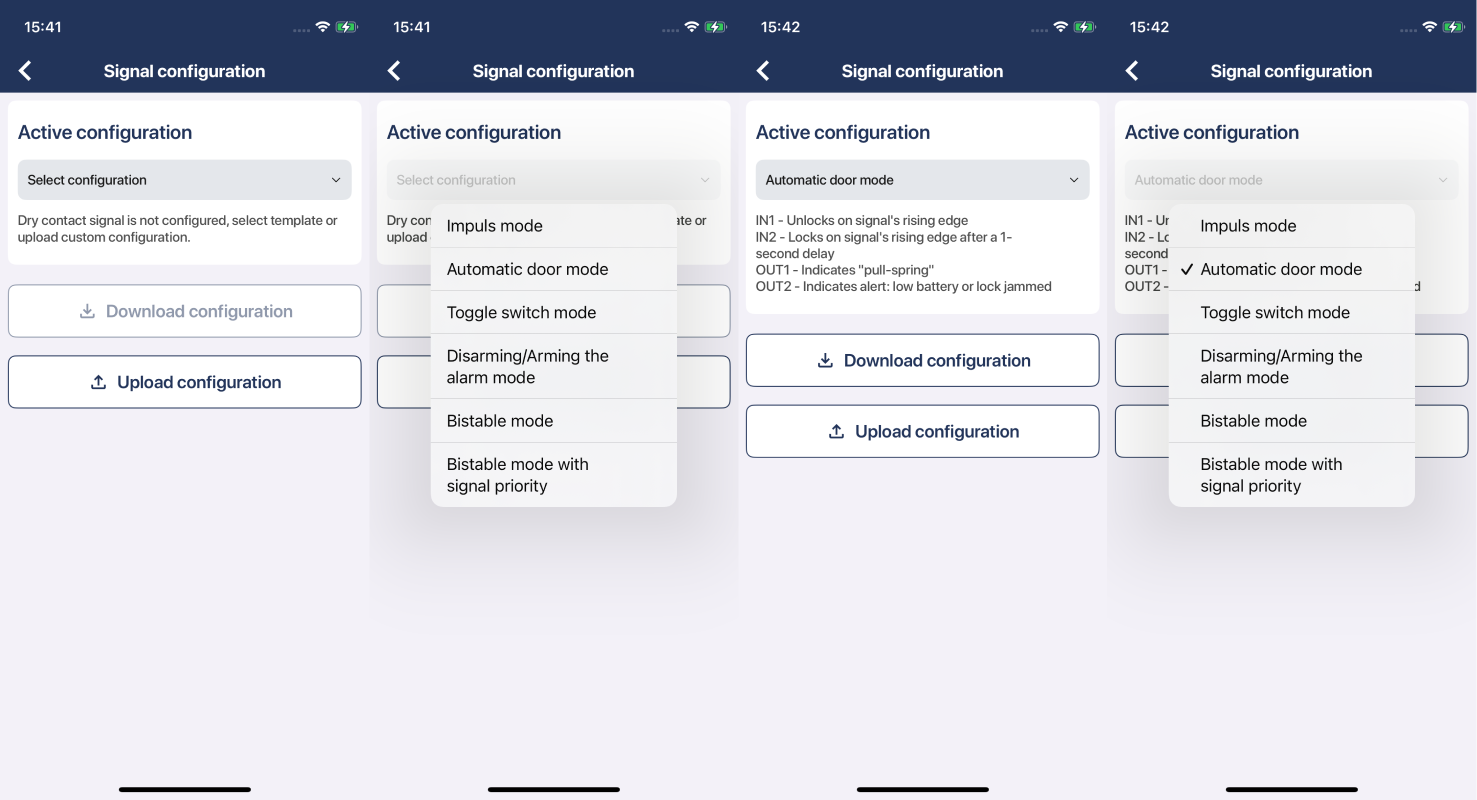
Selected configuration can be downloaded from Dry Contact onto user’s device for further editing.
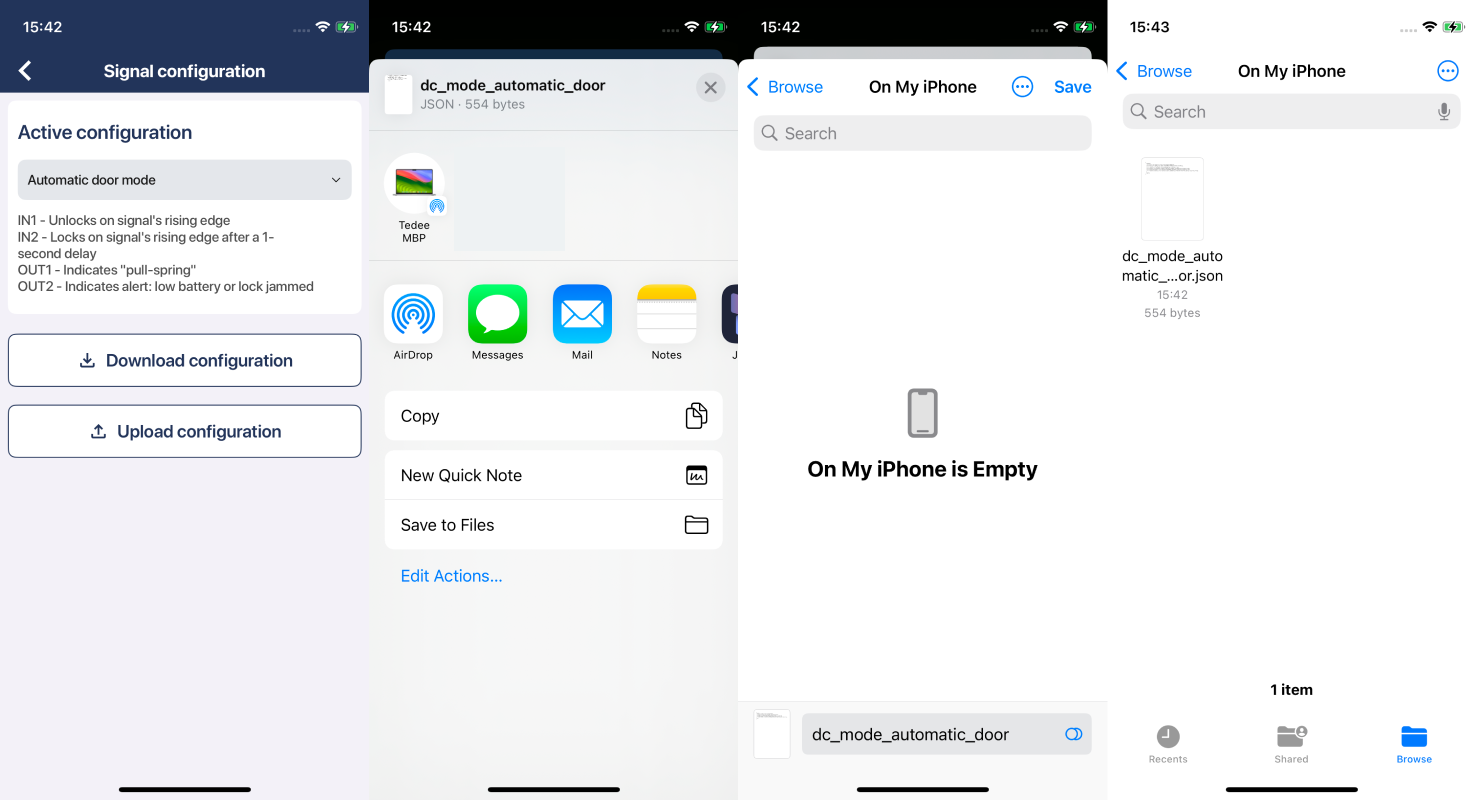
User can prepare own configuration file and upload it to Dry Contact. Upon successful upload and validation, new configuration is activated on Dry Contact.
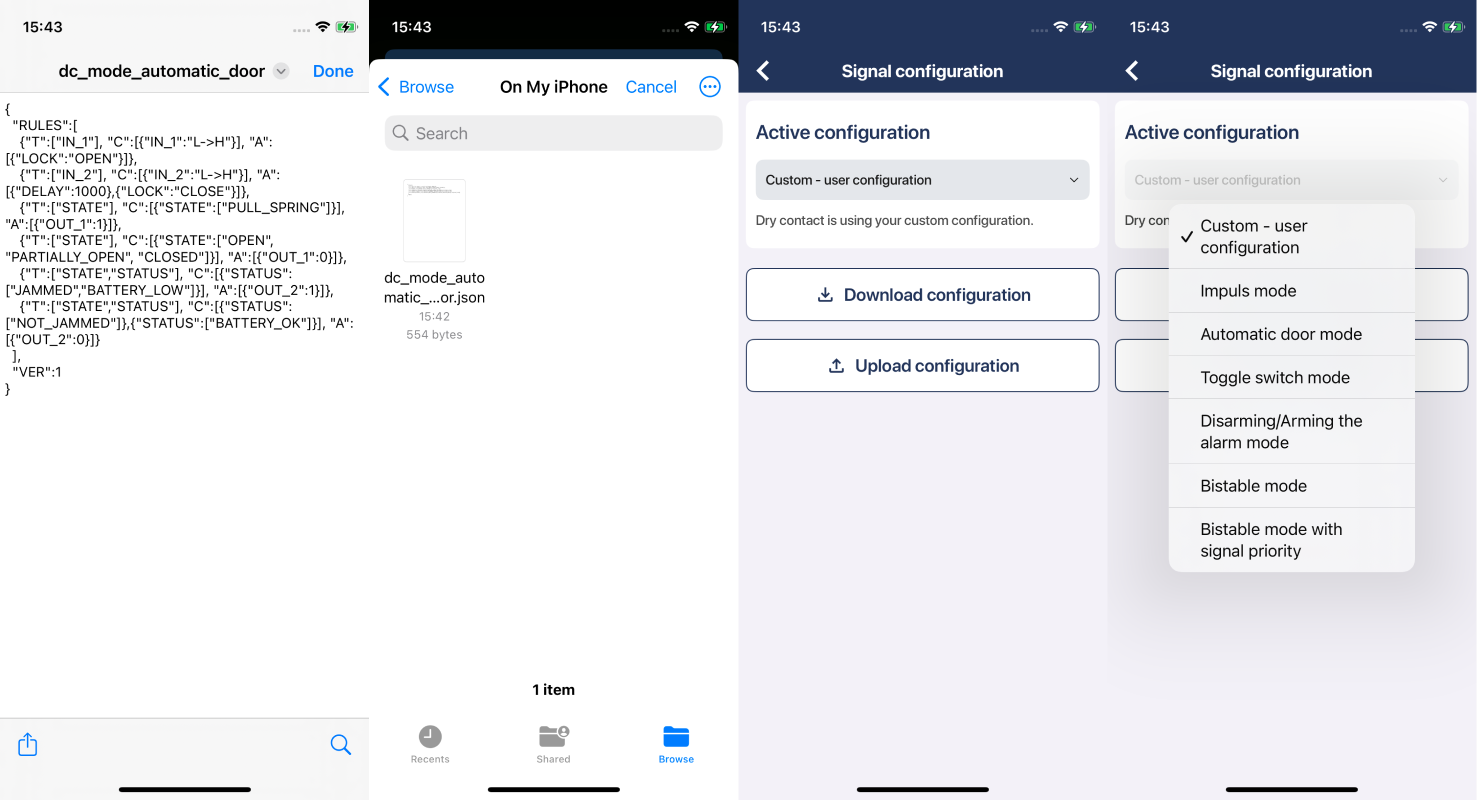
Fixed share issue
We have fixed an issue where pending invitation for device share did not contained full user email address. Now it is properly shown in share details.
Fixed scrolling issue
We have fixed an issue where devices list was not scrolled to newly added device.