Android - 1.132.0
(14.10.2021)
Table of contents
- Added possibility to manage Lock pins remotely
- Added new access share flow
- Overnight access
- Improved force unlock
- Added timeout for Keypad pairing process
- Fixed bug with high Keypad setting level not selectable on several devices
- Fixed bugs related to time zones on Lock PIN access limits
- Fixed Lock disconnected error is incorrectly shown on PIN list
Added possibility to manage Lock pins remotely
Now you can access and modify the list of PINs when you are out of Bluetooth range of Lock. Bridge will take care of connecting to lock and modifying PINs.
Added new access share flow
Custom access type has been divided into 3 independent options. You’ll now be able to be more precise when sharing your device.
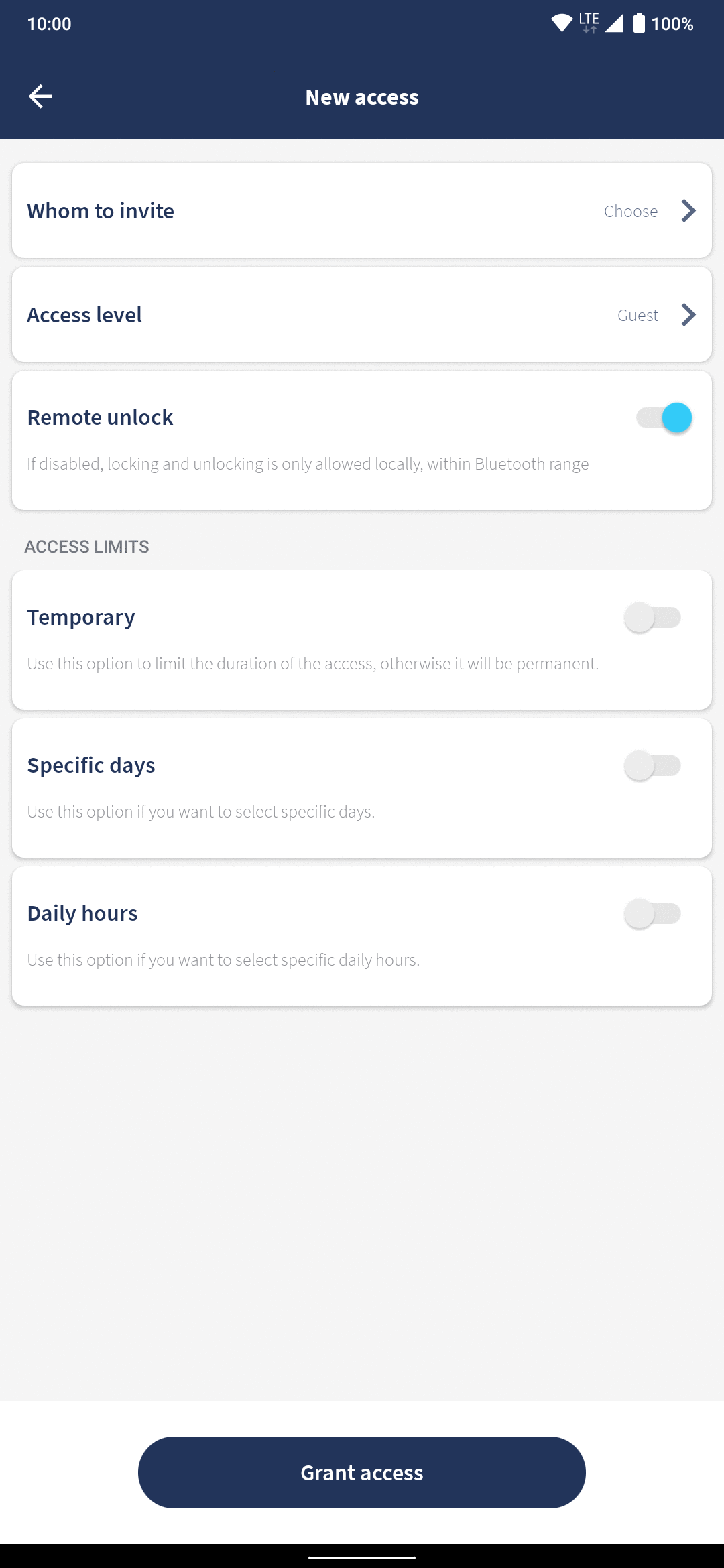
Overnight access
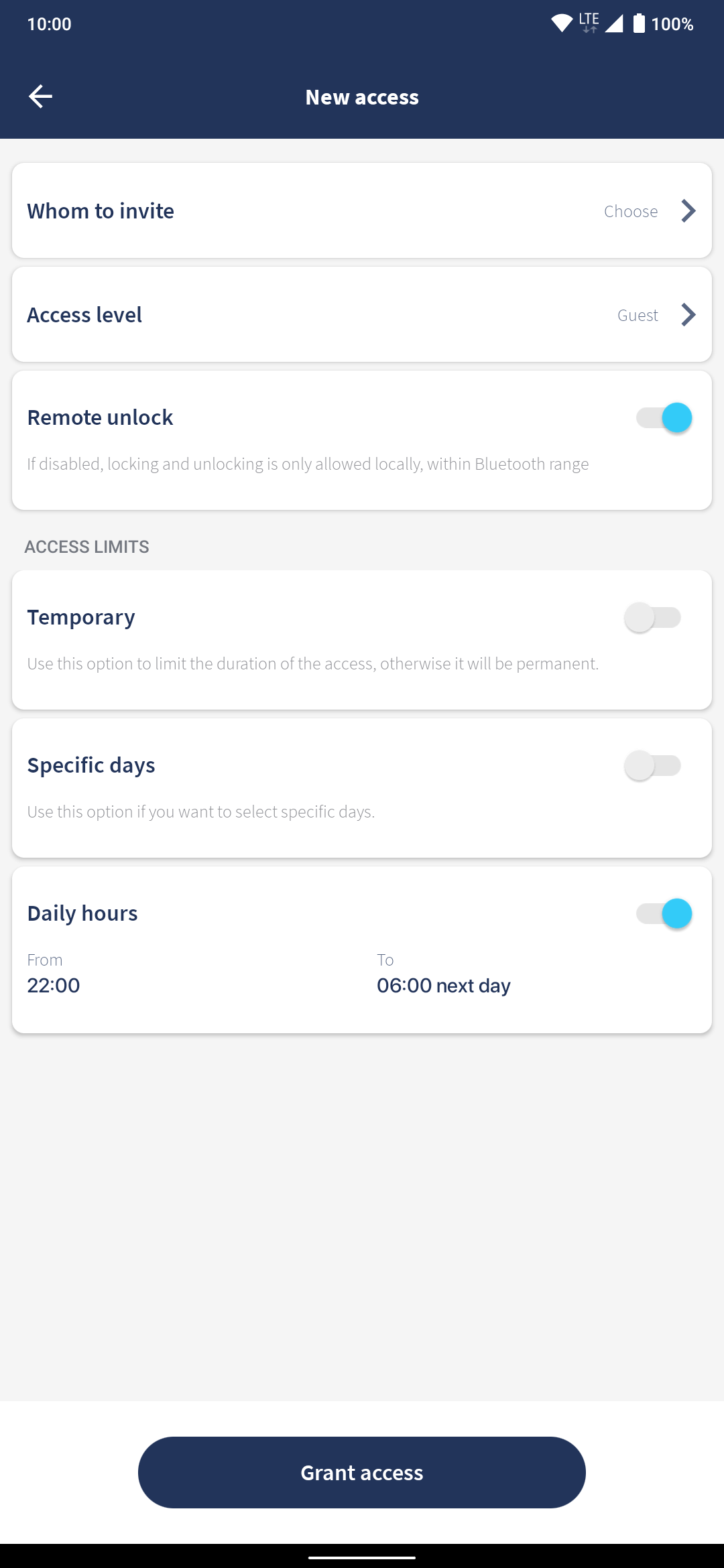
If you want to share your device with daily hours range that includes midnight, simply select end time earlier than start time. This will be marked as access anding on end hour, but “next day”.
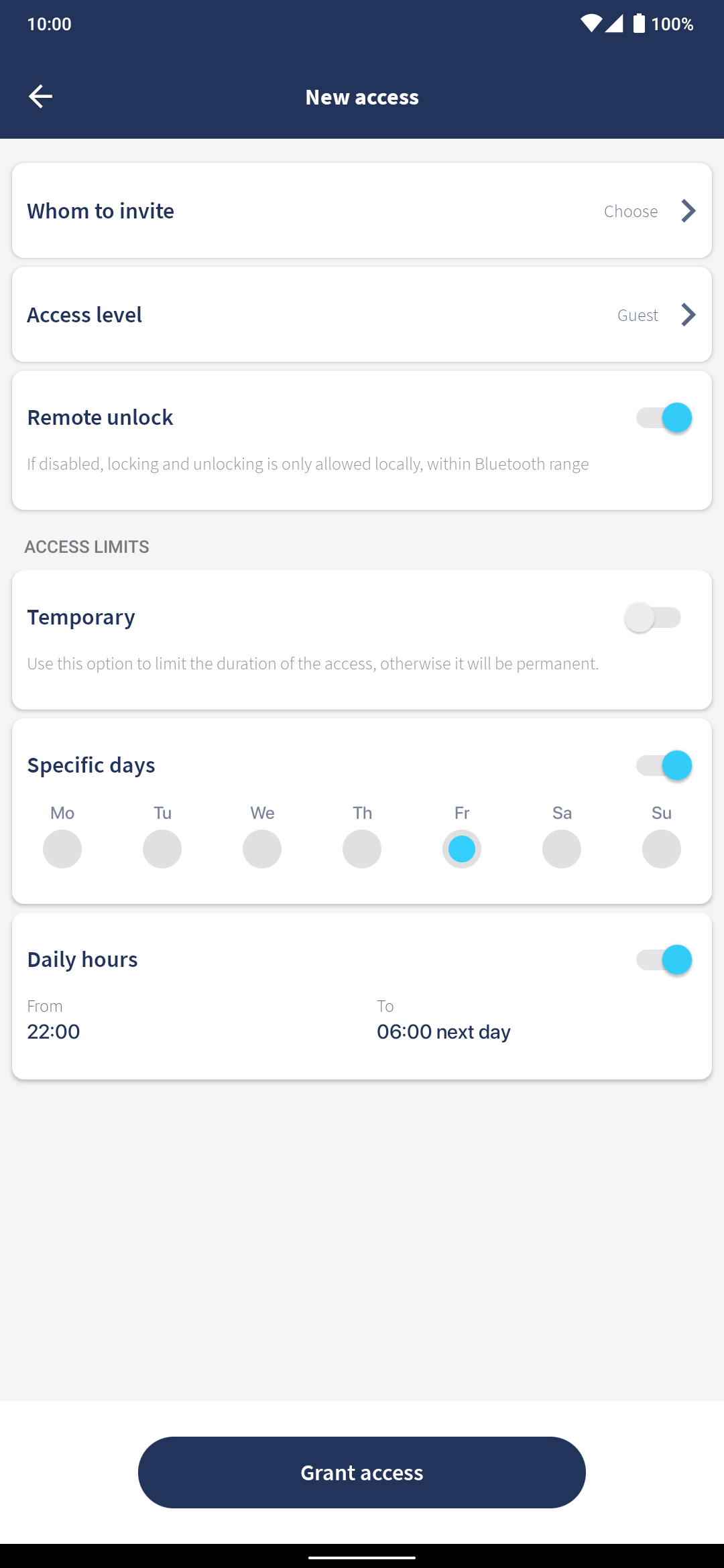
You can also combine it with specific days options. Selecting access limits as above will result in user having access once a week, starting at 22:00 on Friday and ending at 06:00 on Saturday.
Improved force unlock
Some Android devices have a limited number of Bluetooth connections available. To make sure that you can always unlock your Lock, we improved the force unlock option, which can be found in the troubleshooting option of Lock. Now if the app keeps more than 1 connection, all of them will be dropped to ensure that establishing a connection with the desired Lock will be possible.
Added timeout for Keypad pairing process
In case of error, Keypad pairing process could be shown as infinitely lasting. We added timeout, so that process could be retried in case of problems.
Fixed bug with high Keypad setting level not selectable on several devices
Some devices did not allow to select the highest Keypad sound and backlight level. It has been addressed and should be now possible on all smartphones.
Fixed bugs related to time zones on Lock PIN access limits
If your Lock has been in a different time zone than your phone, setting PIN access limits might have been showing wrong access hours. We made sure to treat the dates correctly. Please remember that access hours and dates are always shown in Lock time zone.
Fixed Lock disconnected error is incorrectly shown on PIN list
In some cases, Lock disconnected error has been shown despite Lock being connected. Now the app will be showing the correct error reason.