Android - 1.151.0
(20.07.2022)
Table of contents
Added storing user settings on the server
From now on, all your main app settings except the PIN code will be stored on your tedee account. You will not lose them after logging out or logging in on another smartphone. The same applies to notification settings for each device.
Reduced app data size
We optimized our database so that it takes less of your disk space.
Unlocked alerts
There is now a new section in lock settings that contains a special type of notifications - unlocked alerts. The section will be marked with a red dot before accessing it for the first time, to draw attention to this new function. There are two alerts that can be turned on. The first one, “Lock unlocked” was present before, but now it contains the “Only out of home” switch, which will skip notification if you are inside the Auto-unlock zone. The new alert, “lock left unlocked” will notify you if the lock is unlocked, while you leave the Auto-unlock zone.
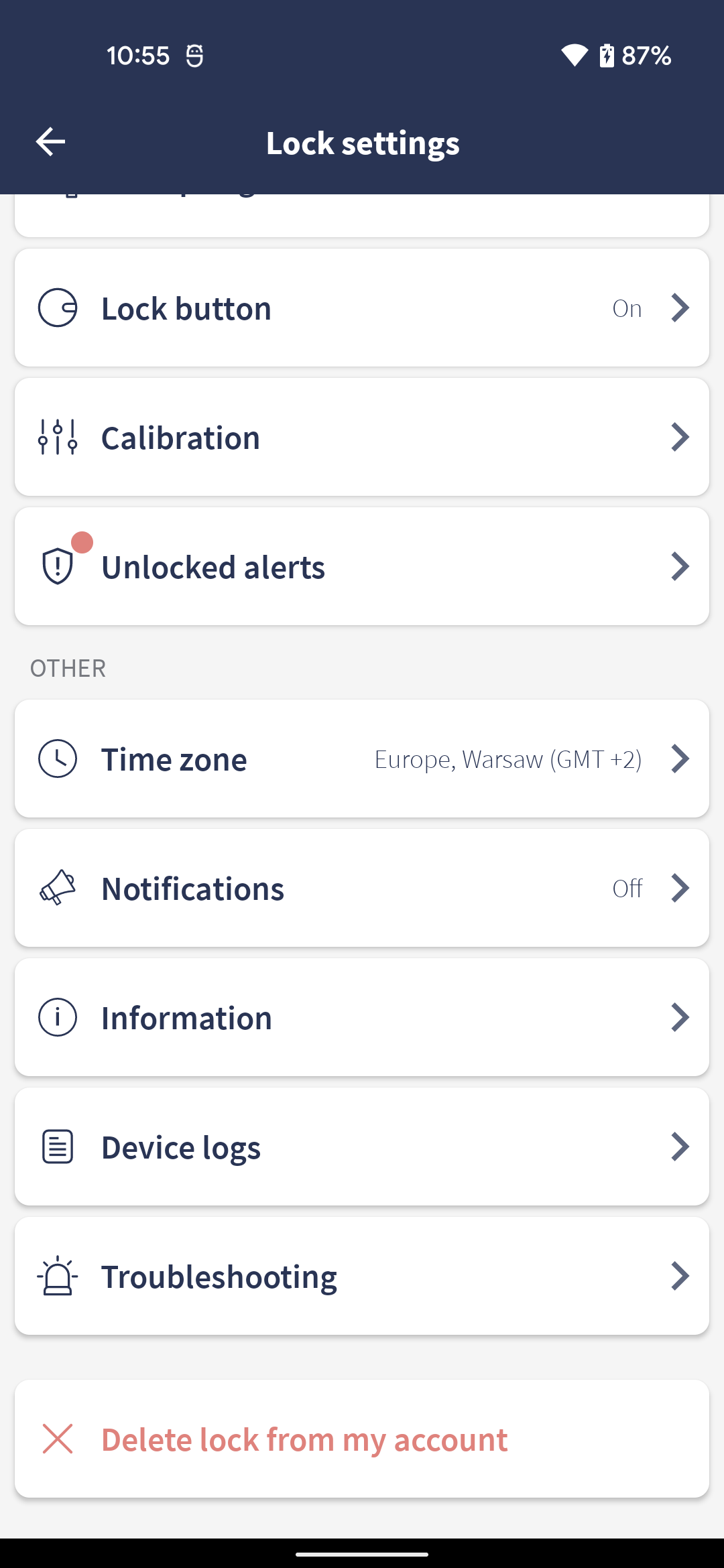
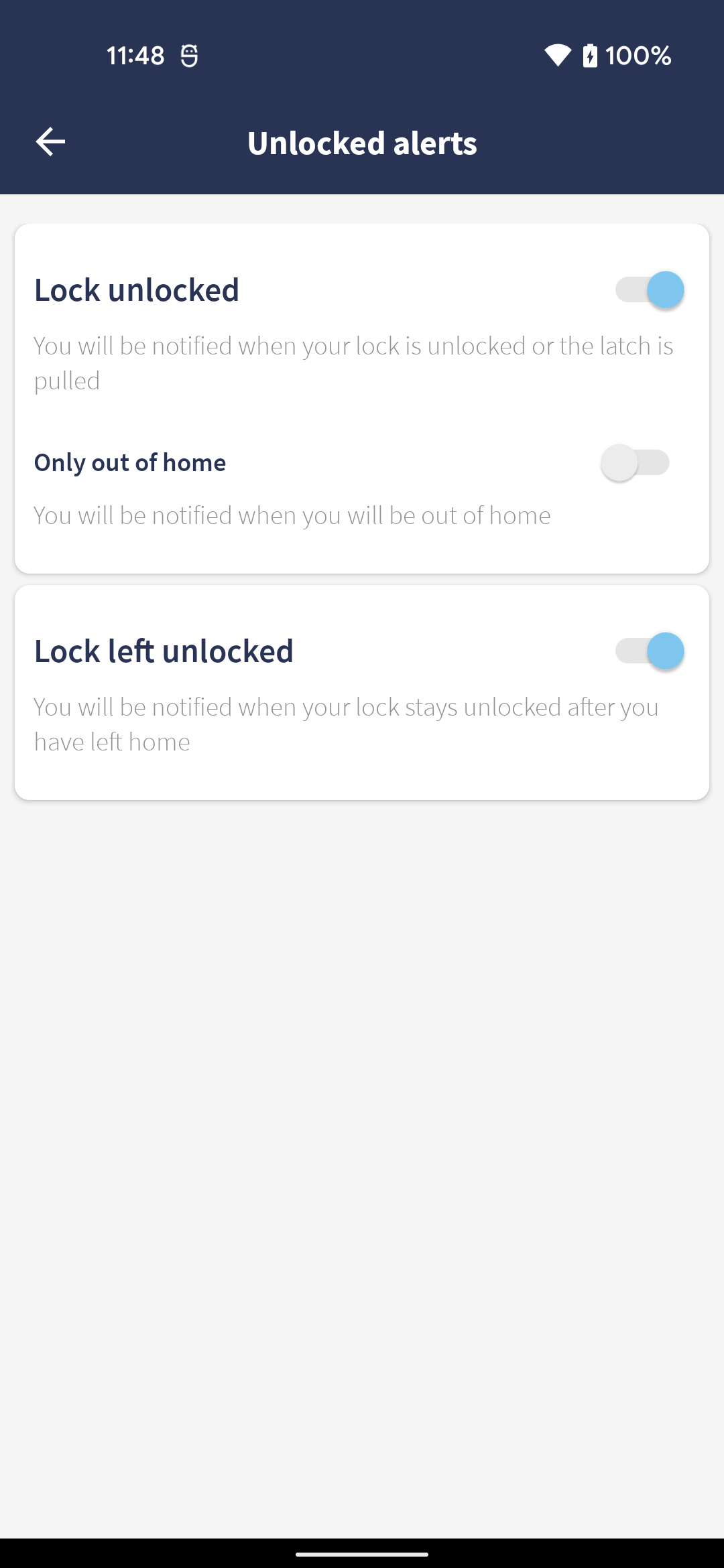
Fixed iBeacon trigger for Auto-unlock
The previous app version contained a bug that disabled the iBeacon trigger for Auto-unlock. This might have resulted in Auto-unlock being less reliable. Now it should be back to normal.
Fixed problems with swiping locks interfering with refresh locks action
New refresh action on lock details made swiping locks harder. We made sure that only one action could be invoked at once, which made swiping locks more effortless than before.