iOS - 1.170.0
(25.04.2023)
Table of contents
New icons for tedee relay module (Gate) help to show where the module is installed
We added posibility to change icon for tedee relay module (Gate). Changing icon will help to distinguish and better identify where the relay module was installed. You can chose from this icon:
- Door
- Fance gate
- Garage gate
- Parking barrier
- Parking gate
![]()
When you change icon, you will see it on devices list, gate details page and on widget.
![]()
Selecting default organization for devices added via integration with BleBox
We added posibility to select and change default organizatipn for the devices added via integration with BleBox. When default organization is selected, newly added devices from integration with BleBox will be automatically added to the organization. To select organization as default organization for integration with BleBox, you must be an owner of this organization.
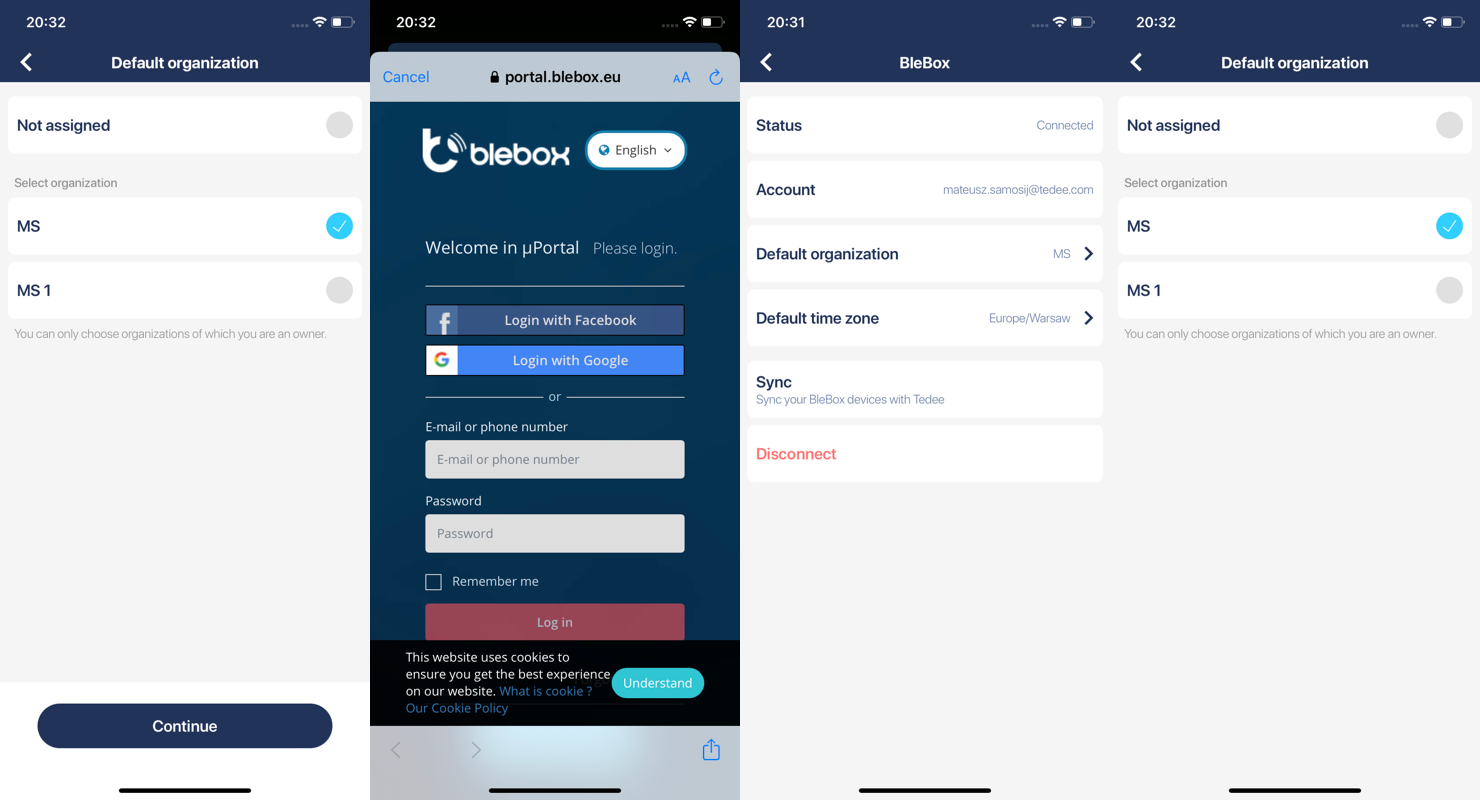
Issue with widgets when the Gate button animation was cancelled by the interaction with the lock buttons
We fixed issue where Gate button animation was cancelled by interacion with the lock buttons. Now, gate button will be animated for the same amount time that the gate opening time is configured.