iOS - 1.172.0
(29.05.2023)
Table of contents
- Gate firmware version information has been added
- Issue that could display “Remote functionality unavailable” in the status bar when launching the app
- Issue where the lock would remain in calibration mode even after canceling the calibration process
- Issue with updating the home screen when receiving a device share while the app was in the foreground
- Issue where the guest user was unable to set the gate as a favorite device
Gate firmware version information has been added
We added gate firmware information to the gate settings page. Firmware of the gate cannot be upgraded from tedee application but having firmware version information on the hand is usefull.
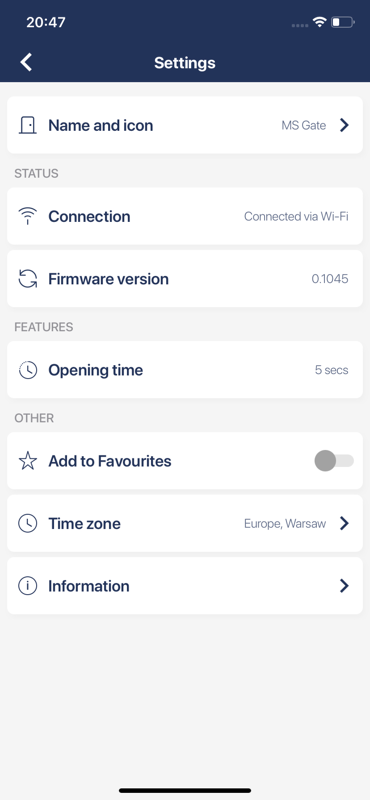
Issue that could display “Remote functionality unavailable” in the status bar when launching the app
We identifiy and fixed issue that could cause showing the “Remote functionality unavailable” status bar. This status bar could be shown only after launching the app and if app has detected internet connection issue while was running in background.
Issue where the lock would remain in calibration mode even after canceling the calibration process
We fixed issue that could casue lock stays in calibration mode after user cancel calibration process.
Issue with updating the home screen when receiving a device share while the app was in the foreground
We fixed issue when home screen wasn’t updated when it was set to “Locks” and user recives gate share when app was in the foreground.
Issue where the guest user was unable to set the gate as a favorite device
We fixed issue where guest user of the gate, was unable to set his gate as favorite device.