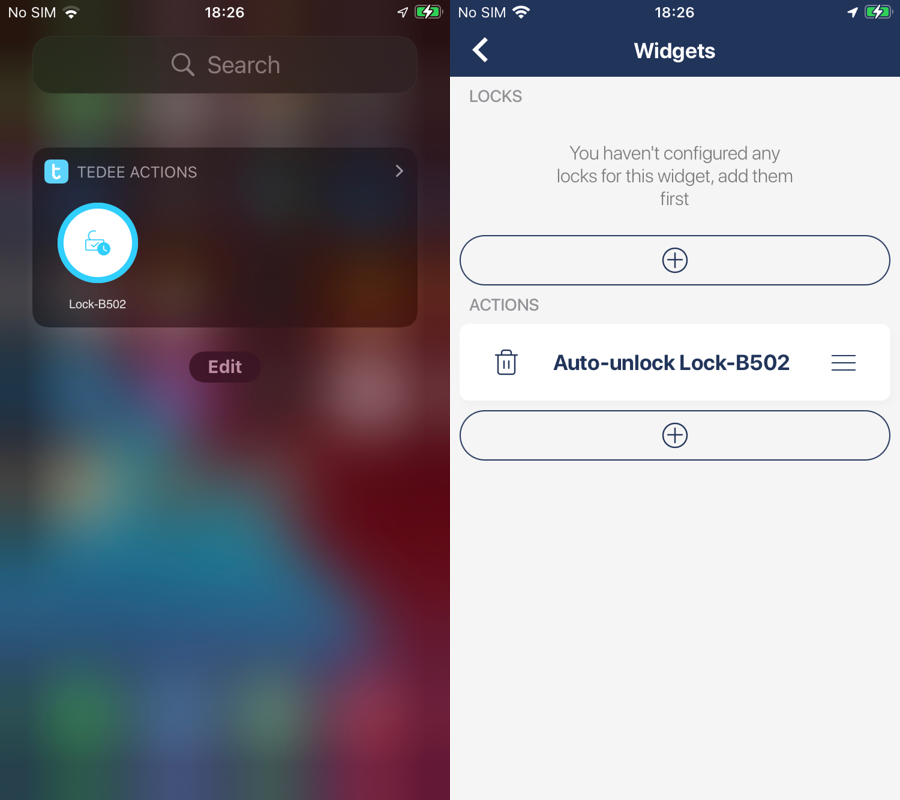iOS - 1.141.0
(28.02.2022)
Table of contents
Wi-Fi settings checking for Auto-unlock is stored for the same user on different mobile devices.
Wi-Fi settings for checking for Auto-unlock is now stored altogether with Auto-unlock settings. That means, that this settings will be shared between all mobile devices that are log in in to same user.
The new settings page for Auto-unlock zones with a map.
Auto-unlock zones settings get redesign and now it has new screen with map. Zones are visualized on the map for better understanding how they work, where Auto-unlock process will be started (by entering range in zone) and where Auto-unlock process will be stopped (by leaving range out zone). 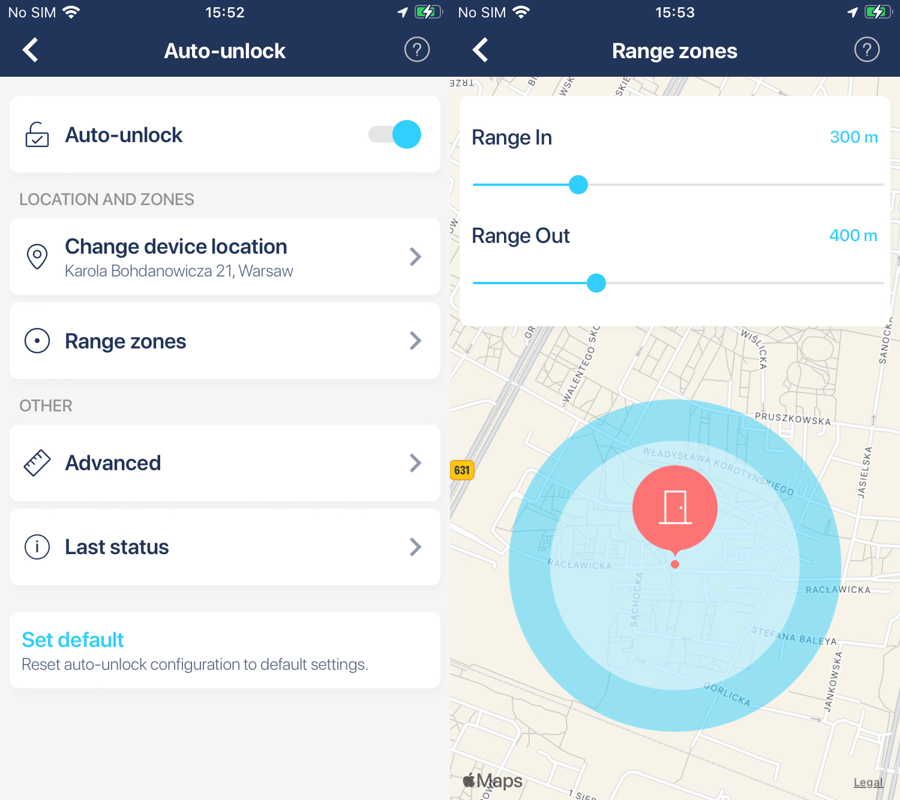
Auto-unlock zones can be set up with a 50-meter precision.
By setting up Auto-unlock zones with 50-meter precision, there is possibility to set smaller difference between range in and range out zone.
Auto-unlock can be triggered manually from a new Action Widget.
Auto-unlock can be started manually without leaving Auto-unlock range out zone. This can be done by new Auto-unlock action that is available for Action Widget. Because it is triggered by the user, that Auto-unlock will be started with minimal possible checks and confirmation will be skipped if it was enabled. Manual Auto-unlock process will be cancelled when user unlock the Lock from mobile or by time limit that was set in Auto-unlock advanced settings.