iOS - 1.144.0
(12.04.2022)
Table of contents
- Added button to fetch the Wi-Fi name for “Check Wi-Fi” in the advanced Auto-unlock settings
- Added “Quick connection” information for the “Last Auto-unlock status”
- Added information pop-up saying that tedee support for iOS12 version will end soon
- Improved Auto-unlock stability
- Fixed issue while after adding the keypad an incorrect pop-up window of creating the PIN could be displayed
- Fixed issue, the result of which might be displaying multiple organization screens during the devices inclusion process
Added button to fetch the Wi-Fi name for “Check Wi-Fi” in the advanced Auto-unlock settings
This button will automatically fill “Check Wi-Fi” name field with the name of the network that phone is currently connect. This is easier and more convenient way of providing home network name for Auto-unlock.
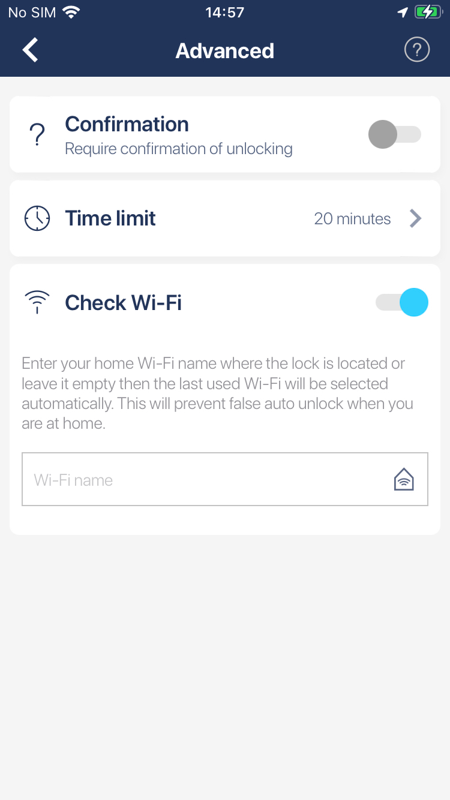
Added “Quick connection” information for the “Last Auto-unlock status”
In “Last Auto-unlock status” page, there is new field “Quick connection” that will inform if secure Bluetooth connection to Lock was established by using cached secure session. Establishing secure Bluetooth connection to Lock by using cached secure session is quicker that establishing connection without the cache and makes Auto-unlock process performance better.
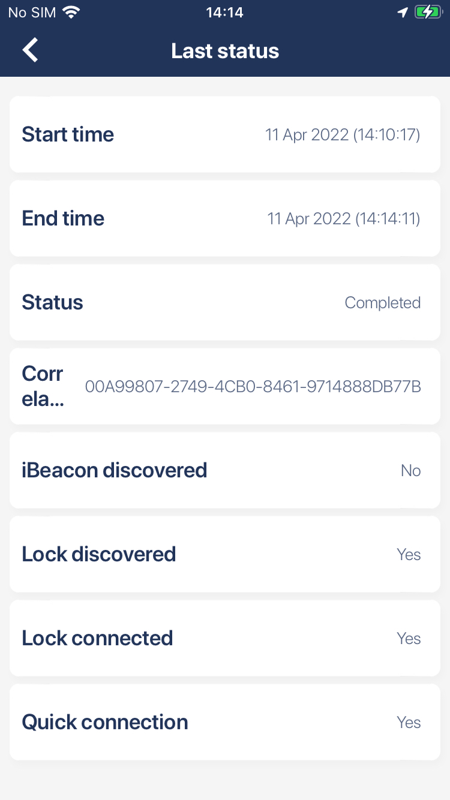
Added information pop-up saying that tedee support for iOS12 version will end soon
In near future, we are planning to drop support for iOS 12 in our application. When this happens, our application running on iOS 12 will still work but we do not guarantee for how long and application will no longer receive any updates. New users will not be able to install our app on iOS 12 but the last supported version should be still available for all users who install our app before support for iOS 12 was dropped.
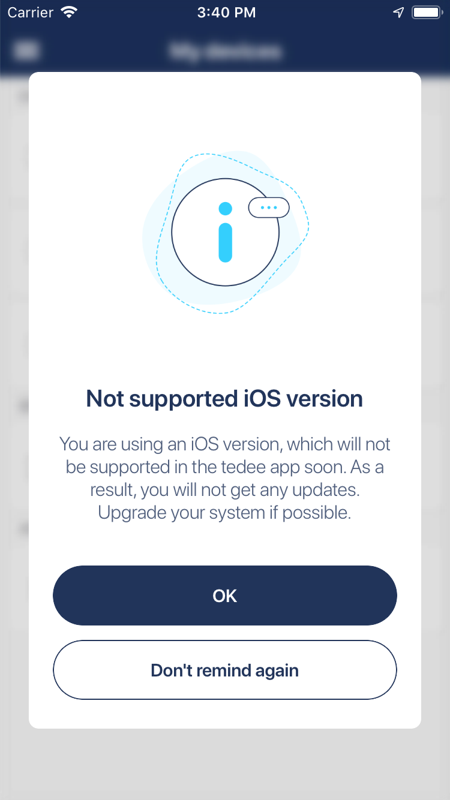
Improved Auto-unlock stability
As always, with each version we are improving Auto-unlock process to make it more stable and more accurate.
Fixed issue while after adding the keypad an incorrect pop-up window of creating the PIN could be displayed
We fixed an issue that could show incorrect pop-up about pin creation after adding new keypad.
Fixed issue, the result of which might be displaying multiple organization screens during the devices inclusion process
We fixed an issue that could show multiple times, screens where user can select organization to which new device can be added. This could happens only if user decide to skip this step/