iOS - 1.142.0
(14.03.2022)
Table of contents
- Added Portuguese language
- Auto-unlock process is canceled after a user unlocks the lock from Apple Watch
- Additional hints for iOS 15.1 users who should upgrade the iOS system to use Auto-unlock feature.
- New defaults values for Auto-unlock Range-In and Range-Out zones. Decreased maximum values for the zones.
- Preview feature: Auto-unlock process checks location accuracy upon exiting Range-Out zone.
- Auto-unlock process will try to unlock the lock only for 3 minutes after the lock is discovered over Bluetooth
- Wi-Fi name can be provided for “Wi-Fi Checking” option in the Auto-unlock settings
- Issue with delivering Auto-unlock timeout notification
- Issue with factory reset during lock adding process
Added Portuguese language
We added support for Portuguese language in our application.
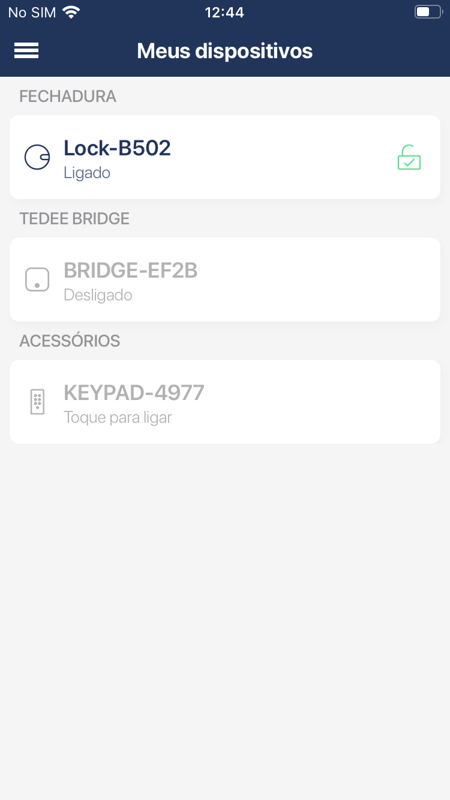
Auto-unlock process is canceled after a user unlocks the lock from Apple Watch
Auto-unlock process will be cancelled when you unlock the Lock from Apple Watch that is paired with iPhone that has active auto-unlock process. This feature will make sure that if user unlock his Lock during auto-unlock process, Lock will not be unlocked for second time when user is already in home.
Additional hints for iOS 15.1 users who should upgrade the iOS system to use Auto-unlock feature.
We know that some iOS versions have issues that can impact auto-unlock feature. If user is using iOS version with any detected issue, in auto-unlock settings we will show an information, that this feature can work unstable. If we know that there is an update that fix this issue, this information will be also presented.
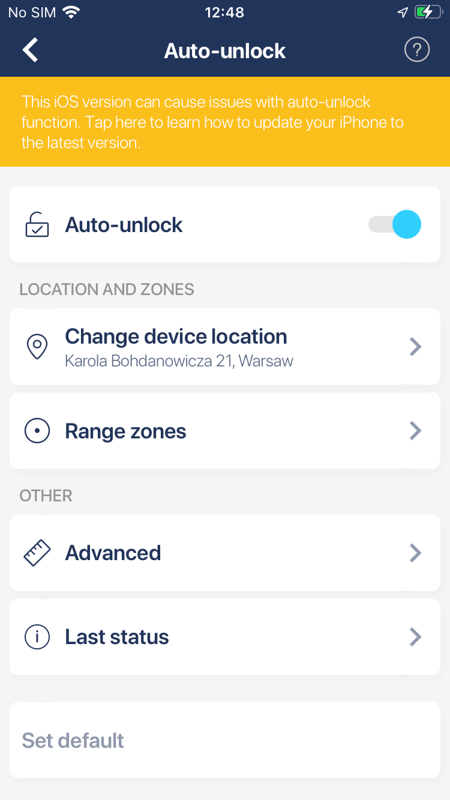
New defaults values for Auto-unlock Range-In and Range-Out zones. Decreased maximum values for the zones.
After analysis of user reports, we decided to decrease default auto-unlock zones radius.
- Range in zone from 300 to 200
- Range out zone from 400 to 300
Also, maximum values fro this zones was decreased.
- Range in zone from 900 to 500
- Range out zone from 1000 to 600
This change will not modify any existing values already set up by the user. Zone radius that exceed new maximum values will not be modified and zones will be working as before.
Preview feature: Auto-unlock process checks location accuracy upon exiting Range-Out zone.
We added new auto-unlock check that verify location accuracy when phone detects leaving range out zone. This check is design to prevent situation when phone enter range in zone, start auto-unlock and for some reason phone location accuracy decrease to the point where exiting range out event will be created. This can happens for example in underground garage or in the elevator.
This feature is currently available only for preview testers.
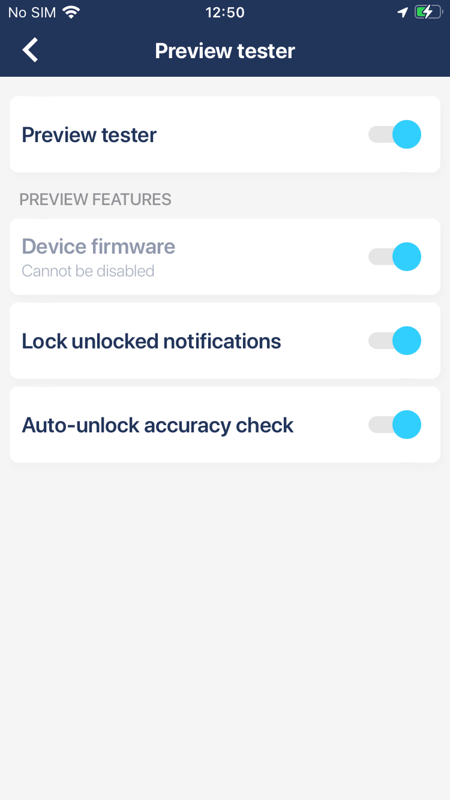
Auto-unlock process will try to unlock the lock only for 3 minutes after the lock is discovered over Bluetooth
To prevent situation where application is killed by the system during auto-unlock process and user unlock the lock manually (via keys) or in different way that will not launch the application. Auto-unlock process will try to unlock the Lock only for 3 minutes after first discovering the Lock.
Wi-Fi name can be provided for “Wi-Fi Checking” option in the Auto-unlock settings
To enhance Wi-Fi check, name of home Wi-Fi network can be provided. When Wi-Fi name is set up, auto-unlock process will use it that name instead of the Wi-Fi name that phone was connected during leaving range out zone.
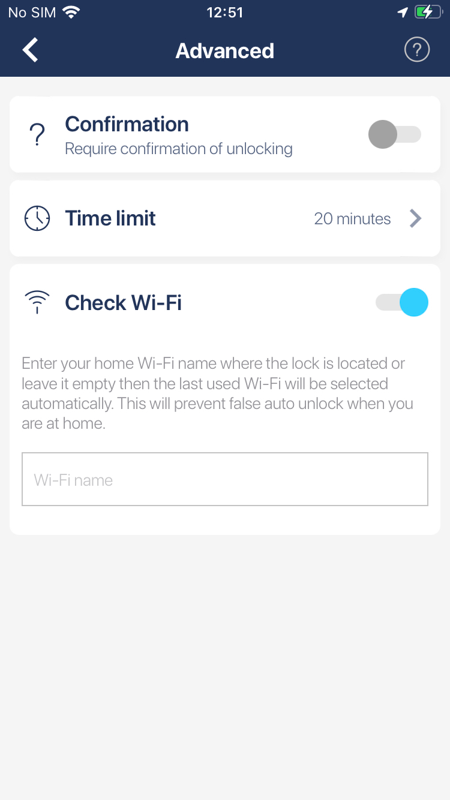
Issue with delivering Auto-unlock timeout notification
We fixed an issue that could not deliver notification about reaching auto-unlock timeout at the correct time. This issue could also cause delivering of this notification after a while.
Issue with factory reset during lock adding process
We fixed issue that could shows that factory reset is needed during auto-unlock process but device wasn’t added to the account before.