iOS - 1.122.0
(25.05.2021)
Table of contents
Time zones
You can set time zone for your device in device settings. This time zone will be used to show actual time in activity logs according to the device, as well as to set up shared access to the device.
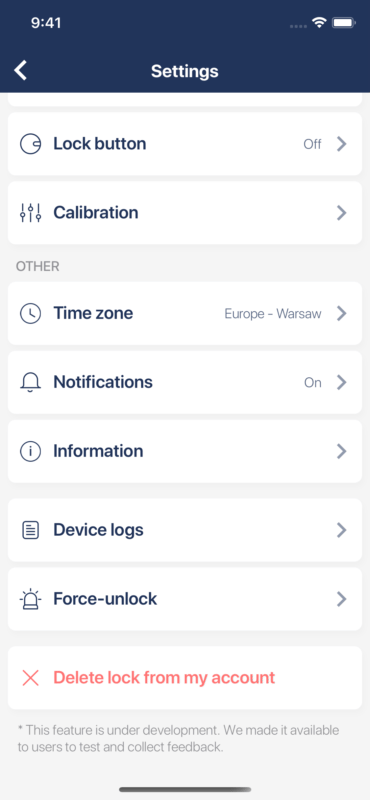
Activities
All activities for the device will be shown in device time zone and if user will be in different time zone than the device, appropriate information will be displayed.
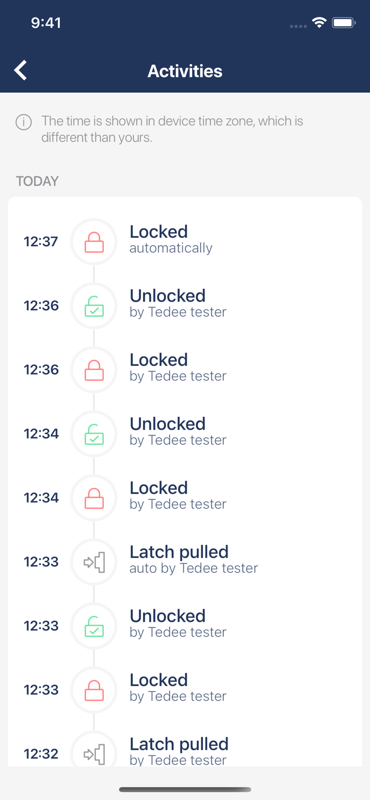
Share
Device will be shared accordingly to its time zone, if user will be in different time zone that the device, appropriate information will be displayed.
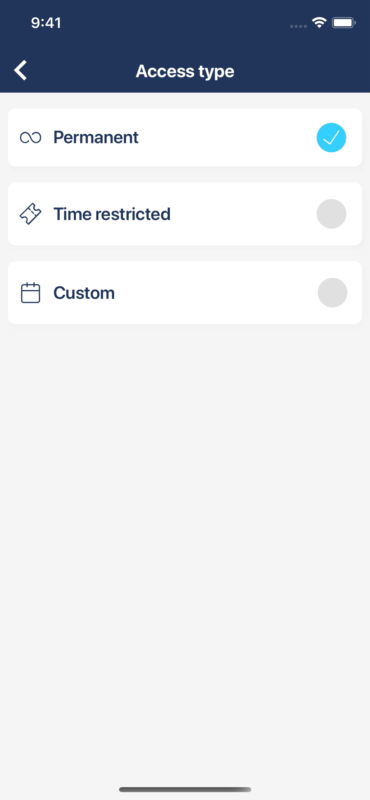
Issue after reseting password
We fixed the problem with refreshing application data that could happen after some time after password was reseted.
Issue with widgets
We fixed widgets behaviour when lock was connected via bluetooth and user try to make operation using widget.