iOS - 1.158.0
(25.10.2022)
Table of contents
- Devices can be set as “Favorite”. Favorite devices will be displayed on top of the list in “My devices” and “Lock details” views.
- Watch app can only display “Favorite” locks.
- “Favorite devices” section in my devices page can be enabled/disabled in the app settings
- Lock unlocked alerts cannot be enabled when lock is not paired with bridge
- Improved auto unlock Wi-Fi checking when a custom Wi-Fi name is set
Devices can be set as “Favorite”. Favorite devices will be displayed on top of the list in “My devices” and “Lock details” views.
Each device can be set as favorite in device settings. By default, when at least one device is marked as favorite, this device will be present in favorites section in my devices page. This new section will contain all devices marked as favorite, sorted by name and by device type. Also, in lock details page, locks marked as favorite will be presented before other locks.
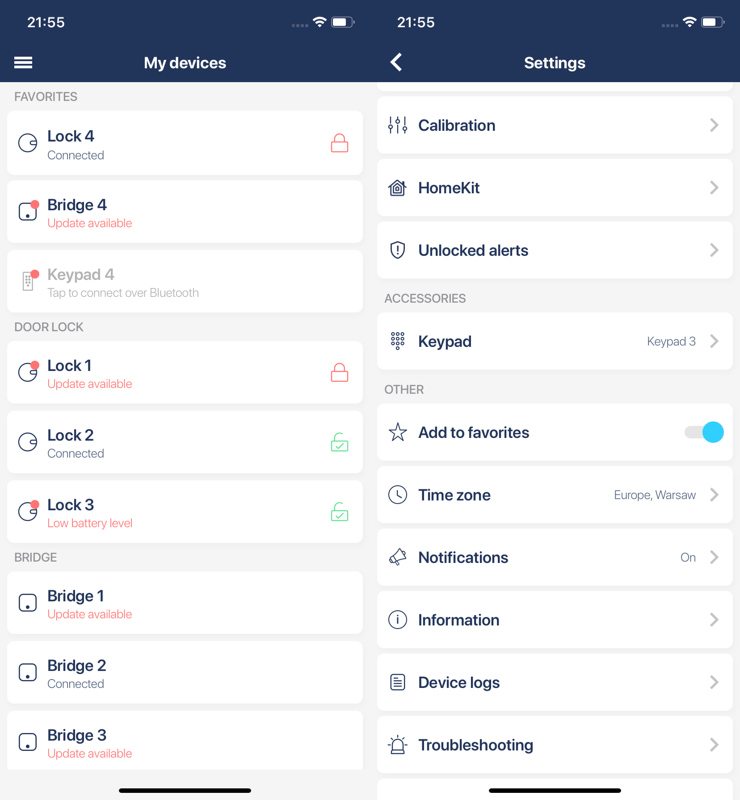
Watch app can only display “Favorite” locks.
Watch app can display only locks that are marked as favorite. This can be enabled in app settings, in favorites section. If watch app is not installed, this settings will be hidden.
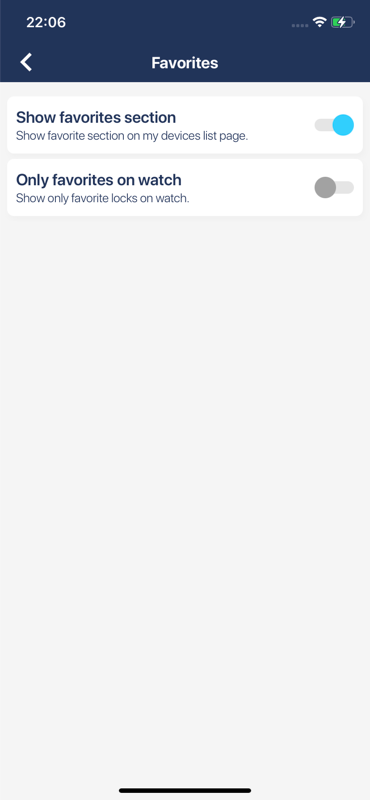
“Favorite devices” section in my devices page can be enabled/disabled in the app settings
Favorite devices section in my devices page can be disabled or enabled in app settings, in favorites section. When favorite devices section is disabled, favorite devices are presented at the top of other devices at their sections.
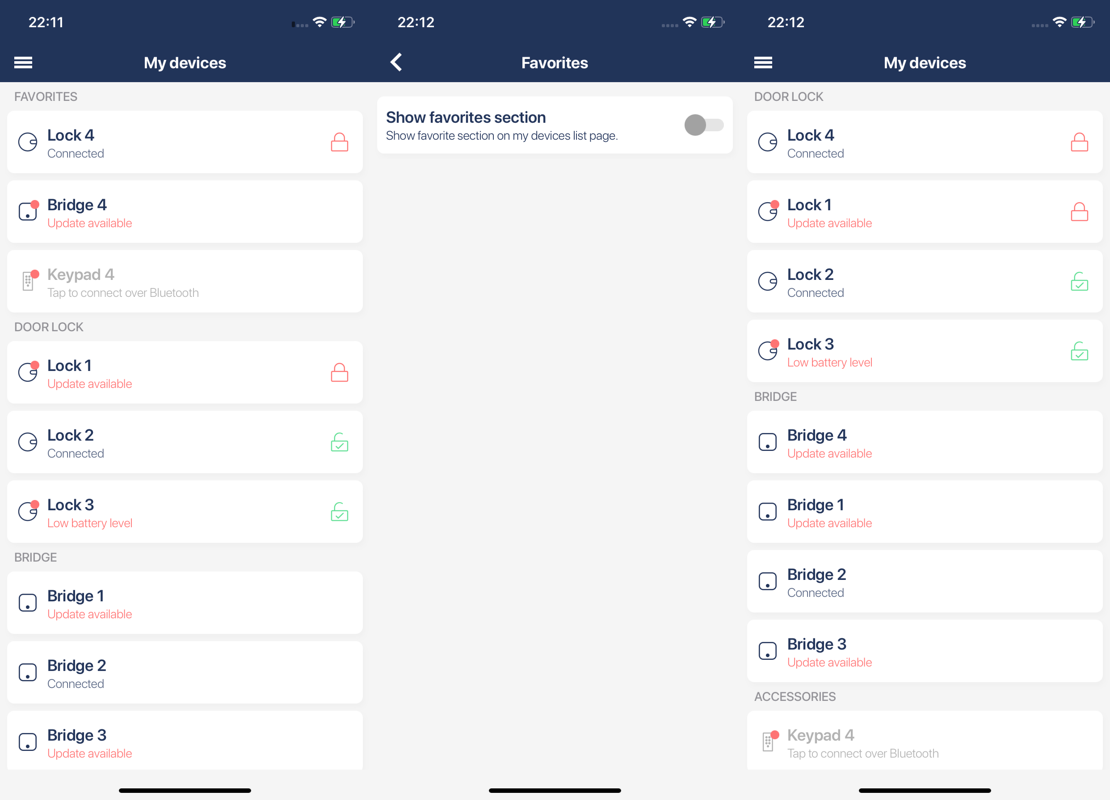
Lock unlocked alerts cannot be enabled when lock is not paired with bridge
We fixed issue where lock unlocked notification could be enabled when lock was not paired with bridge. This feature requires that lock is paired with bridge and otherwise it cannot work correctly.
Improved auto unlock Wi-Fi checking when a custom Wi-Fi name is set
Now, Wi-Fi check will be performed when mobile phone leaves exit zone or enter the enter zone. This resolves issue when user provided his own Wi-Fi name for check Wi-Fi settings and his phone was already connected to this Wi-Fi when he reached his door.