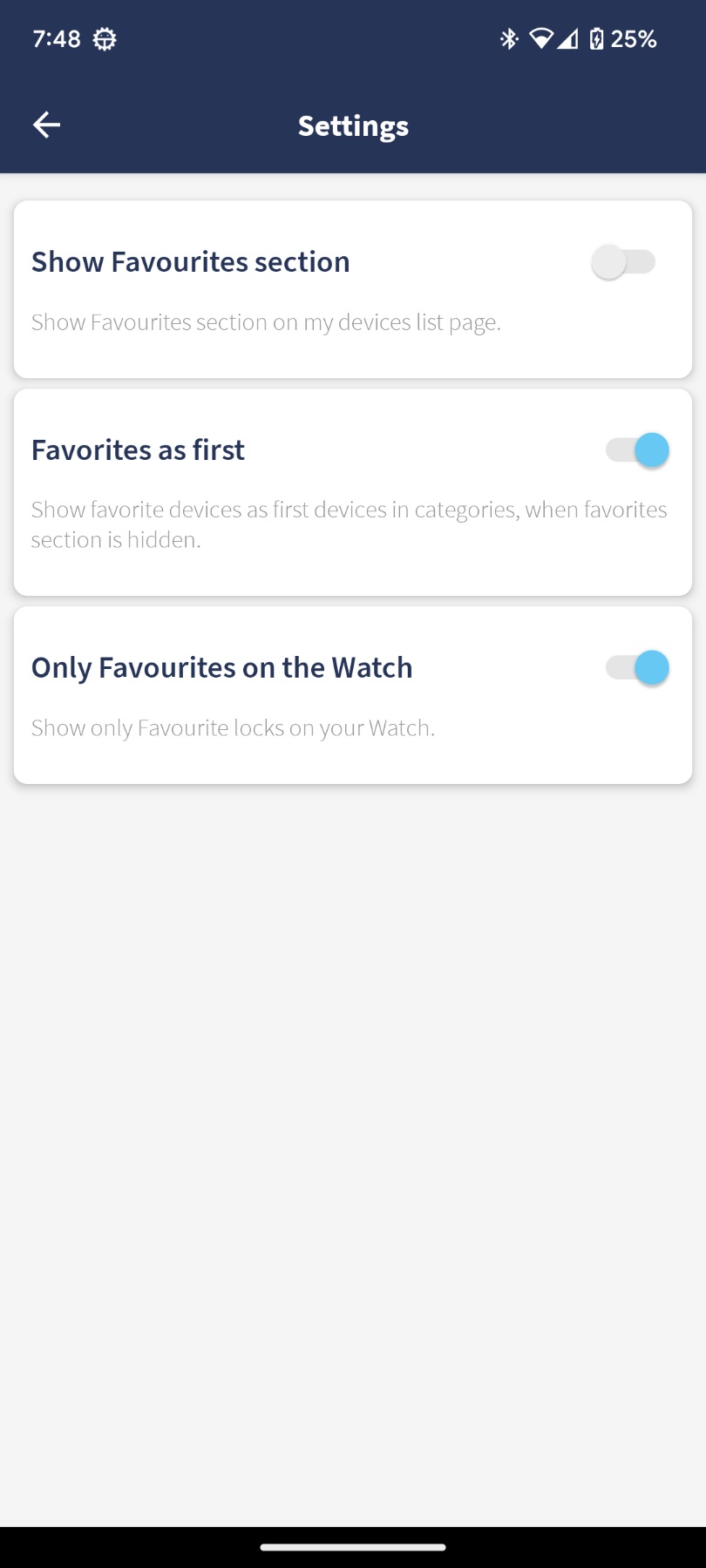Android - 1.160.0
(24.11.2022)
Table of contents
Added network details for the bridge Wi-Fi connection
We extended information about current connected Wi-Fi network for the bridge. Now you could see it’s signal strength, IP address, gateway and MAC.
Added warning at low Wi-Fi signal strength
If current Wi-Fi signal strength is low, you will see special indication for it.
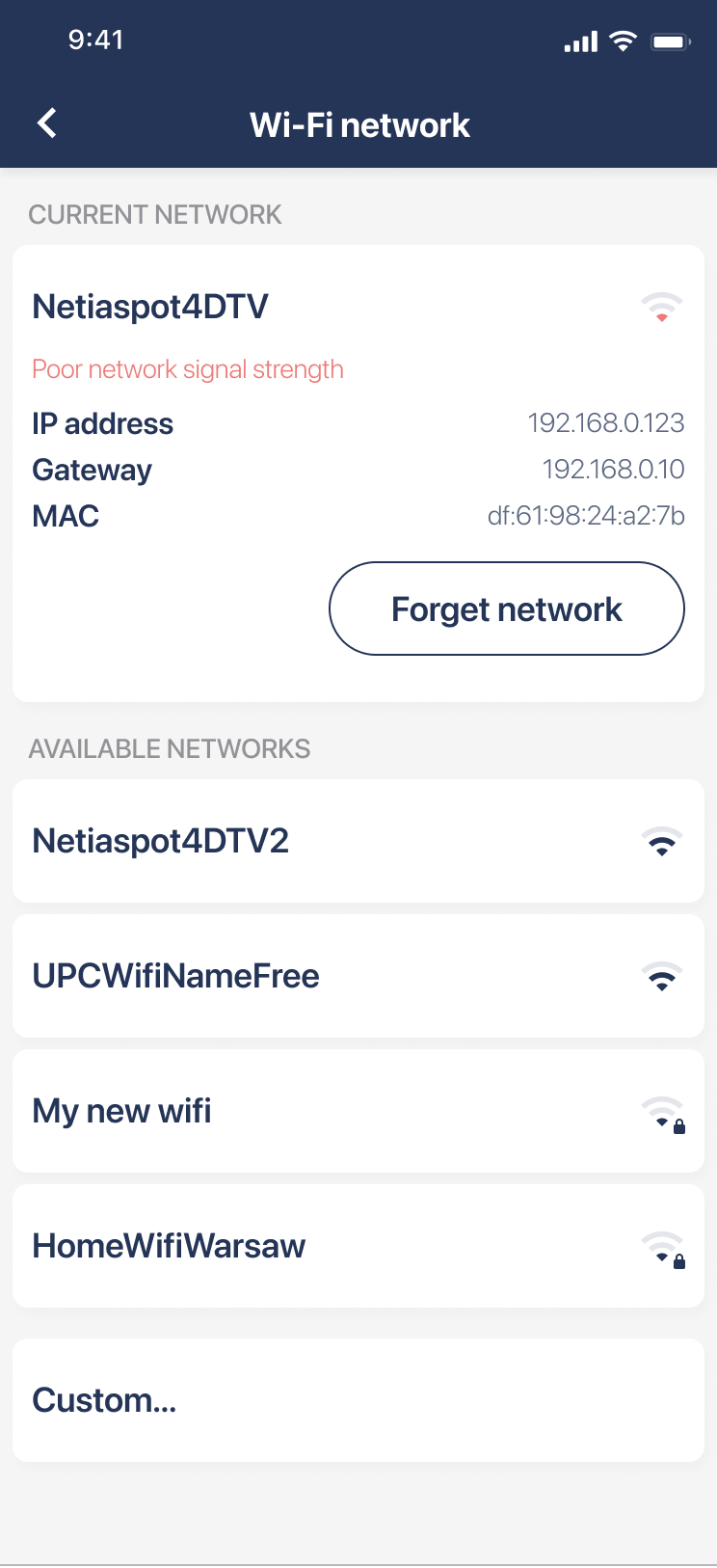
Devices can be set as a “Favourite”.
You could set any device as favourite in devices settings. Favorite devices will be displayed on top of the list in “My devices” and “Lock details” views.
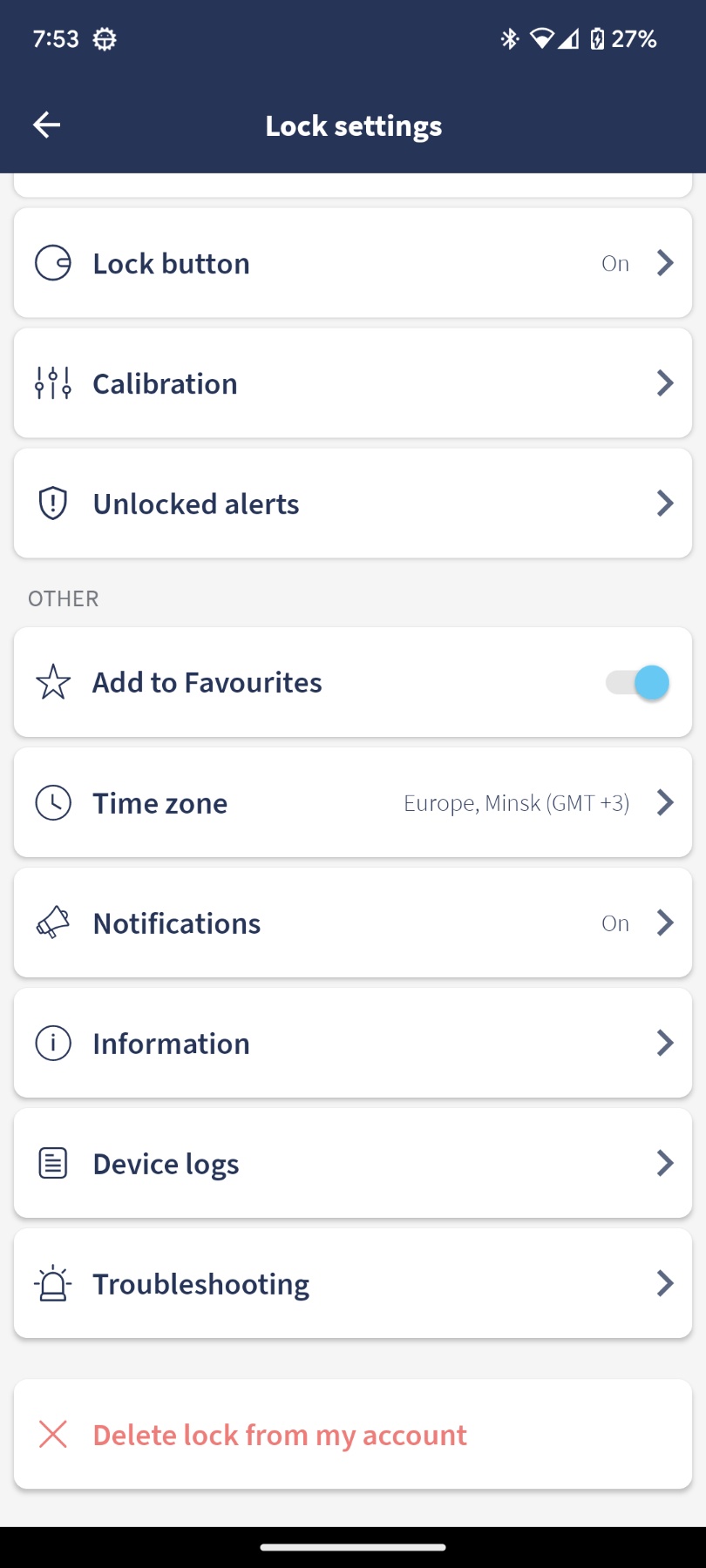
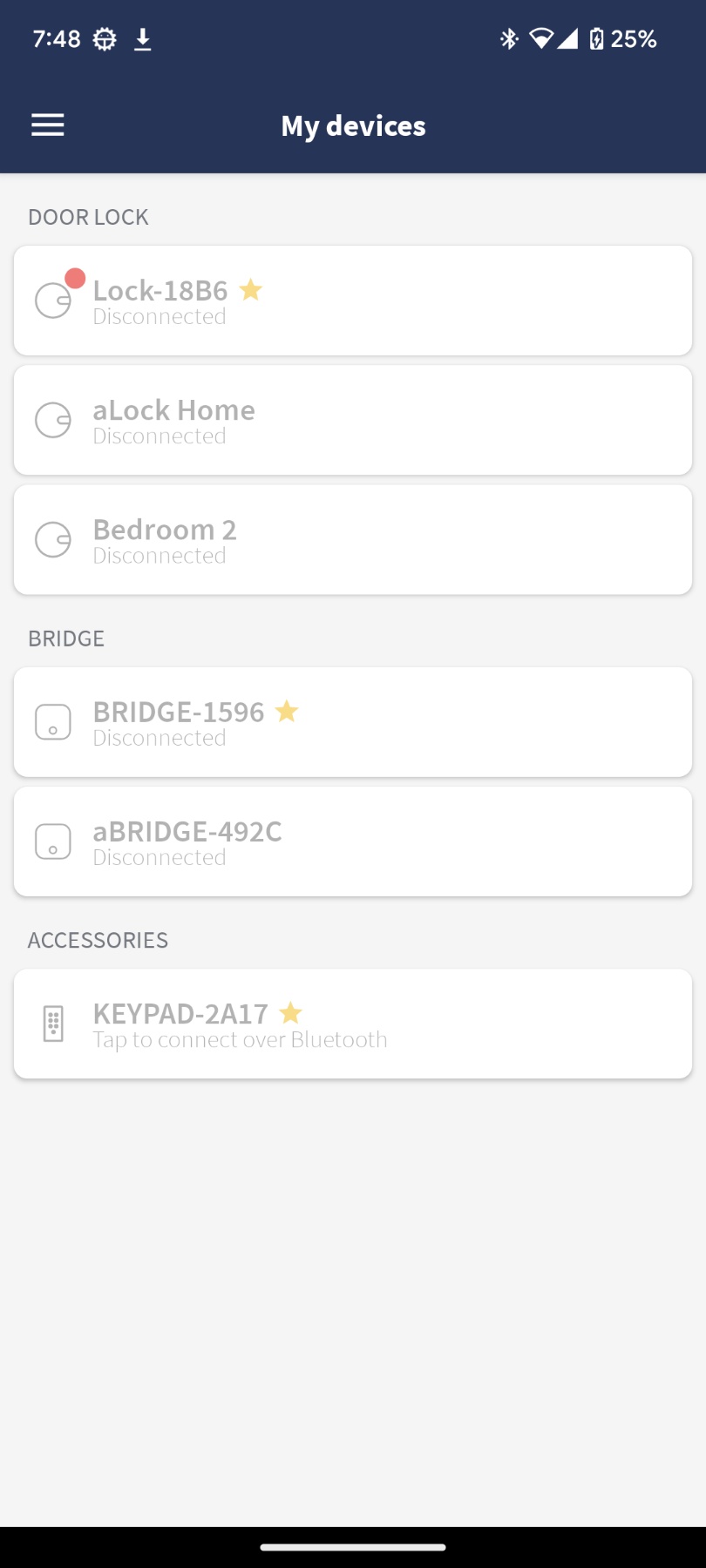
“Favourite devices” section
You could see all his favourite devices in “Favourite devices” section in My devices page. This behaviour can be enabled/disabled in the app settings.
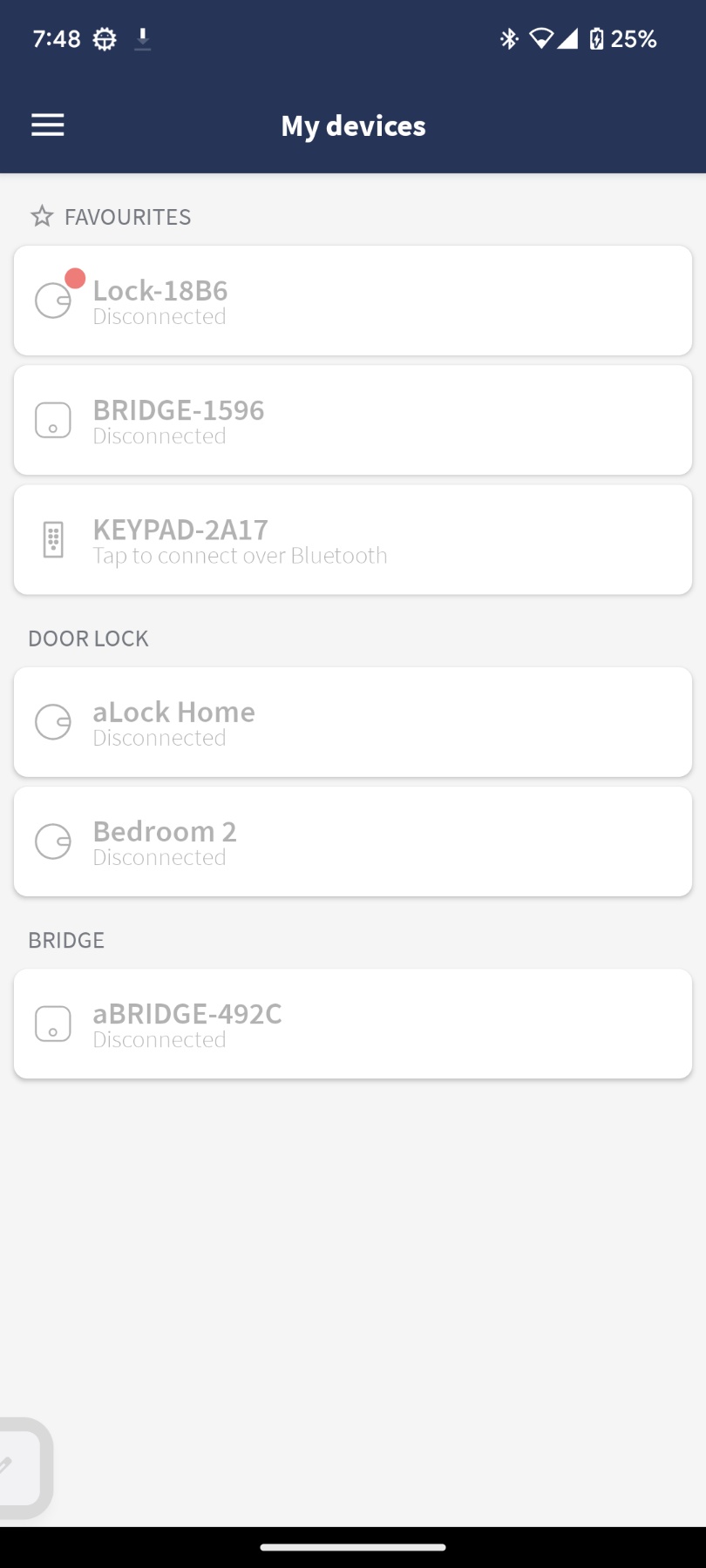
Watch app can only display “Favourites” locks
Now you could leave only favourites locks on watch. This behaviour can be enabled/disabled in the app settings.