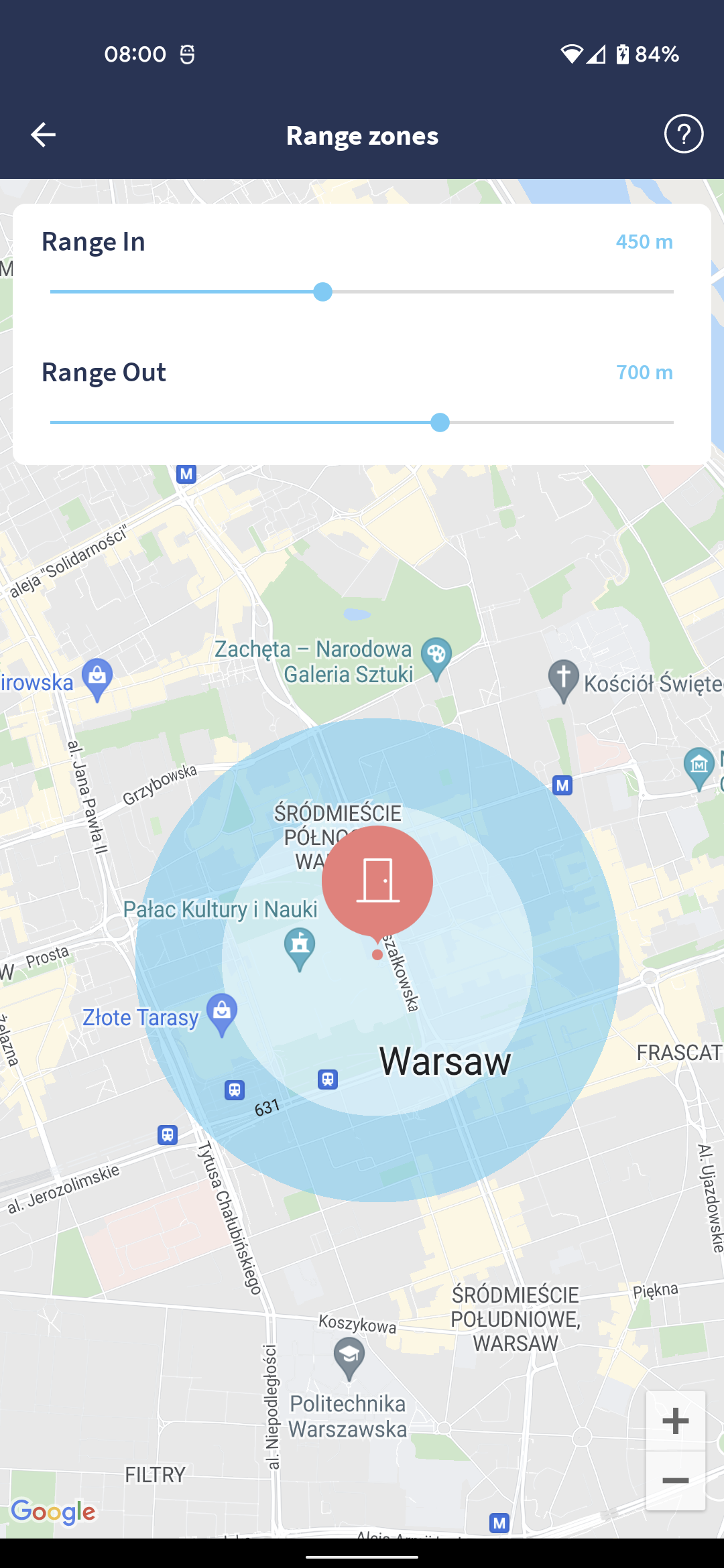Android - 1.141.0
(02.03.2022)
Table of contents
New method of starting Auto-unlock
We have received many requests for the possibility to start Auto-unlock manually. This is now possible with a new widget. The app will start searching for the selected lock to open it after clicking on the auto-unlock widget.
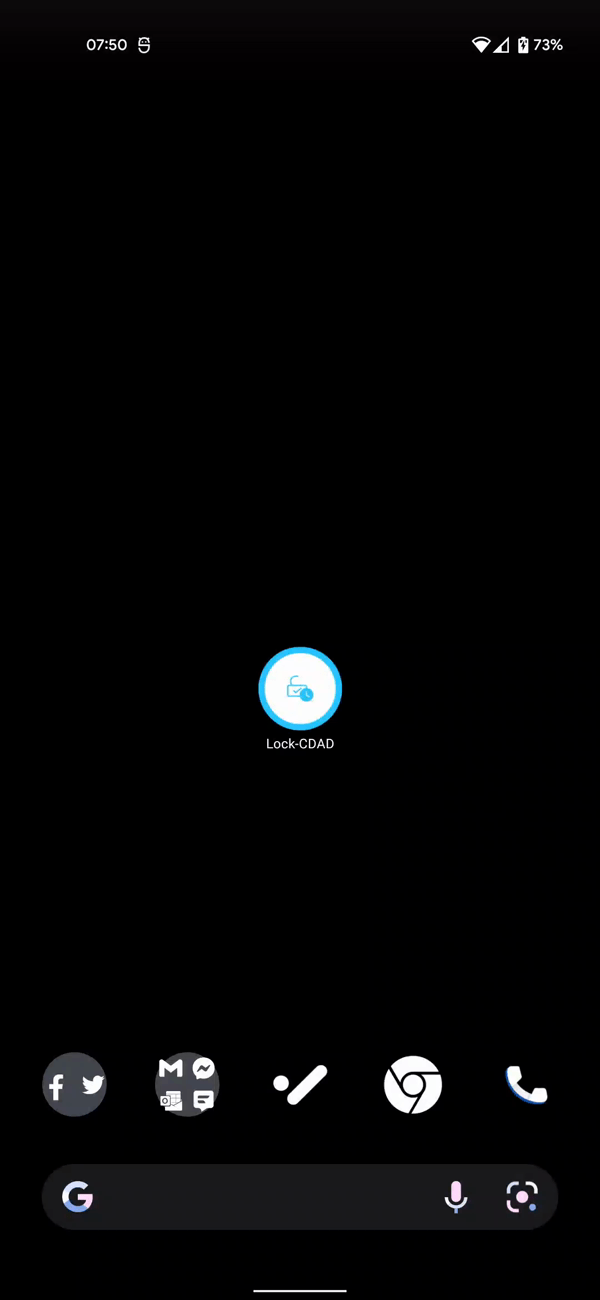
Changes in Auto-unlock settings
The Auto-unlock settings page has been remodeled to be more user-friendly. We are also now saving Auto-unlock Wi-Fi setting online, so after you change your device or log out and in, it will be preserved.
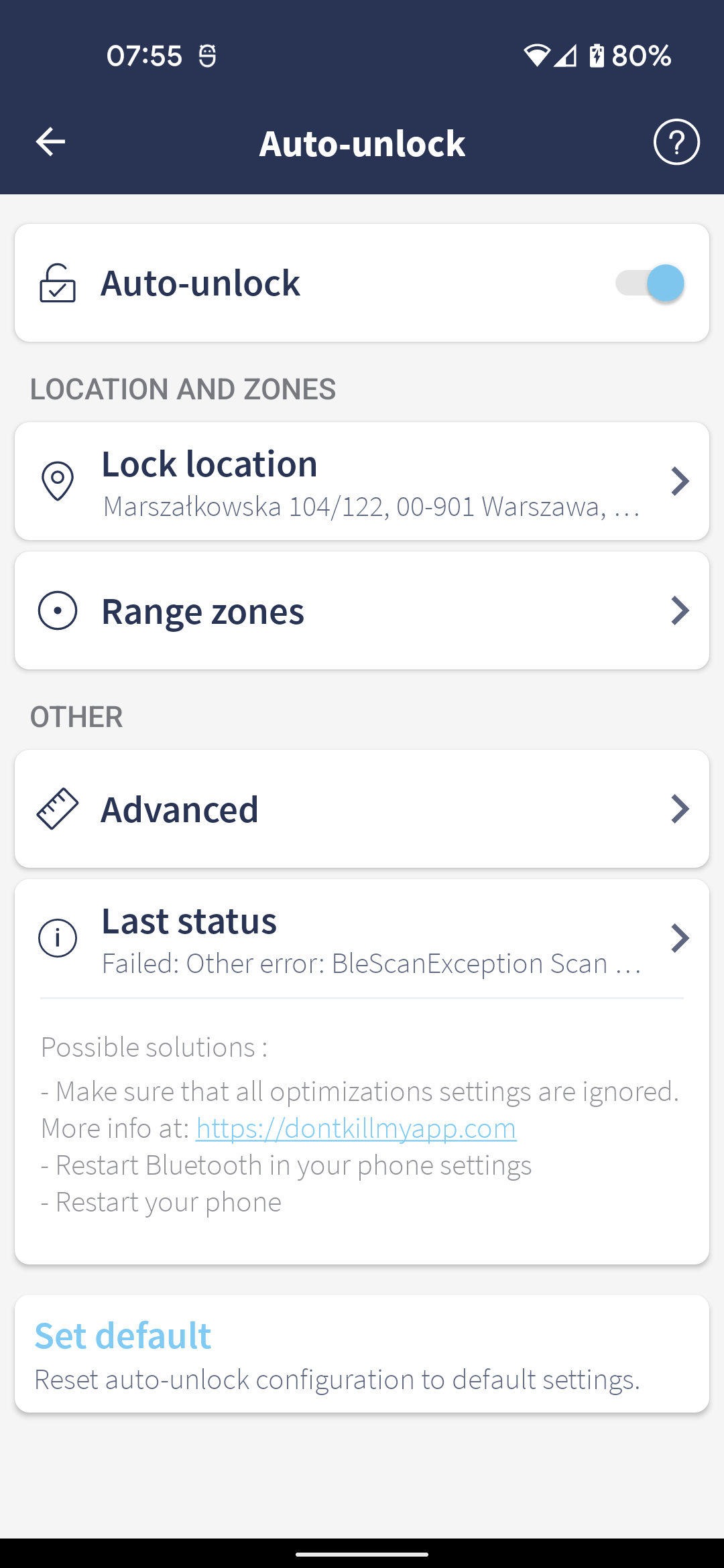
Auto-unlock range settings visible on the map
There is now a separate section - Ranges that visualizes Auto-unlock ranges on map. It will be now easier to manage them. We also changed the step in this setting to 50m.