iOS - 1.159.0
(11.11.2022)
Table of contents
Dropped support for iOS 13
To ensure that we can deliver the best experience and newest features, we decided to drop support for iOS 13. This version is not available for iPhones running iOS 13. Users of iOS 13 can still use last available for them version of the application but we cannot guarantee how long it will be working with our devices.
Preview feature: New Bridge Wi-Fi configuration page (requires bridge firmware 2.2 or newer)
Bridge Wi-Fi configuration page display list of Wi-Fi networks that are in range of the Bridge. This list also include information about signal strength of each network. User can also provide own network network name and password. On this page, there is also information about currently configured Wi-Fi network, in Bridge.
This page is in preview feature stage and requires to be enabled in app settings. Also, Bridge firmware must be updated to version 2.2 .
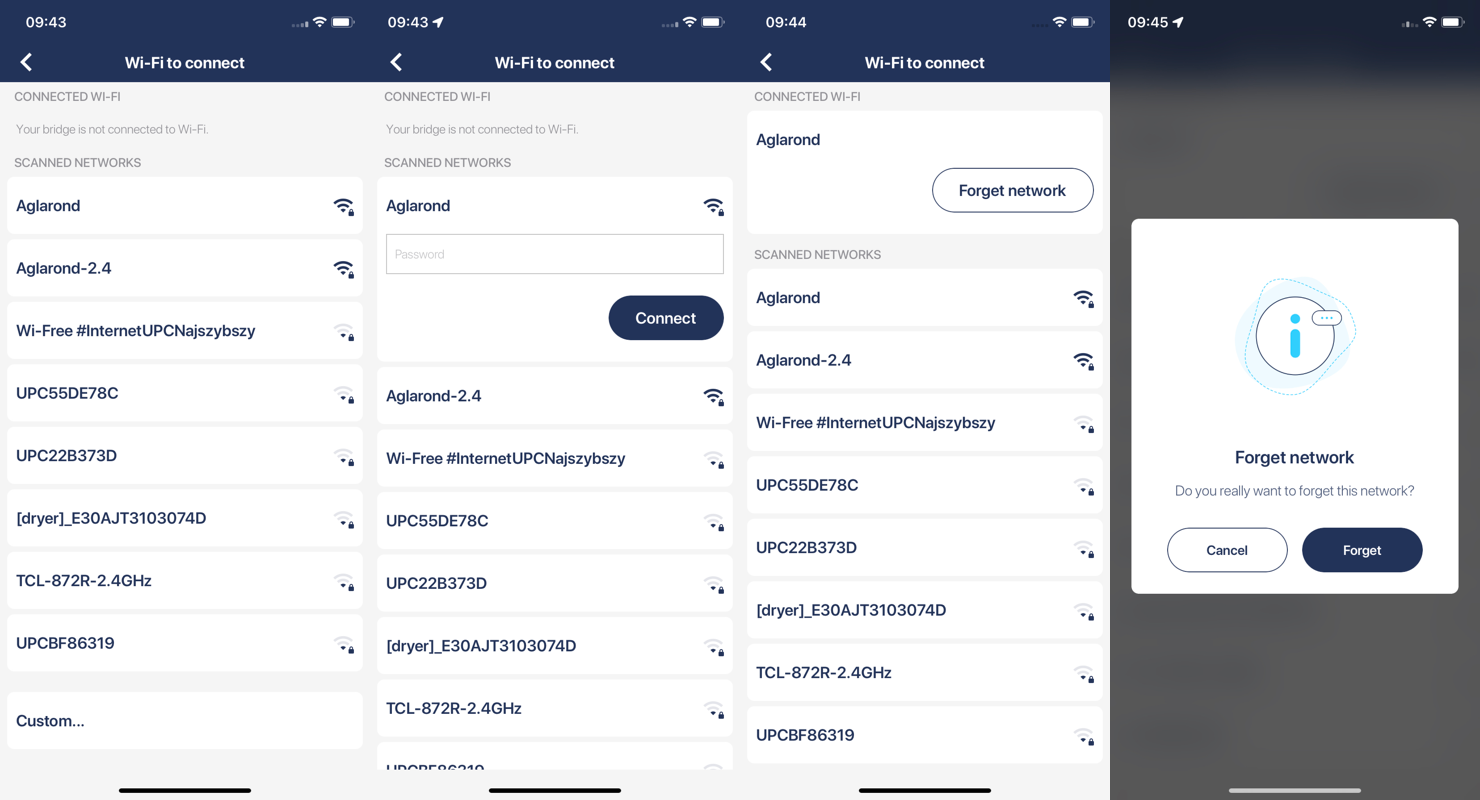
Favorites settings are synchronized across all your mobile devices logged in to the same tedee account
Favorites settings are now stored on your account instead of locally on your mobile device. Your current settings will be automatically migrated on a first app launch after the update.
Issue with showing “System unhealthy” status bar
We fixed issue where “System unhealthy” status bar was shown incorrectly, when real status of system was healthy.