iOS - 1.180.0
(19.09.2023)
Table of contents
- Support for iOS 17
- Door lock devices on “My devices” page show lock status text instead of “connected” text
- The application respects system font size set up in iOS Accessibility settings
- Fixed issue with a missing icon on Apple Watch
- Fixed an issue that didn’t update the gate button text in some cases
- Fixed an issue that made one of the popup screens on lock details impossible to close
Support for iOS 17
We tested and made sure that our app is working without any troubles on iOS 17.
Door lock devices on “My devices” page show lock status text instead of “connected” text
My devices page will show now lock status description for connected locks instead of “connected” text. Disconnected locks and other devices wasn’t changed and will still display connection status description.
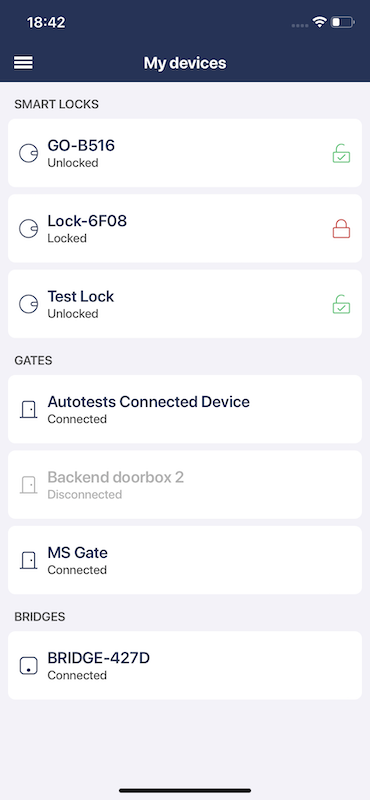
The application respects system font size set up in iOS Accessibility settings
We further improved accessibility of the application. This time we focused on font size settings. Users with defect of vision, that are using increased font size in iOS, will see same increased font size in tedee app.
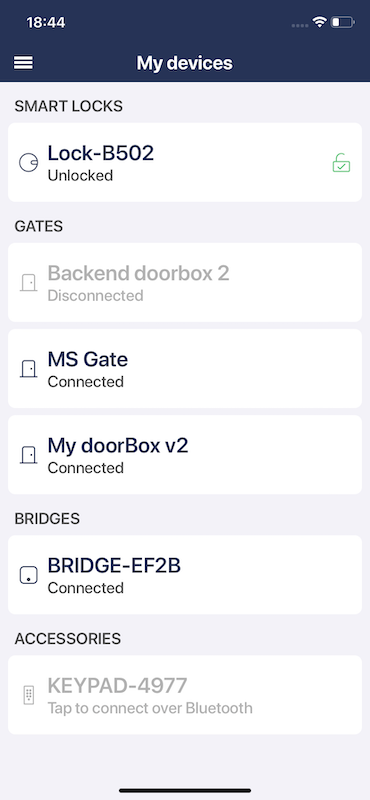
Fixed issue with a missing icon on Apple Watch
In Apple Watch app, we fixed missing icon that wasn’t displayed on unlock button.
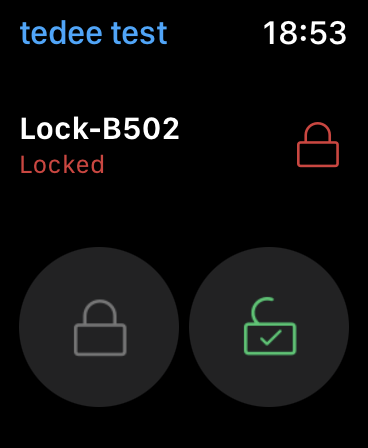
Fixed an issue that didn’t update the gate button text in some cases
We fixed gate button text thats wasn’t updated after gate change connection state from disconnected to connected, while user was on gate details page.
Fixed an issue that made one of the popup screens on lock details impossible to close
We fixed issue with closing one of the popup screen that could be displayed in case of some issue with the system, on lock details page.