iOS - 1.137.0
(03.01.2022)
Table of contents
- Battery type selection for the keypad (for proper battery readings)
- Updated “My devices” list design
- Updated design for “Lock location” page
- Improved flow for obtaining user permission for location services
- Proper handling of space character in PIN aliases
- After creating or updating PIN, the loader on PIN list will not be shown
- Issue with multiple “unlock” actions during a single Auto-unlock process
- Missing red dot icon in the lock details page settings when the lock has a low battery level
Battery type selection for the keypad (for proper battery readings)
Keypad has new settings, battery type. By selecting battery type that was installed in keypad, we can provide more accurate battery level reading and inform user when battery should be changed. 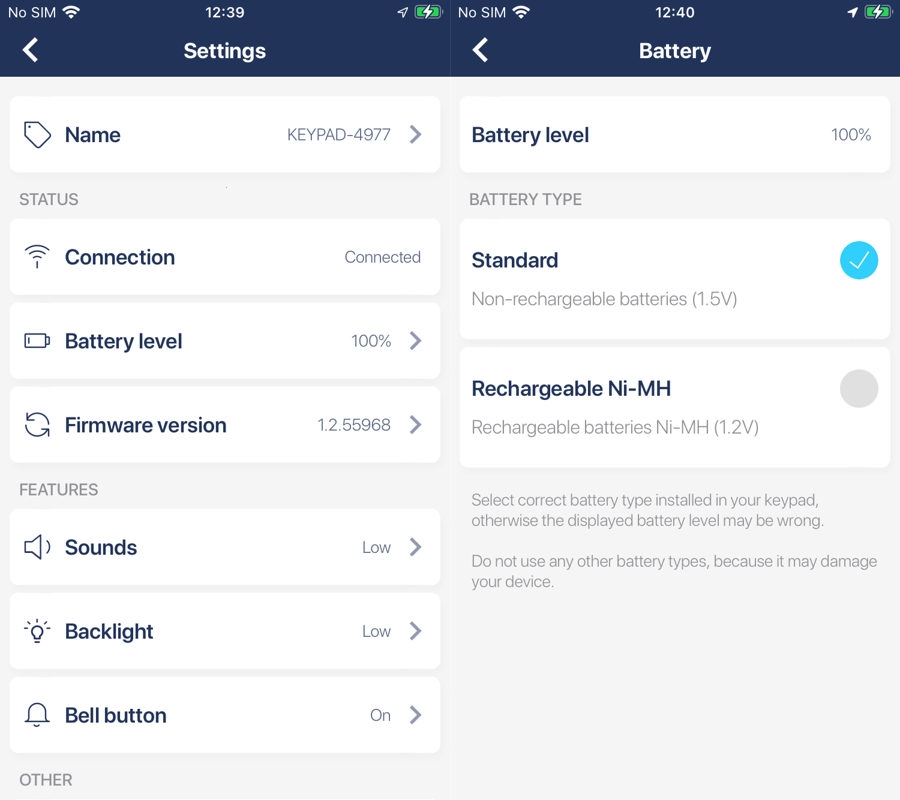
Updated “My devices” list design
My devices list got new icons that corresponds to device type. Also, keypad doesn’t have connection status label as it was irrelevant since app doesn’t automatically connect and keep connection to this device.
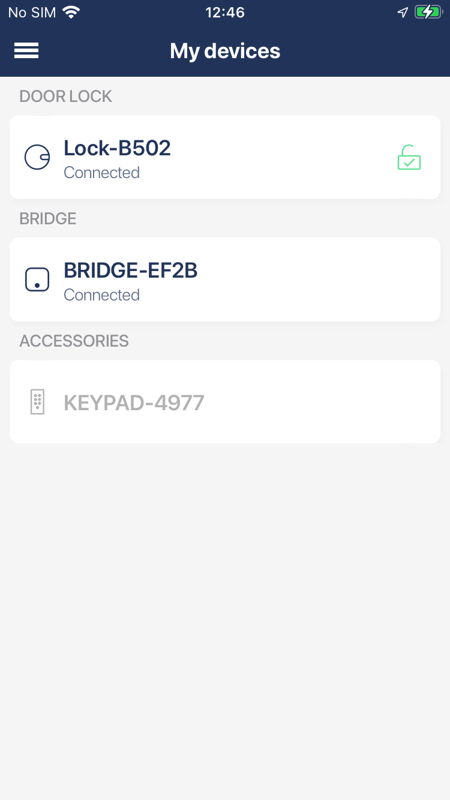
Updated design for “Lock location” page
Lock location page which is a part of setting up auto-unlock got bigger map. 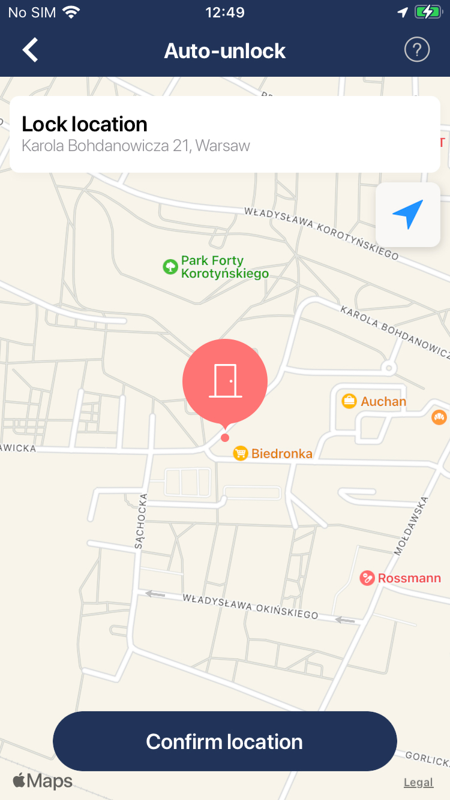
Improved flow for obtaining user permission for location services
We added second prompt asking for permission to always use location which is required by auto-unlock. Previously, app will ask to grant this permission in system settings but now, user can grant this permission without leaving the app. 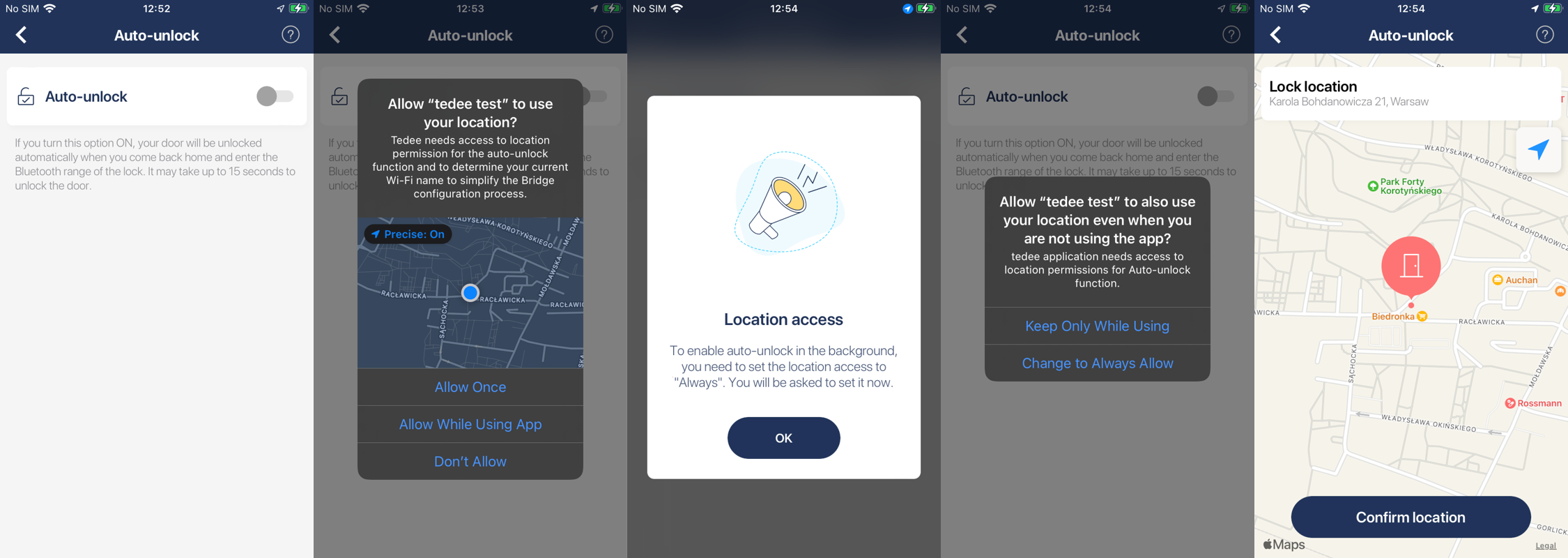
Proper handling of space character in PIN aliases
Pin alias will no longer accept string containing only space characters. Also, leading and trailing space characters will be automatically removed when new pin is created or existing one is updated.
After creating or updating PIN, the loader on PIN list will not be shown
When new pin is created or existing one is updated and user is redirected to the pin list page, the loader that appears on this screen will be no longer present.
Issue with multiple “unlock” actions during a single Auto-unlock process
There was an issue with that auto-unlock could open door twice. It was rare case caused by the Bluetooth connection issues and exceeding the allowed time in background. When next time a is wake up in background by the system, auto-unlock could be restarted and lock could be opened again. To prevent this situation, we added condition that will check how much time has passed since auto-unlock send first unlock action to lock and if time was exceeded then next attempt will be rejected.
Missing red dot icon in the lock details page settings when the lock has a low battery level
Red dot on settings icon in lock details screen wasn’t shown when lock has low battery.