iOS - 1.162.0
(23.12.2022)
Table of contents
- Preview feature: Signing in with Apple and Google accounts
- Issue that showed error notification when a user canceled signing in process
- Issue with missing „Lock without PIN” keypad menu item
- Issue that could deliver notifications from a previous account after switching the accounts
- Issue with locking/unlocking for users without remote access
- Issue that showed a redundant arrow icon for organization name in the Information section
Preview feature: Signing in with Apple and Google accounts
We add possibility to use your Google or Apple account in our application.
Preview feature To enable it, you need to first login with your email account and enable it in User Profile -> Preview feature -> Social login. Then you can logout or switch account and use one available social account.
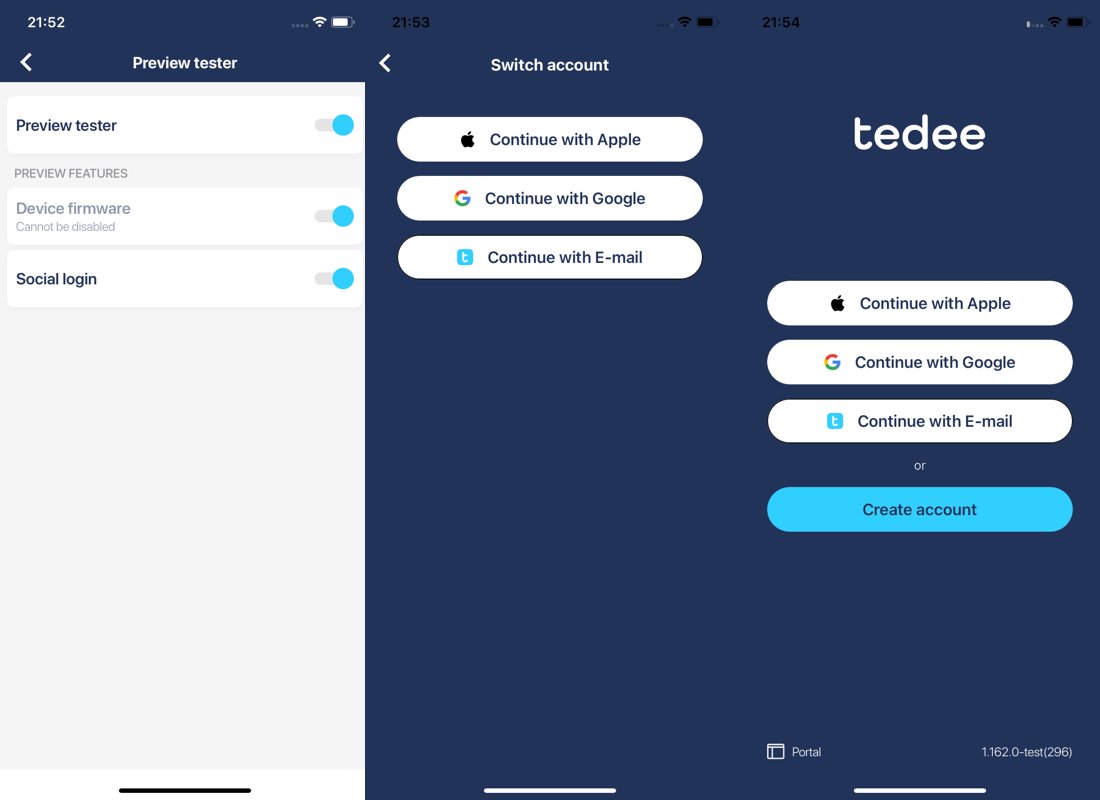
Issue that showed error notification when a user canceled signing in process
We fixed issue that show error message when user cancel on login or register page.
Issue with missing „Lock without PIN” keypad menu item
We fixed issue that make “Lock without PIN” feature not present in keypad settings.
Issue that could deliver notifications from a previous account after switching the accounts
We fixed issue that could happen after user used switch account option. It could happen that notifications that were intent for previous account were delivered.
Issue with locking/unlocking for users without remote access
We fixed rare issue that could make user unable to unlock the lock that was shared without the remote access after few operations.
Issue that showed a redundant arrow icon for organization name in the Information section
We fixed small issue that displayed an misleading arrow for organization name in device information page.