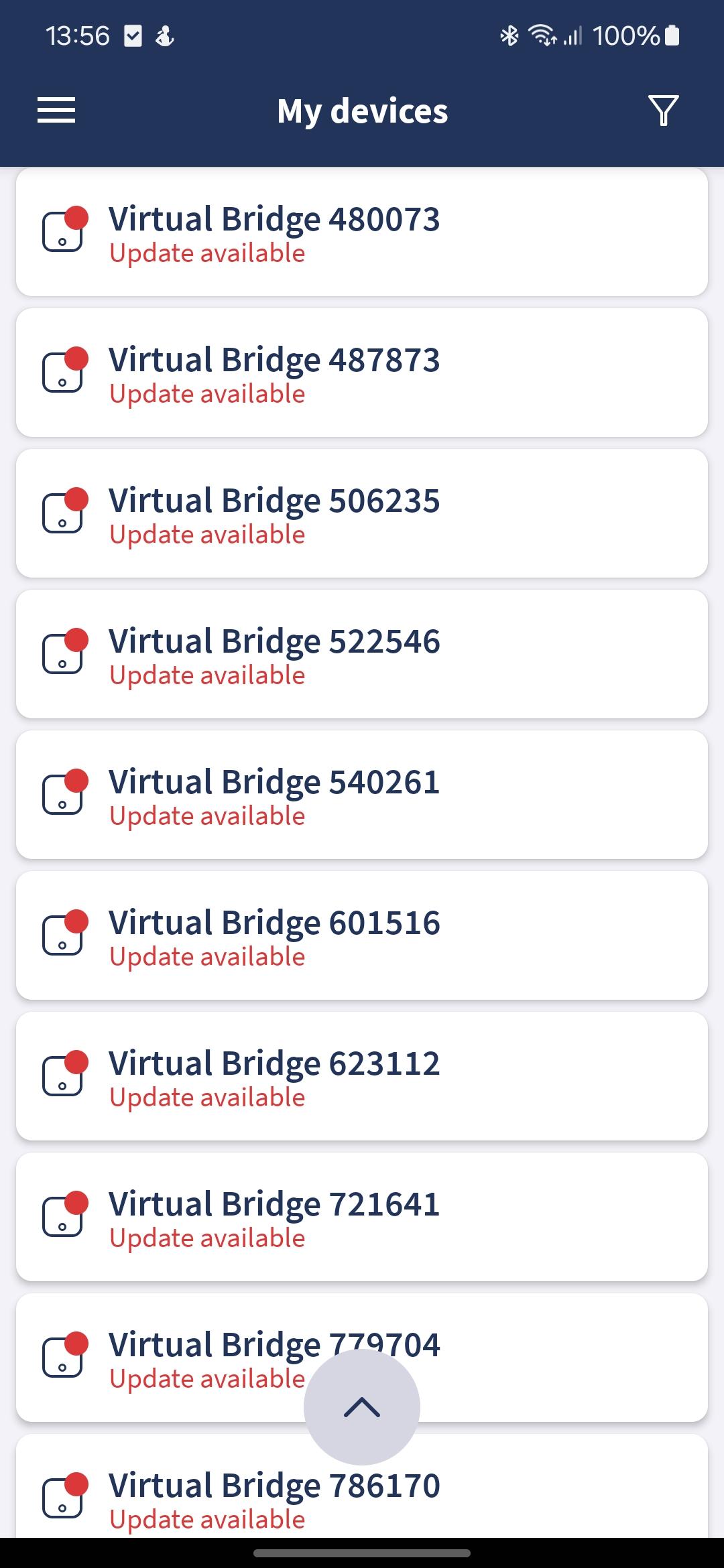Android - 1.190.0
(19.02.2024)
Table of contents
New Activity Log Category: “Force Unlocked”
We have introduced a new category in the activity log named “Force unlocked.” So right now every force unlock action will be logged and visible on activities page.

Enhanced Auto Unlock Security
To enhance the accuracy of the auto unlock feature, we have raised the minimum amount of movement required. This change ensures that the phone is indeed in motion before it automatically unlocks, providing an extra layer of security.
Removed Connection Option
The option to attempt connecting a gate with a bridge has been removed.
Async Mode for Internal Testers
For our internal testers, we’re introducing a new ‘async mode’ for locking operations.
Calibration Process Update for Tedee GO
We’ve added important information about calibration recovery to the calibration process of Tedee GO. Now, when users are instructed to possible recalibrate, the Tedee GO lock will automatically adjust and navigate users back to the lock settings page after successfully recalibration.
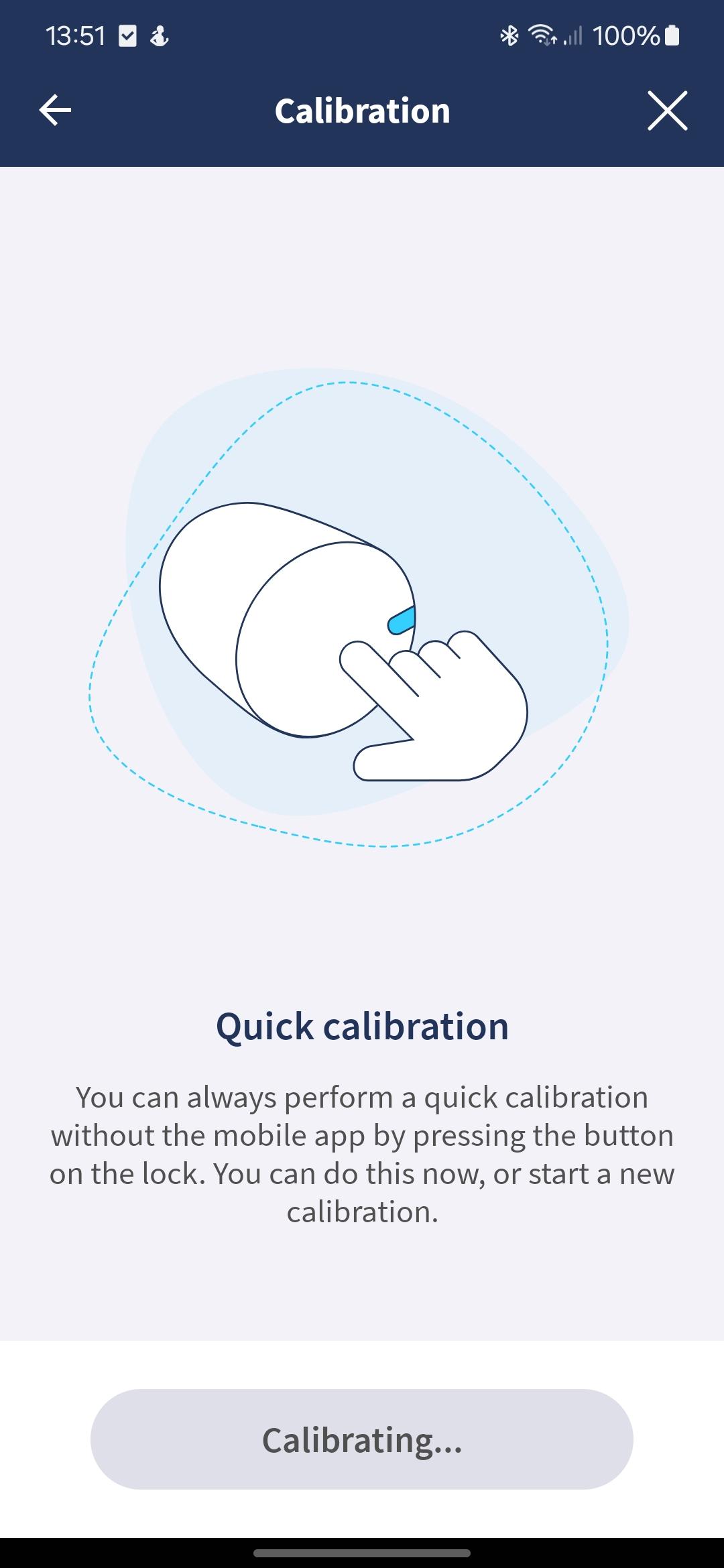
Serial Number Display
During the adding process, the serial number of your device will now be displayed on the screen. We are able to copy it.
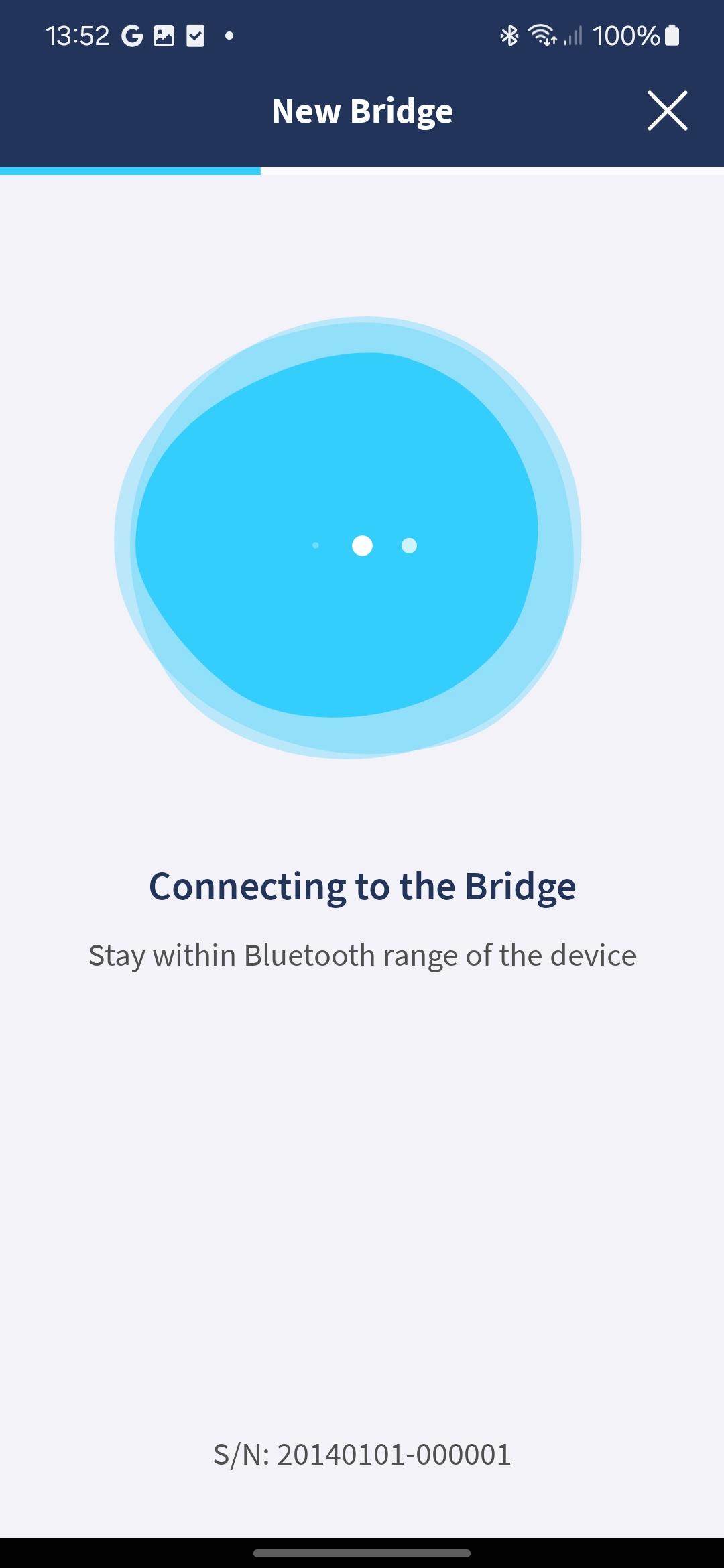
Organization Button Fix
We have resolved a problem where the organization button would blinking on the filter when opening the app for the first time.
Quick Go Up Feature
A new feature has been added allowing you to quickly return to the top of your devices list by tapping a single button. This is particularly beneficial for users who have a large number of devices connected to their account.