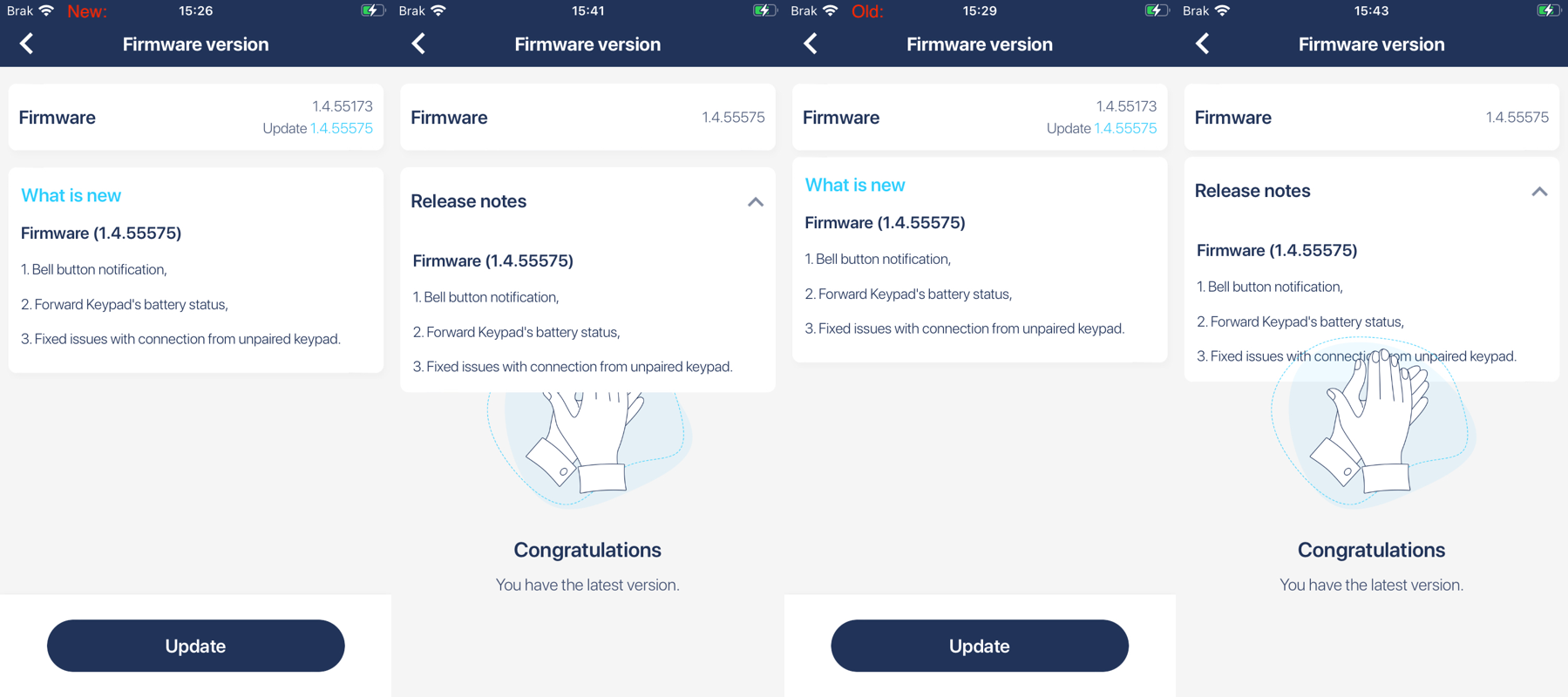iOS - 1.136.0
(08.12.2021)
Table of contents
- Keypad moved from preview
- Mobile keeps connection with keypad device only in details and settings pages
- Added WebView for opening links in app
- Removed medium keypad volume level
- After pairing a device with the bridge, its status was incorrectly displayed on the bridge details page
- Additional information popup about device without permissions
- Connection with the lock on the PIN list
- “Save” button visibility when user does not have permissions to change device sharing
- Invisible spaces in device name
- Firmware update page layout
Keypad moved from preview
Keypad device is officially released and available to all users (not only for preview testers) as well as it is available in our store.
Mobile keeps connection with keypad device only in details and settings pages
Bluetooth connection to the keypad will be established only when user enter keypad details or keypad settings page. Connection to the keypad is required only when user is changing the settings. By maintaining connection only when it is required, extend battery life of the keypad.
Added WebView for opening links in app
Now, all the links will be opened inside the application with possibility to open default web browser. 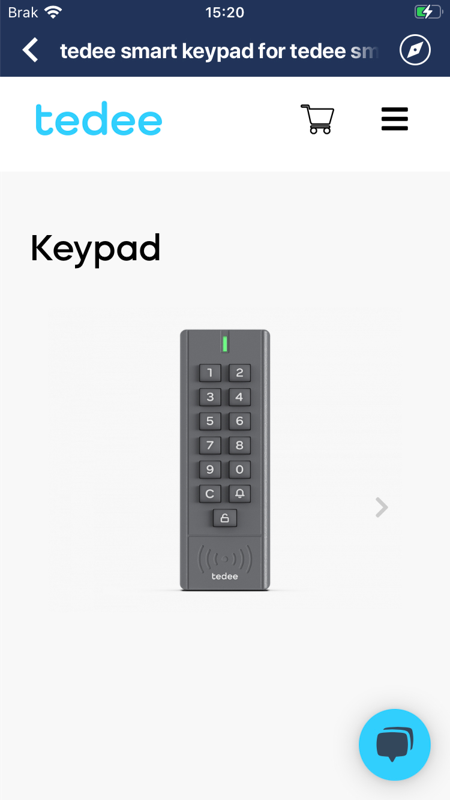
Removed medium keypad volume level
We decided to reduce number of possible values that can be set for keypad volume level. Previously, we had 3 levels but we found that the difference between them is almost not noticeable and because of that, now we support only 2 levels.
After pairing a device with the bridge, its status was incorrectly displayed on the bridge details page
In some cases, connection status of the lock paired with bridge was incorrectly displayed in bridge details page. This could happens only after pairing new device with the bridge.
Additional information popup about device without permissions
We changed what information is displayed in a popup about device without permissions. Now, this popup will inform when user will have access to the device. 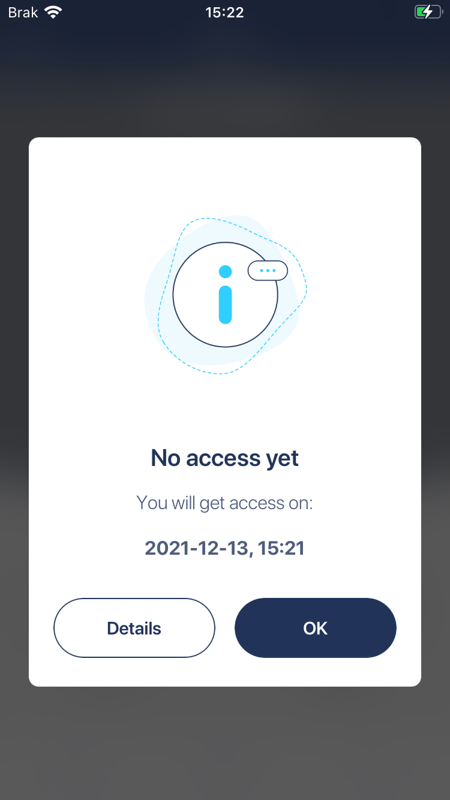
Connection with the lock on the PIN list
Sometime, saving pin could take a lot of time. We optimized this process and decreased time required to save the pin.
“Save” button visibility when user does not have permissions to change device sharing
On share details page, when user didn’t had access to edit this share, save button was present. We fixed this and now save button will be only available when user can edit the share. 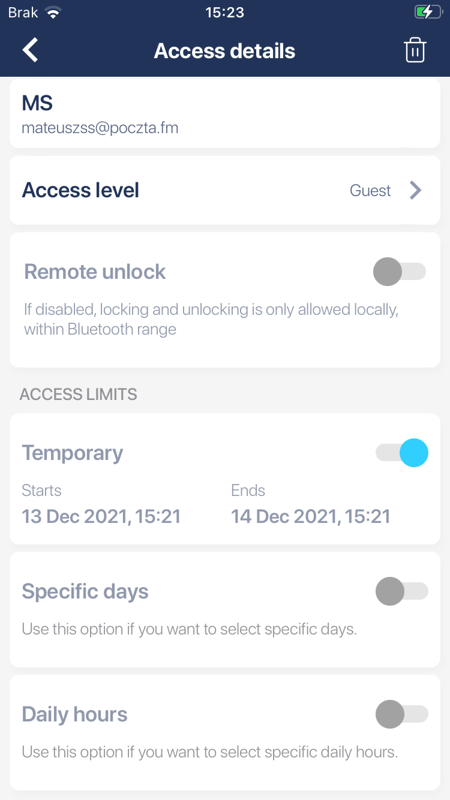
Invisible spaces in device name
We fixed the issue with showing ‘space’ character when user was changing name of the device. Issue was present when user add one or more ‘space’ character at the end of the name, then this character wasn’t visible until user add other character at the end of the device name.
Firmware update page layout
We fixed small design issues with Firmware update page.