iOS - 1.140.0
(14.02.2022)
Table of contents
- Additional descriptions and hints for Auto-unlock process
- Additional notification on app termination while Auto-unlock is enabled
- Canceling Auto-unlock if the user unlocked the lock from the mobile app over the last 5 minutes
- After removing a device without active permissions, the user wasn’t redirected to the devices list screen
- A mismatched device icon after factory reset on the devices list screen
- Issue with blocked Auto-unlock when the lock or the bridge were discovered but the process was not properly handled
Additional descriptions and hints for Auto-unlock process
In auto-unlock settings, when last auto-unlock was cancelled or failed, you will see description of what happen and optionally steps that can help to improve next auto-unlock. 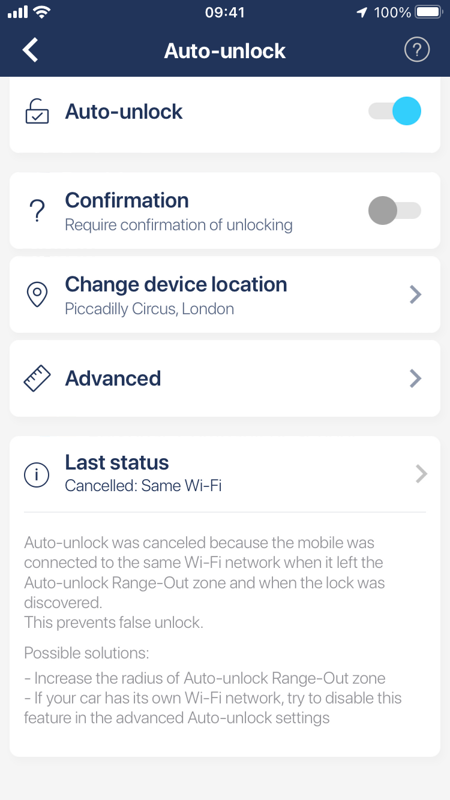
Additional notification on app termination while Auto-unlock is enabled
When auto-unlock is enabled and application will be terminated, you will see notification about this. It is very important to keep tedee application in background and do not terminate in manually, other wise auto-unlock process will not work properly. 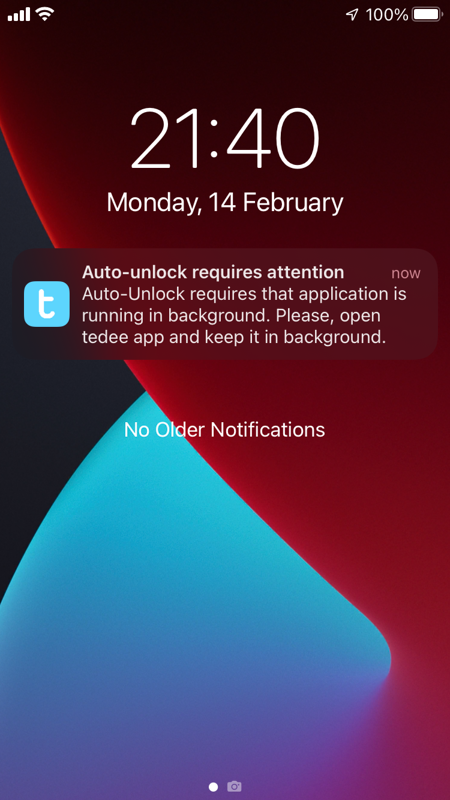
Canceling Auto-unlock if the user unlocked the lock from the mobile app over the last 5 minutes
Auto-unlock process will not start if 5 minutes has not elapsed since last unlock action from mobile for that Lock. This change was made to prevent false auto-unlocks that could happens when entering auto-unlock zone event was delayed by the system and user unlock the Lock from mobile before auto-unlock process starts.
After removing a device without active permissions, the user wasn’t redirected to the devices list screen
Issue where user, after removing his access to the device without permission, was redirected back to details page of this device. Now, in this situation user will be redirected to devices list.
A mismatched device icon after factory reset on the devices list screen
On devices list page, devices after factory reset had wrong icon.
Issue with blocked Auto-unlock when the lock or the bridge were discovered but the process was not properly handled
To prevent false auto-unlocks, there is mechanism that can block auto-unlock if mobile discover Lock or Bridge in less than 3 minutes before receiving event of entering auto-unlock zone. In that case auto-unlock process will not start because mobile assume that user is already in home or user didn’t leave the home. It can happen because of the location(GPS) fluctuation that can happen in some circumstances. In this logic, there was a bug that in some situation didn’t reset this logic when user went outside of the auto-unlock zone and next auto-unlock process wasn’t started.