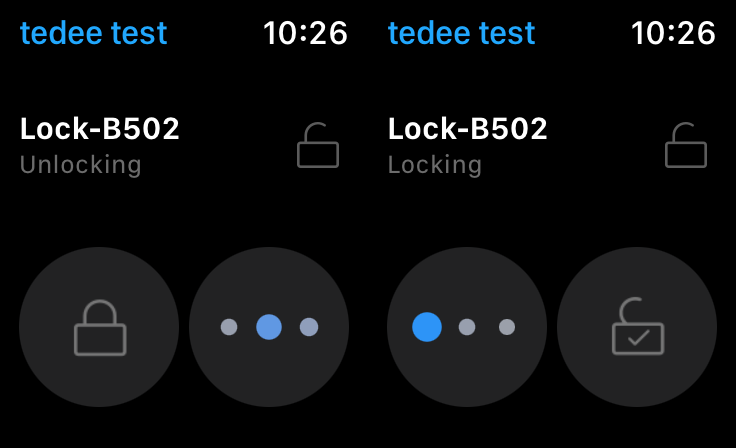iOS - 1.168.0
(27.03.2023)
Table of contents
Issue with starting calibration after enabling the “Bluetooth only” mode
We fixed the issue that prevent user from starting calibration process just after “Bluetooth only” mode was enabled. Workaround was to go back to home screen, wait until lock connect via BLE and then calibration process was working corectly.
Position of loading animation on Apple Watch
We fixed the issue on Apple Watch companion app, that after presing open or close button, shows progess indicator in wrong position.