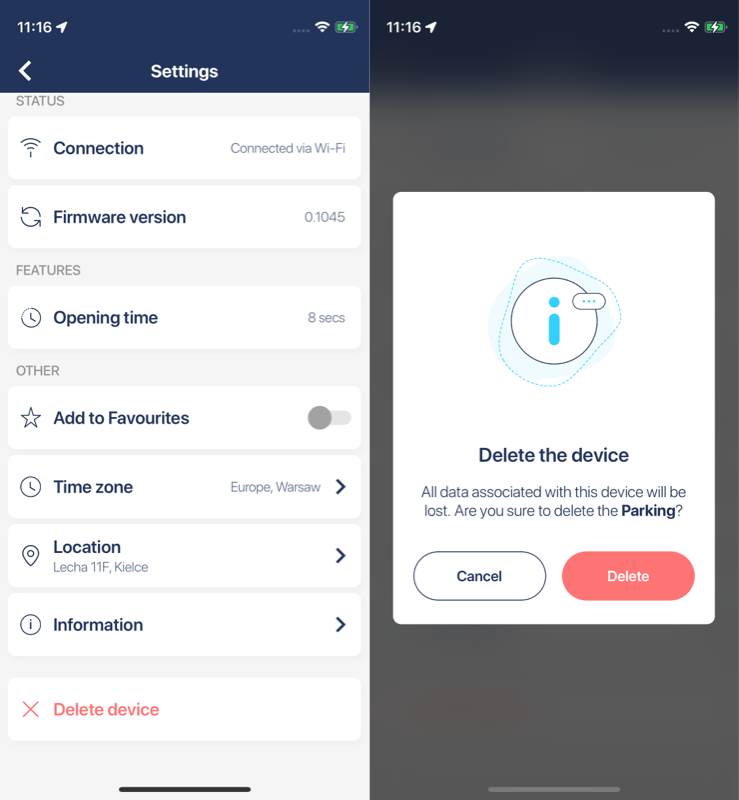iOS - 1.173.0
(13.06.2023)
Table of contents
Gate owners or administrators can now set the gate location.
Gate can now have defined location. Owner or administrators can set it, user with guest access can only see it’s location. Gate location is used to determine if open operation is allowed at certain user distance to the gate. Location can be also removed when not needed any more.
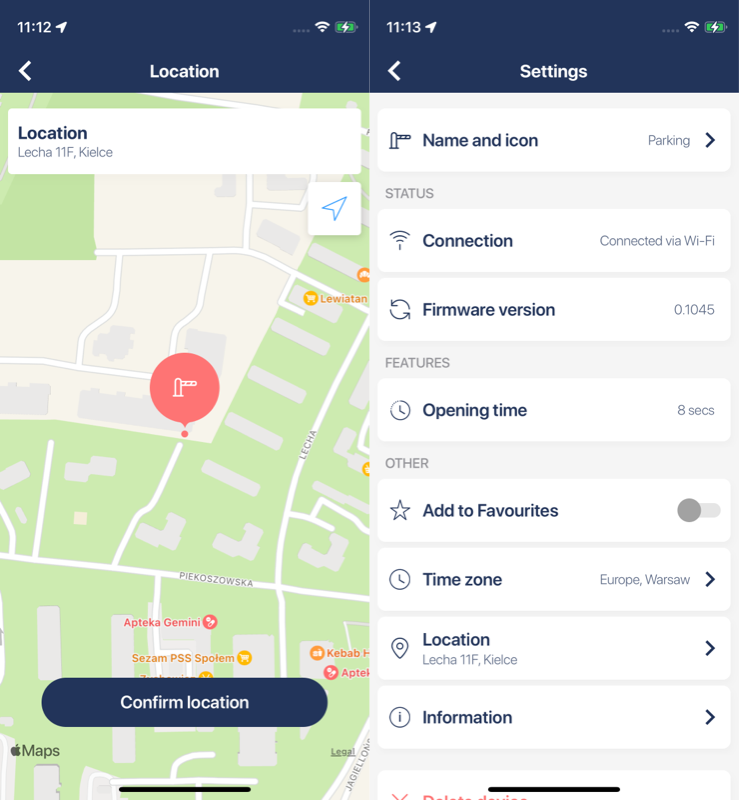
When sharing the gate, it is now possible to disable remote access to it.
During sharing gate which has location set you can now disable remote access to it. User with remote access disabled will not be able to open gate when far from the gate.
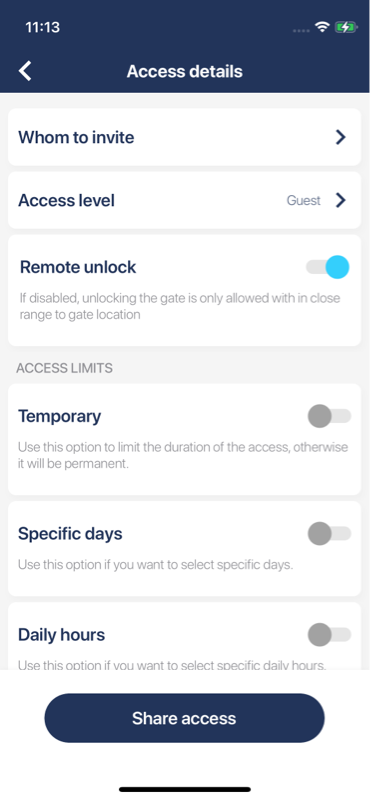
When remote access is disabled and the gate location is set, user cannot open the gate unless he is near it.
User without remote access will not be able to open gate when distance to it is more than “line of sight”, When trying to open such gate he will see “Out of range” messange in mobile app and the devices widget.
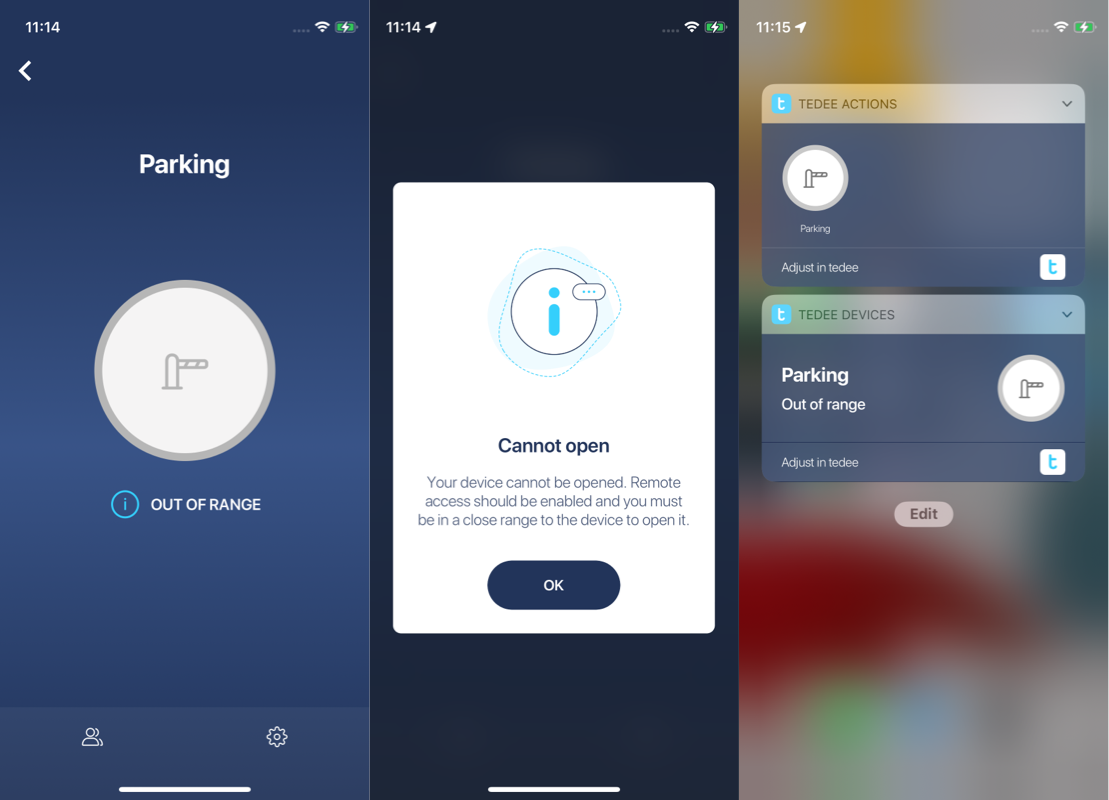
Gate owner can now delete the gate from the account.
When unlinking Blebox account, gates are now not removed by default. But owner can remove them from account by going to gate settings.