Android - 1.187.0
(08.01.2024)
Table of contents
Seamless Firmware Updates
Now, you can start updating your device’s firmware and the process will keep running smoothly in the background. This means you can switch to other apps or navigate away without interrupting the update.
Screen Stays Awake During Updates
We’ve made sure your screen won’t dim or go to sleep while your device is updating. This keeps you informed about the update progress until it’s fully completed.
Bridge Quick Configuration
Setting up a new bridge is now more straightforward. You can configure the basic settings before finishing of the adding process, making the setup smoother and faster.
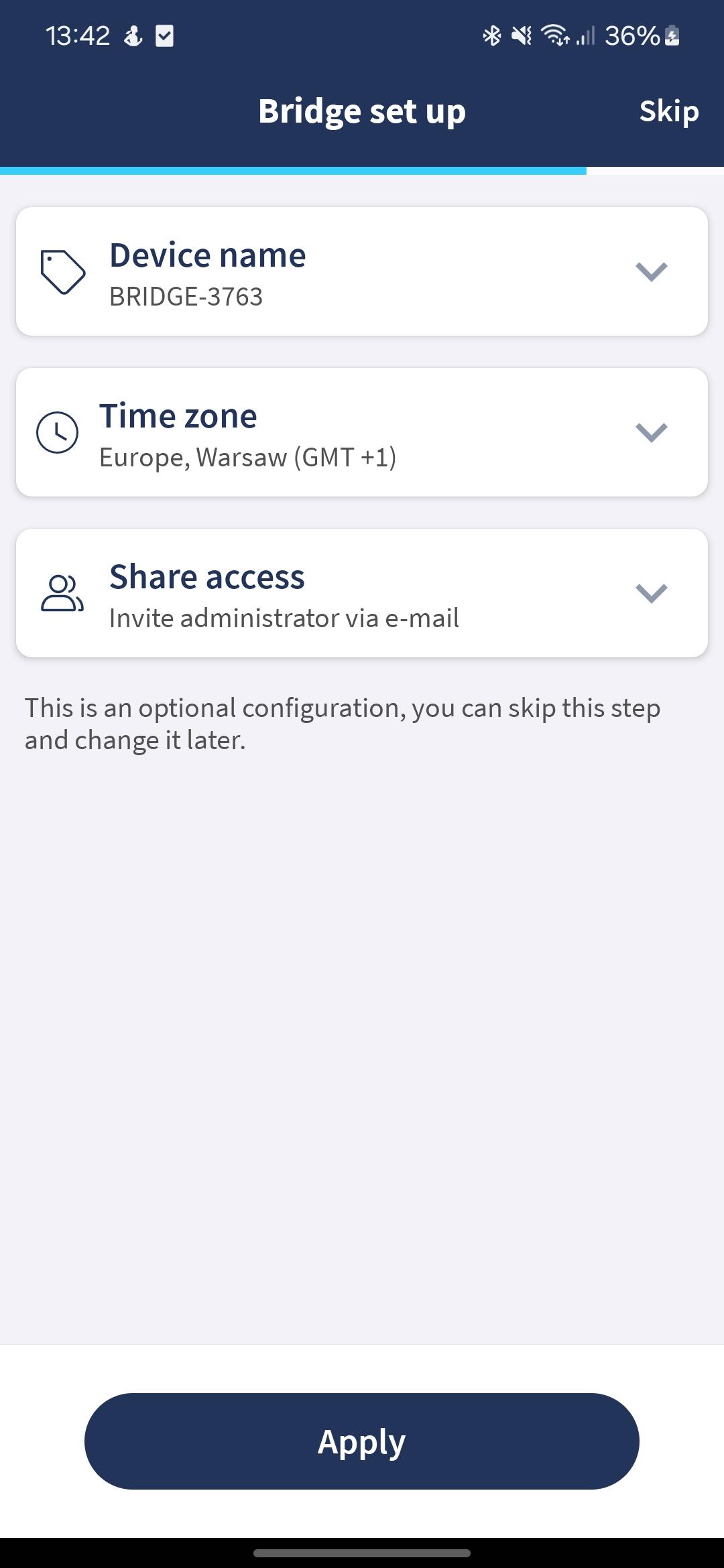
Keypad Quick Configuration
Setting up a new keypad is now more straightforward. You can configure the basic settings before finishing of the adding process, making the setup smoother and faster.
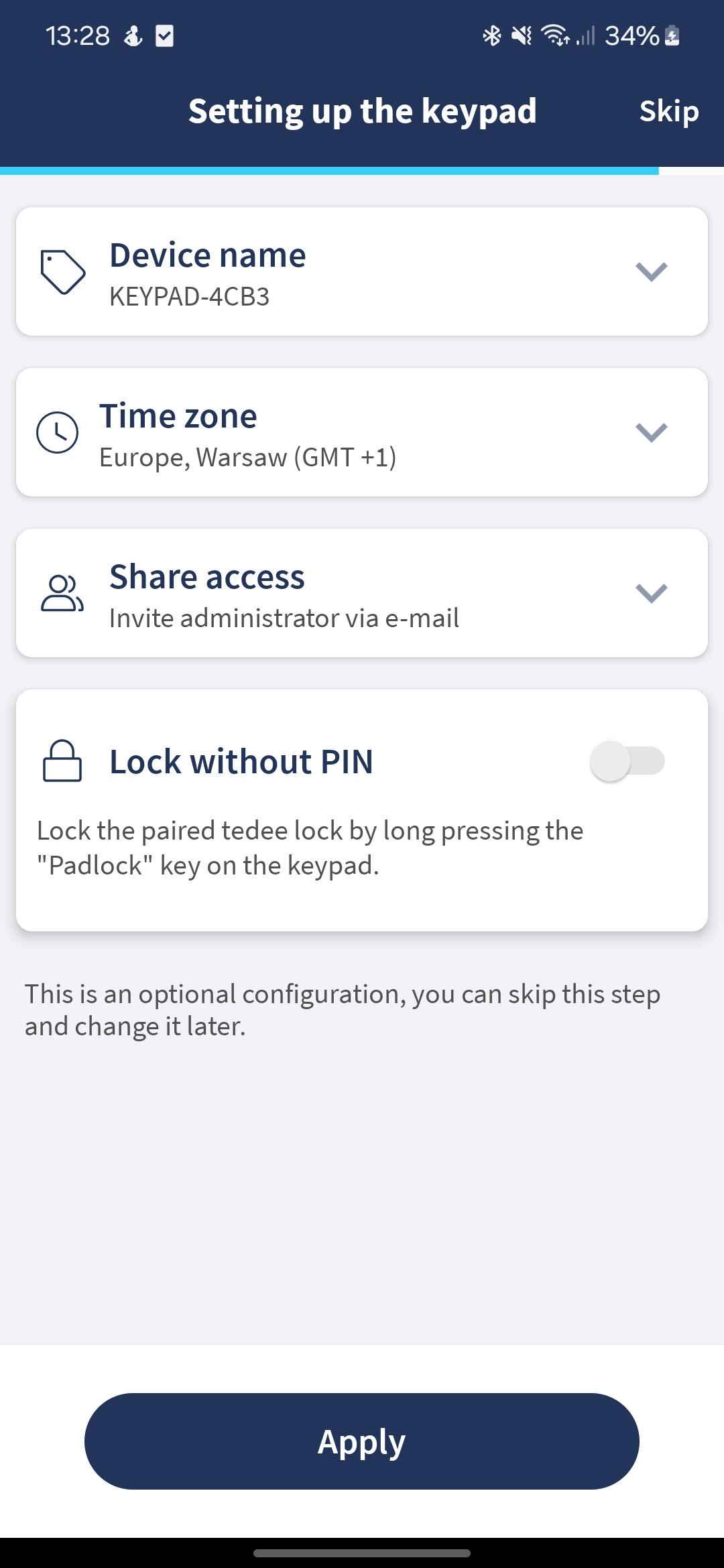
Highlighting New Devices
Whenever you add a new device, it’ll be prominently highlighted in your device list. This makes it easy to find and manage. Plus, if the new device is off-screen, the list will automatically scroll to it.
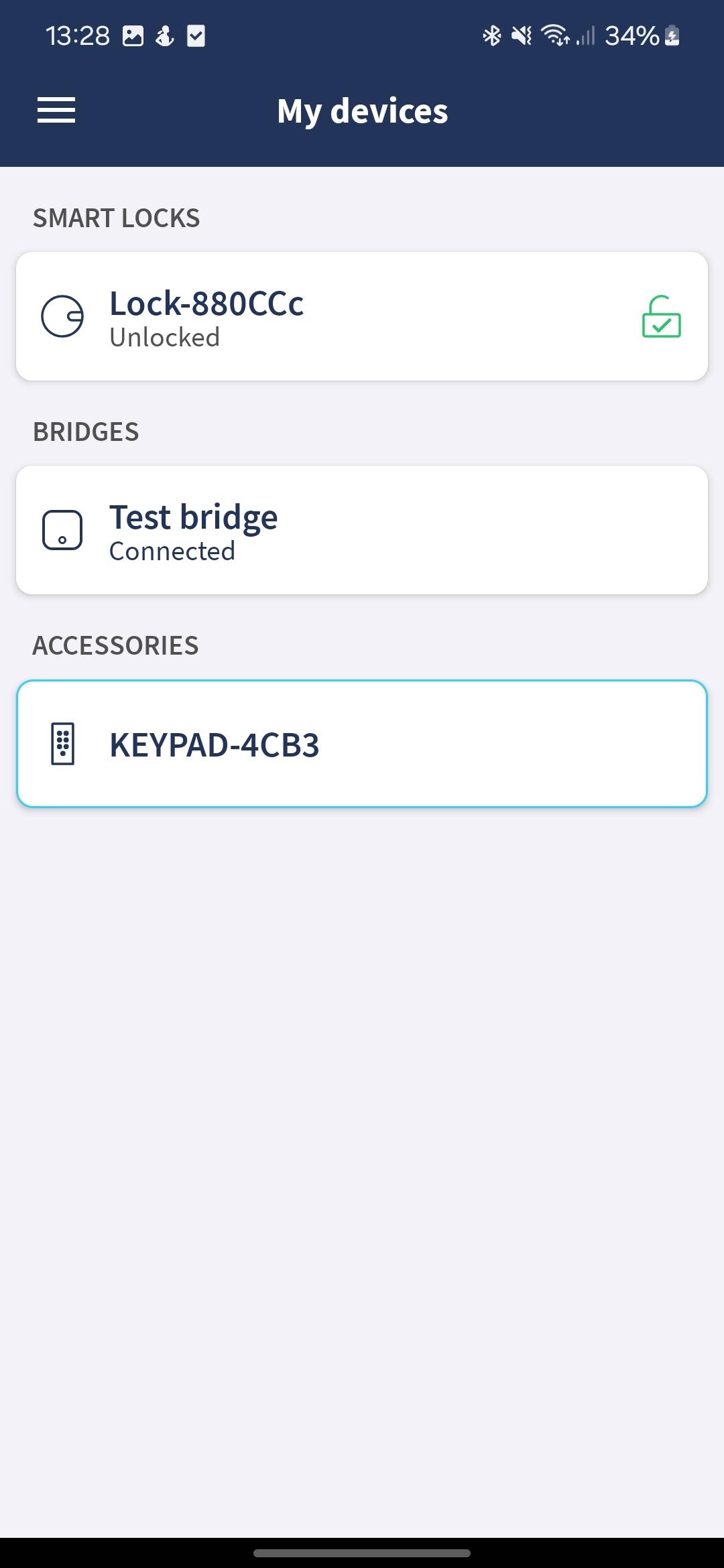
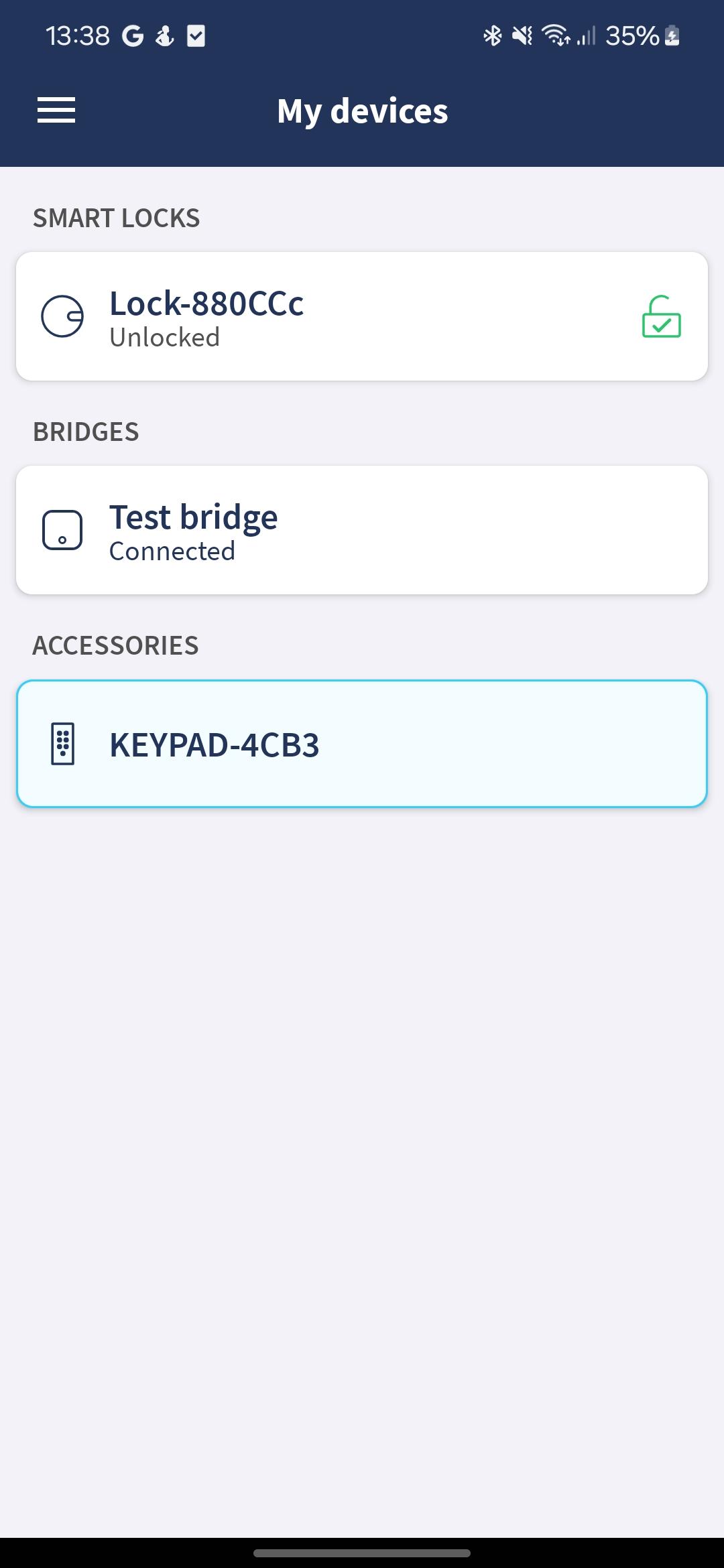
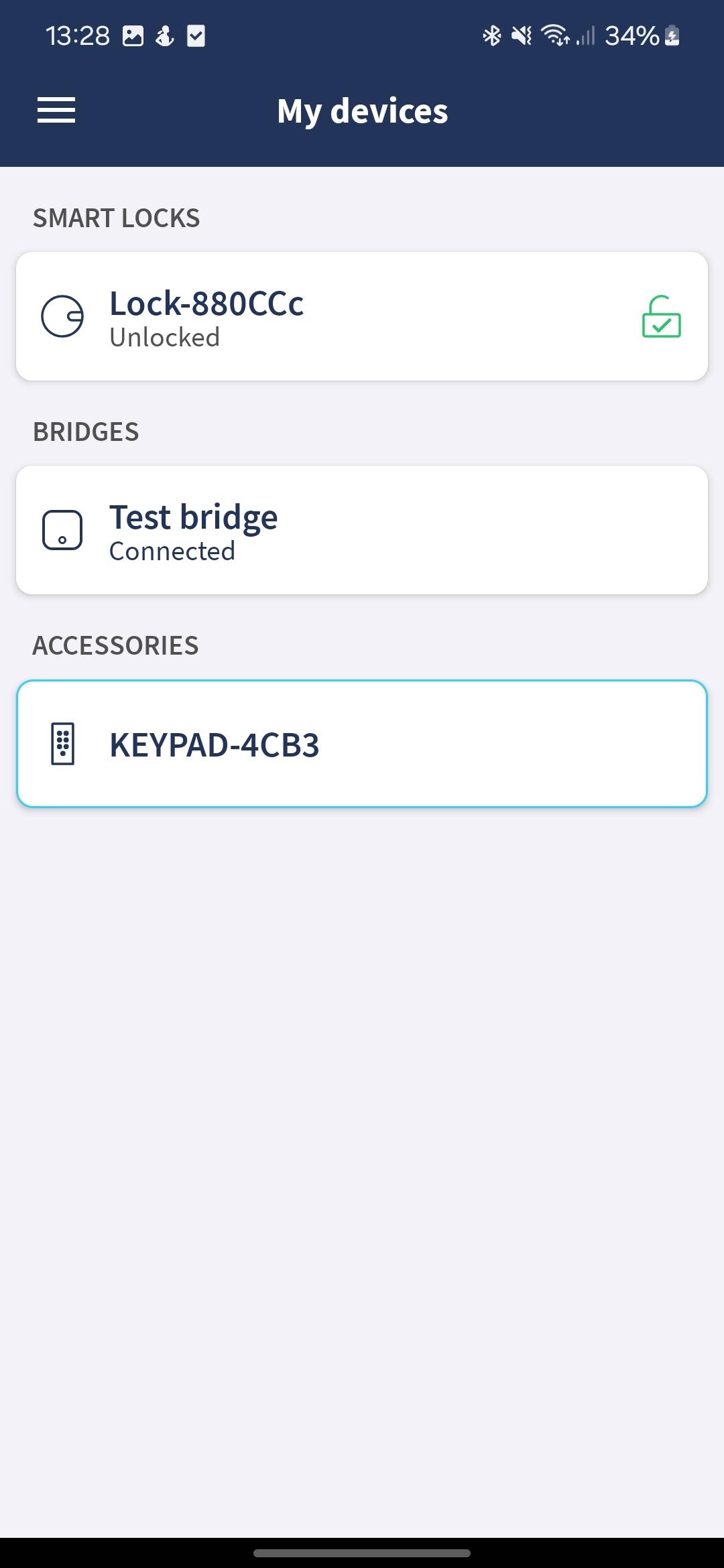
Progress Updates During Device Addition
Now, you’ll see a progress display on the top of the screen when adding devices, so you know exactly how the setup is going.
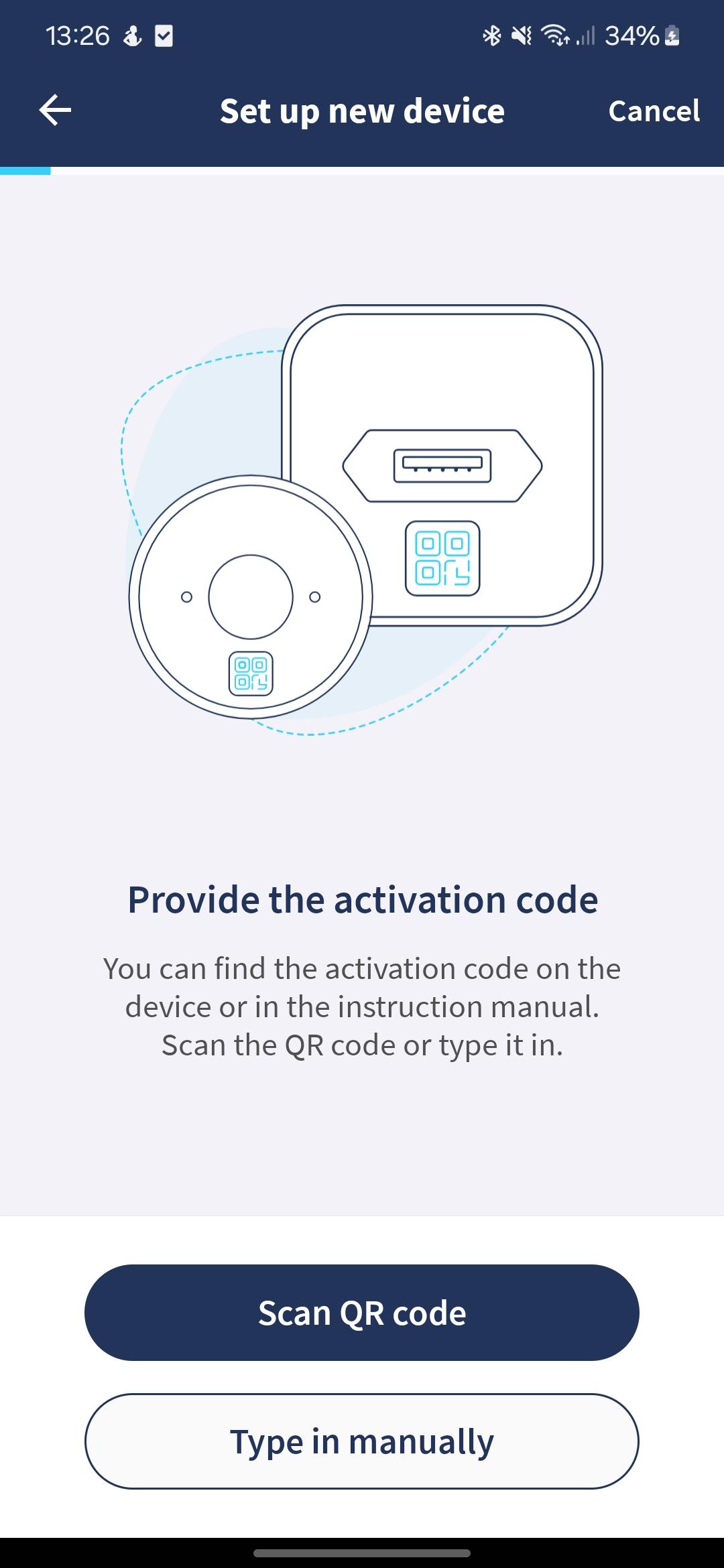
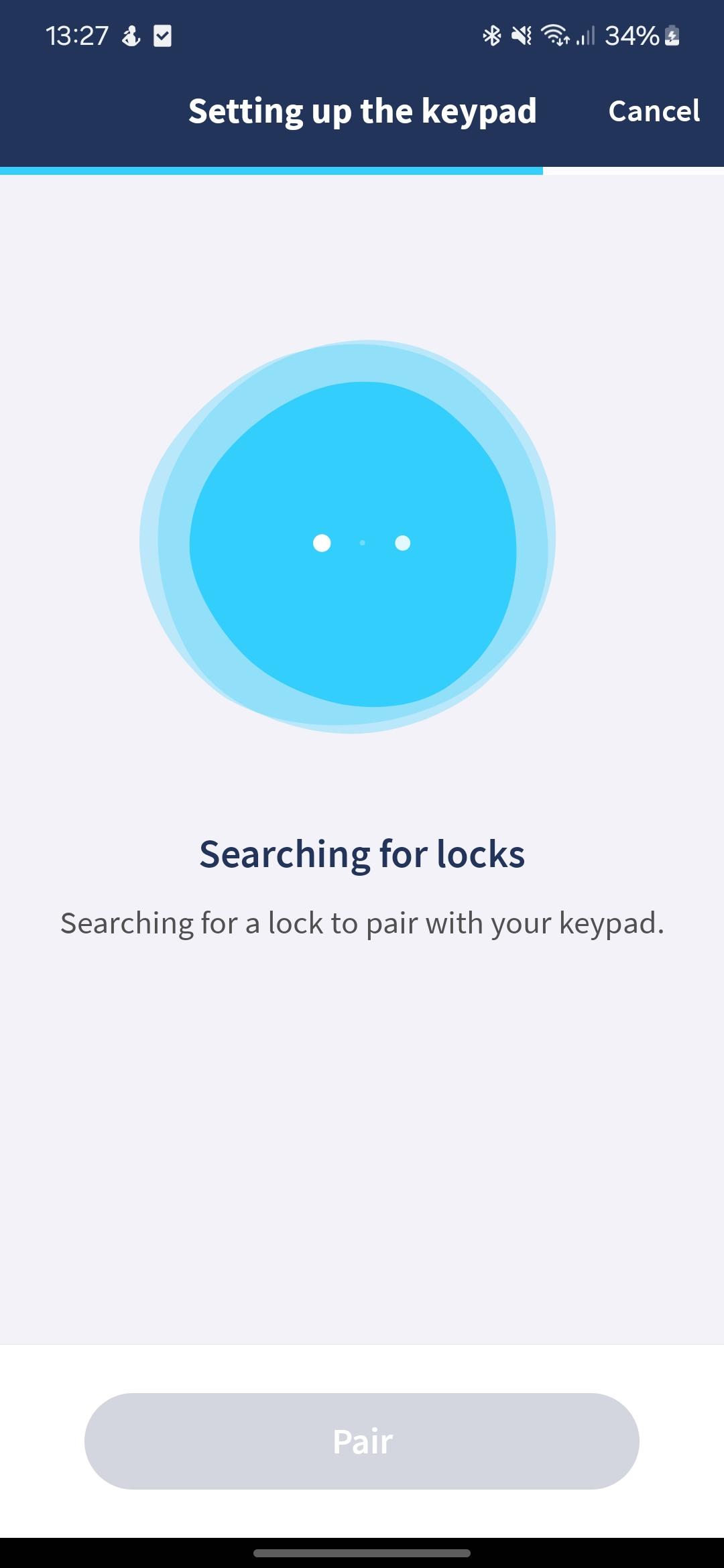
Enhanced WiFi List Sorting
The WiFi list in your app will automatically sort networks by signal strength, helping you choose the best connection.