iOS - 1.151.0
(20.07.2022)
Table of contents
“Lock left unlocked” notification
This notification will be present when you leave a home and your lock was left unlocked. This feature requires that lock is pared with bridge and auto-unlock for this lock is enabled. When you leave range out zone, app will check current state of the lock and if your lock is unlocked, you will be notified. Because app needs to remotely check status of the lock, it is required that app has internet connection.
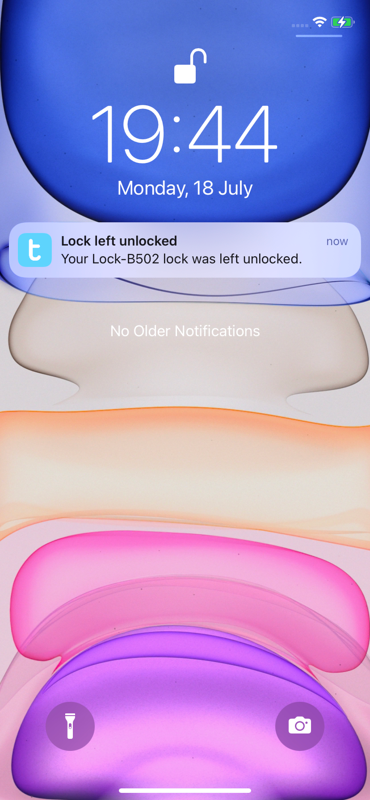
New section in the lock settings: “Unlocked Alerts”
We have added new section in lock settings called unlock alerts. In this section you can find lock left unlock notification. Also, we moved all unlock notifications to this section and we simplified them by merging into one “Lock unlocked” setting.
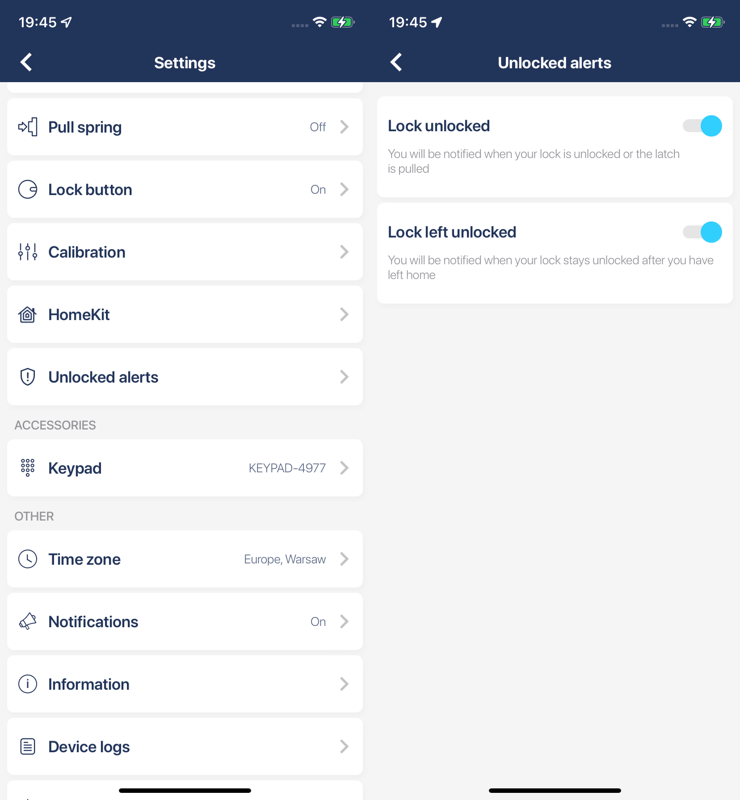
Issue with changing the user name
We have fixed issue that cause that user name couldn’t be changed.