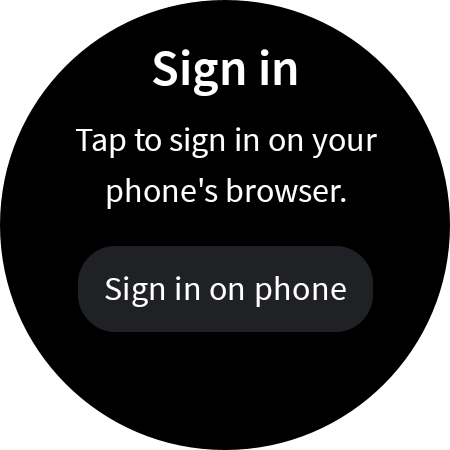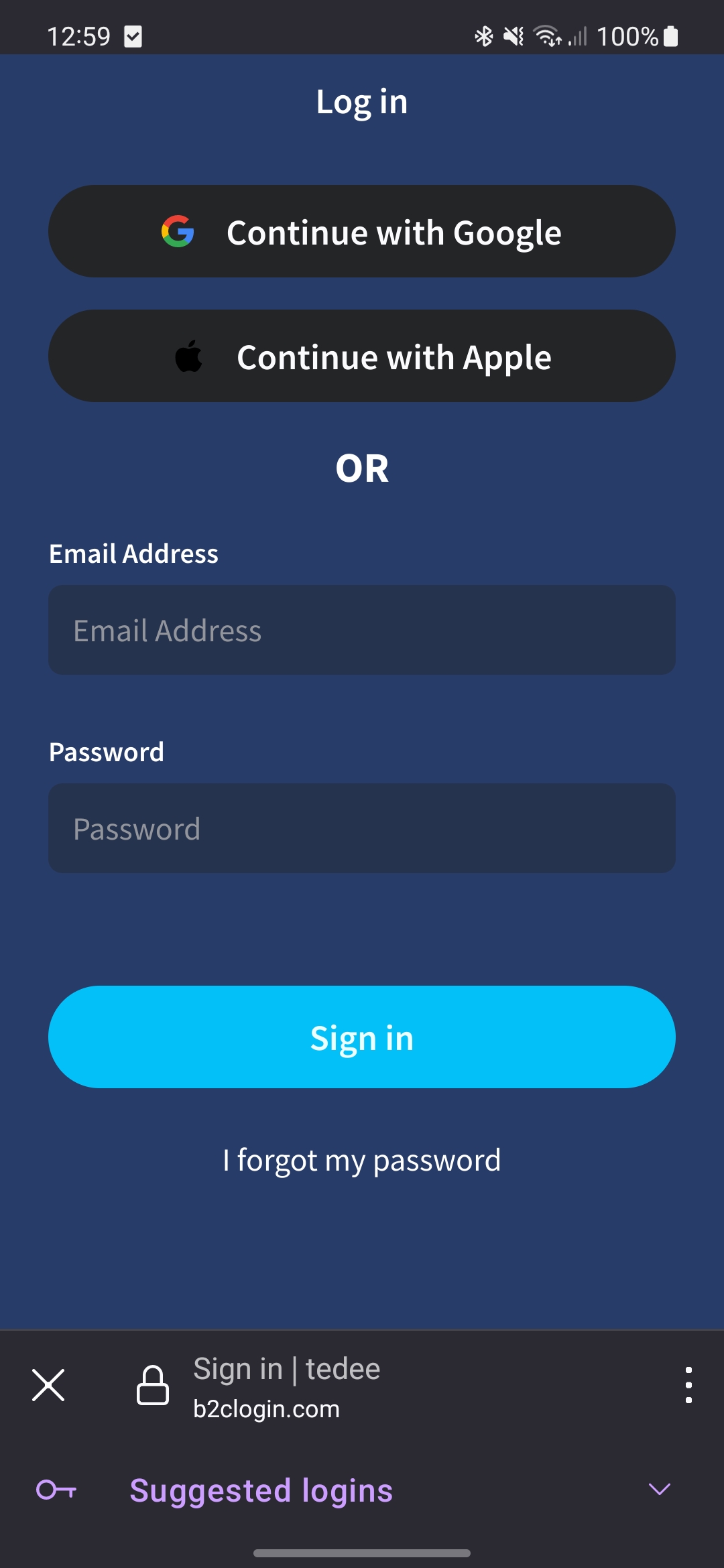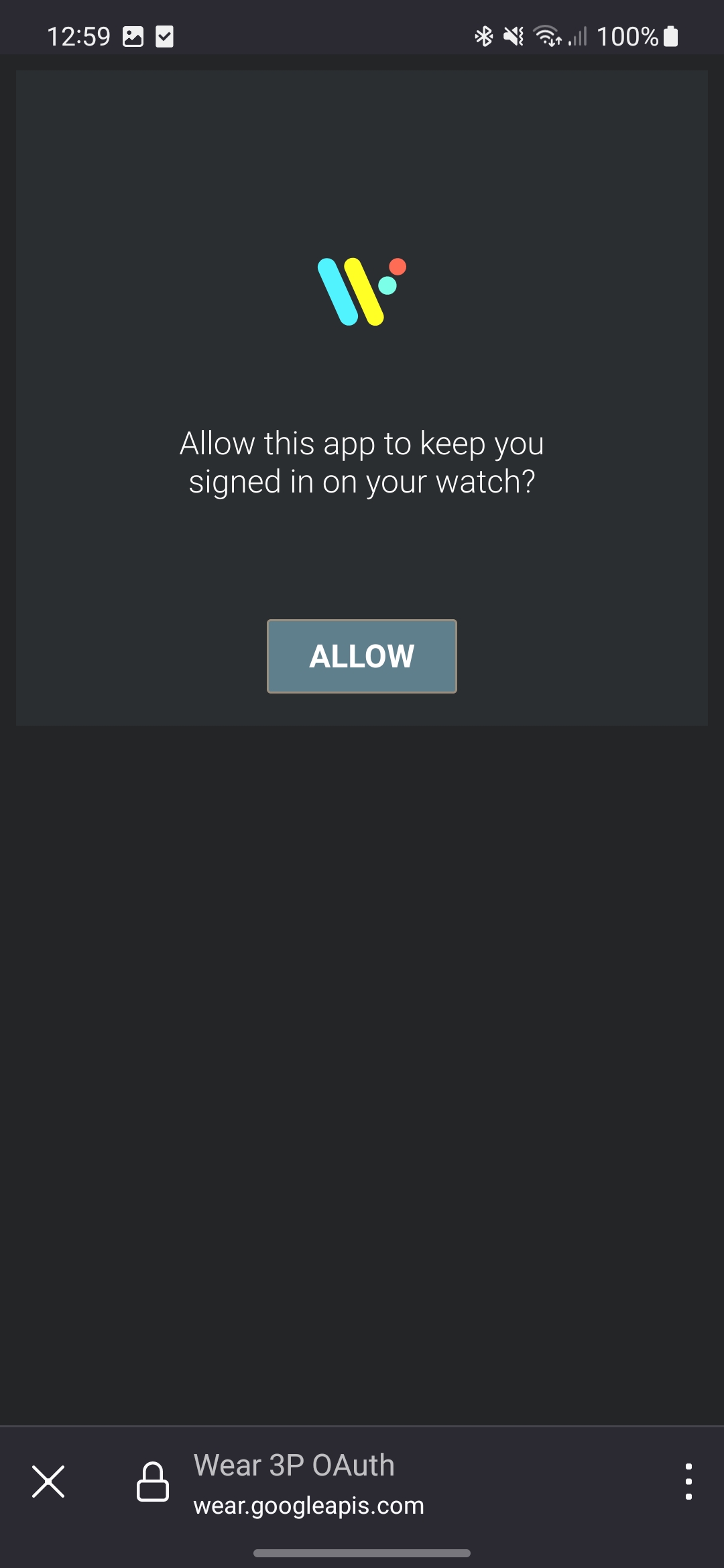Android - 1.180.0
(18.09.2023)
Table of contents
Enhanced Lock State Descriptions in “My Devices List”
Instead of just displaying “connected” for the lock state on the “My Devices List”, we now provide more detailed information. Users can see states such as “locked”, “unlocked”, “semi-locked”.
Watch Application: Now Independent of Mobile
We’re introduced a new authorization process for the watch. Users can now sign into their Tedee account directly on their watch, without the need for the mobile app. When you select “Sign in on phone”, it will prompt the browser on the paired smartphone to open an authorization webpage. From here, users can log in using their email and password or choose third-party providers such as Google or Apple. The watch app is now capable of obtaining and refreshing tokens independently of the mobile app. Moreover, we’ve added the convenience of signing out from your account directly through the watch.