iOS - 1.147.0
(24.05.2022)
Table of contents
- Updated login page
- In the lock adding process, the paring with the nearby bridge will be followed by information whether the lock was actually paired with the bridge or not
- In the bridge adding process, the paring with the nearby locks will be followed by information whether the bridge was actually paired with the locks or not
- Fixed issue with the long SSID names containing special characters
Updated login page
We change how the login screen is presented to the user. Now, it has more consistent design with the rest of the application and we eliminated pop up that was shown just before loading the login page. 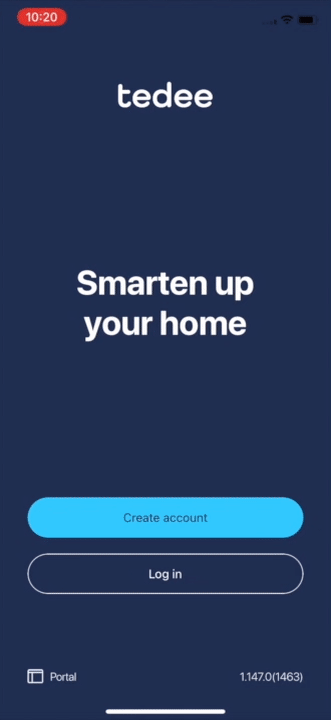
In the lock adding process, the paring with the nearby bridge will be followed by information whether the lock was actually paired with the bridge or not
If pairing lock with bridge step is present during lock adding process, it will end with a new page that confirms that pairing was successful. In case we couldn’t find any bridge in Bluetooth range, different screen will be shown, where user can skip the step or try again. 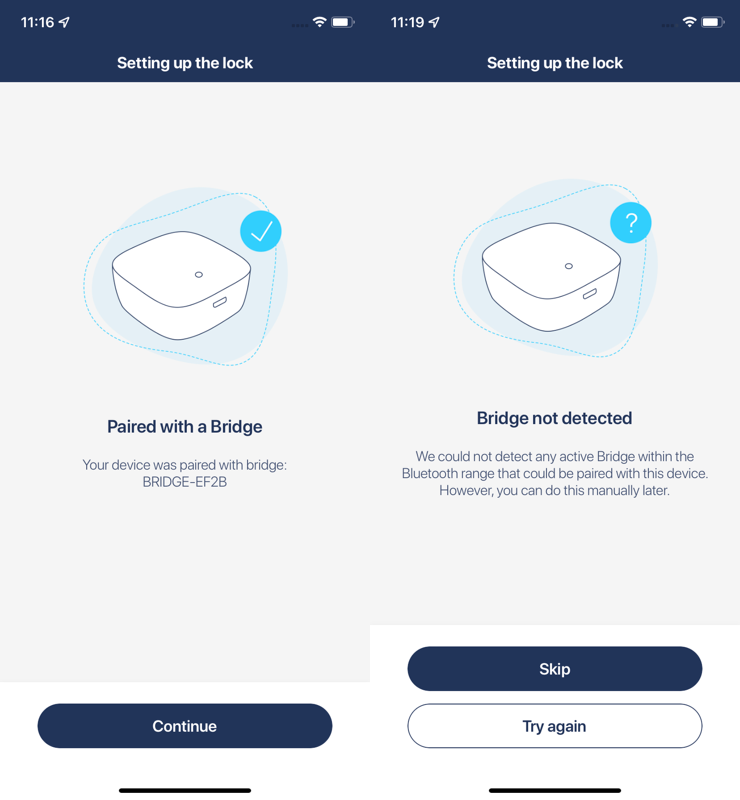
In the bridge adding process, the paring with the nearby locks will be followed by information whether the bridge was actually paired with the locks or not
If pairing bridge with locks step is present during bridge adding process, it will end with a new page that confirms that pairing was successful. In case we couldn’t find any locks in Bluetooth range, different screen will be shown, where user can skip the step or try again. 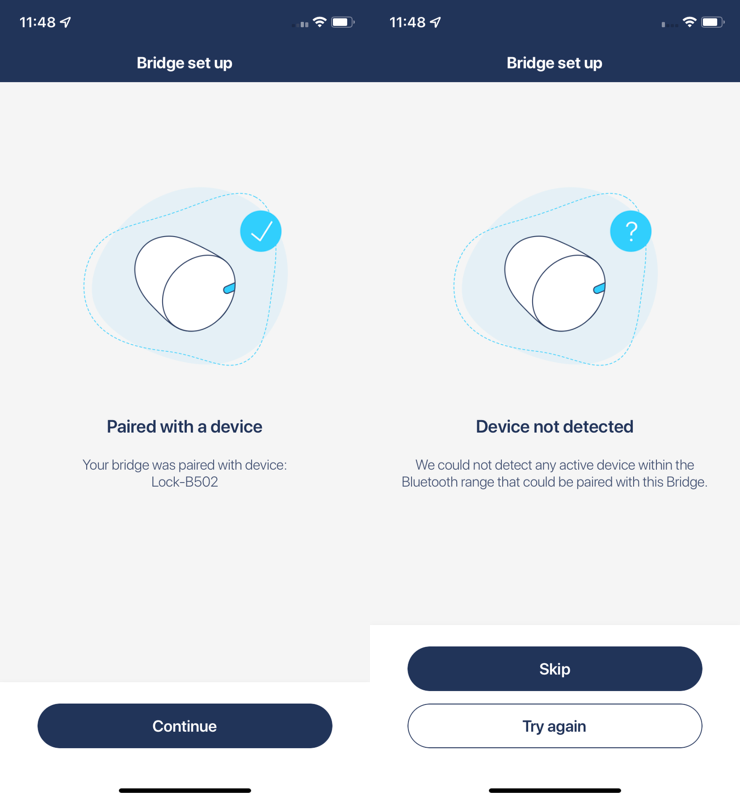
Fixed issue with the long SSID names containing special characters
Fix issue that application was incorrectly validating length of the provided Wi-Fi name for the bridge when this name contains special language characters (like polish “ł”).