iOS - 1.153.0
(17.08.2022)
Table of contents
Added information about the system status in the “Help” section
You can now check if there is currently an issue with tedee systems. There is a new section that will display system status. You can also click to visit tedee status website that contains more detailed and historic information.
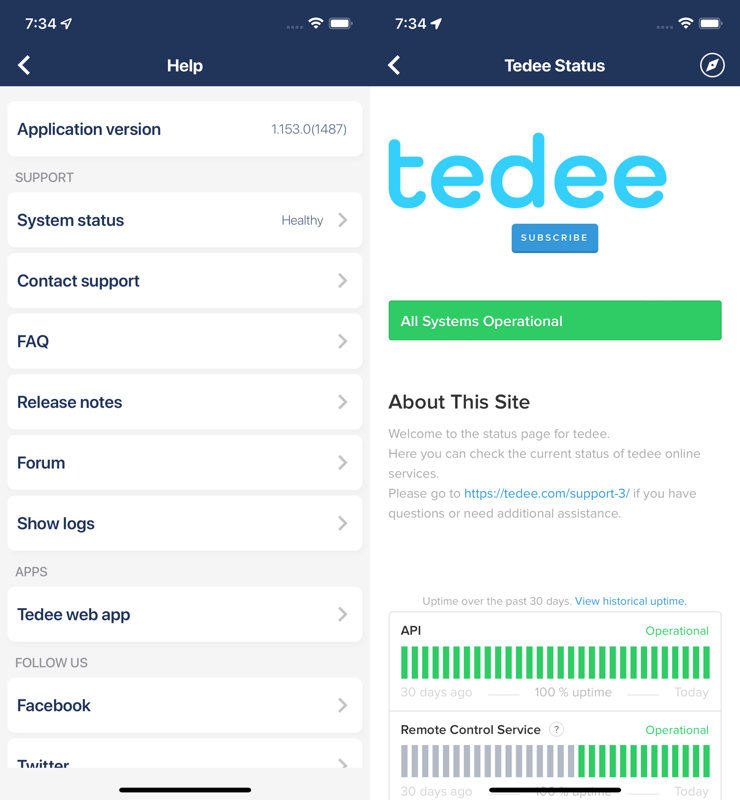
If the system is unhealthy, the app will automatically switch to offline mode and inform the user
In case of an unhealthy system state mentioned in the previous section, the app will automatically switch to offline mode, forcing your device to connect to lock only via Bluetooth. There will be also a bar displayed with information.
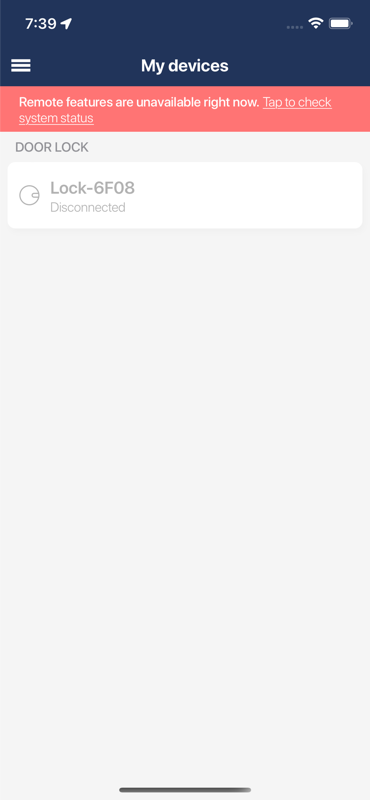
Improved handling of devices without permissions in situations when the user doesn’t have internet connection
So far user was unable to connect to a shared device if access started while the app was not able to access the internet. Now device connection will be established regardless of internet connection.