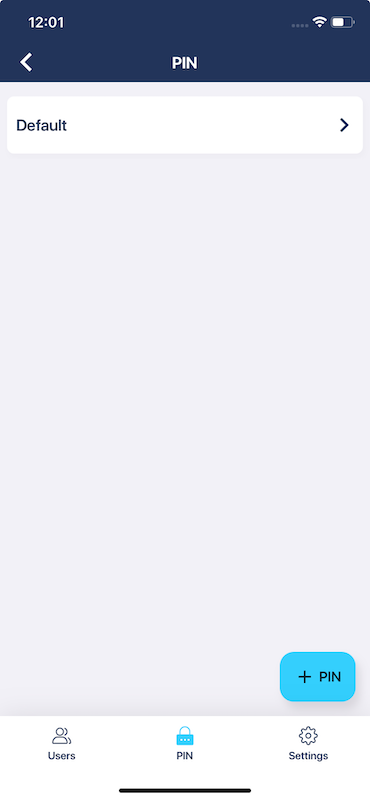iOS - 1.205.0
(24.09.2024)
Table of contents
- When the user does not yet have access to the device, it is now easier to go directly to the device share details.
- Improved application performance.
- Instead of the Keypad details page, the user will now see the Keypad settings page when tapping on the Keypad device in the “My Devices” page.
- If the Keypad is disconnected, the user can tap the connection status element to see why the device is disconnected.
- Lock PINs can now be managed directly from the Keypad itself.
When the user does not yet have access to the device, it is now easier to go directly to the device share details.
We improved the alert that is shown when user tap on the device that user don’t have permission yet. Now, this alert will bring user directly to share details page where user can check details of when user will get access to this device and/or remove his access to this device.
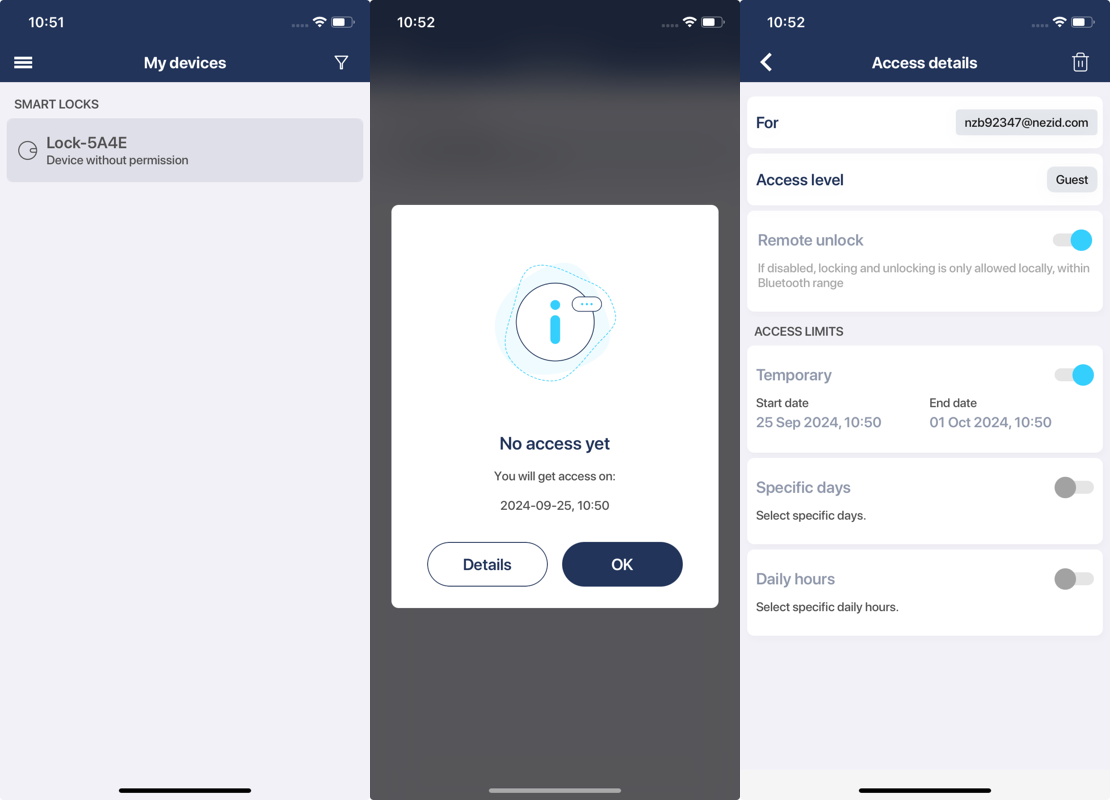
Improved application performance.
Application should open quicker for the user with a lot of devices on their account. Also, refreshing of my devices list should be smoother.
Instead of the Keypad details page, the user will now see the Keypad settings page when tapping on the Keypad device in the “My Devices” page.
We removed the Keypad details page and we replaced it with Keypad settings page with new bottom bar that allows user to switch between settings and shares page.
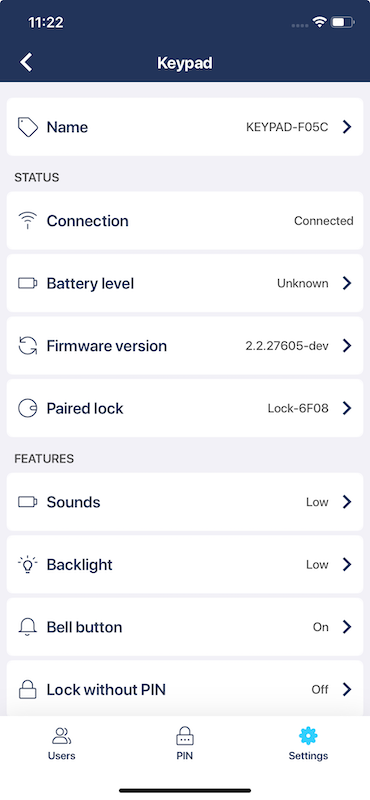
If the Keypad is disconnected, the user can tap the connection status element to see why the device is disconnected.
On Keypad settings page, when keypad is disconnected with the app, user can tap status element to see potential reasons why the Keypad is disconnected with the app. 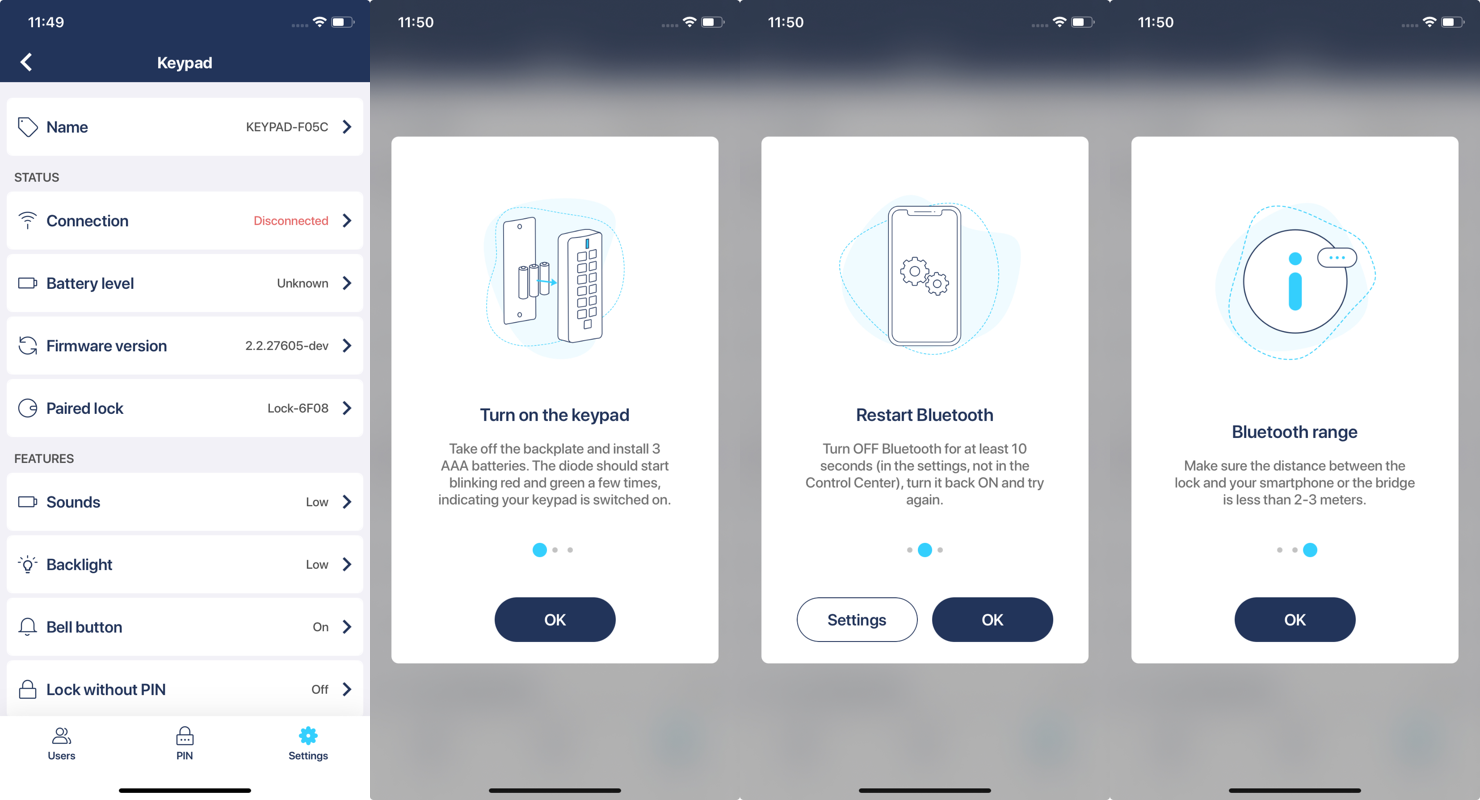
Lock PINs can now be managed directly from the Keypad itself.
New bottom bar in Keypad settings has new element “PIN”, from which user can managed Lock PINs for this Keypad.