iOS - 1.204.0
(11.09.2024)
Table of contents
Redesigned creating of new device shares
To create new device share admin or device owner now selects users first, then defines access limits that will be common to those users. User list shows now known users alongside with contacts from phone’s contacts book (if permission given). This list can be filtered by e-mail address or name of the user. It is possible to select now up to 10 users from the list or added manually by writing their e-mail addresses.
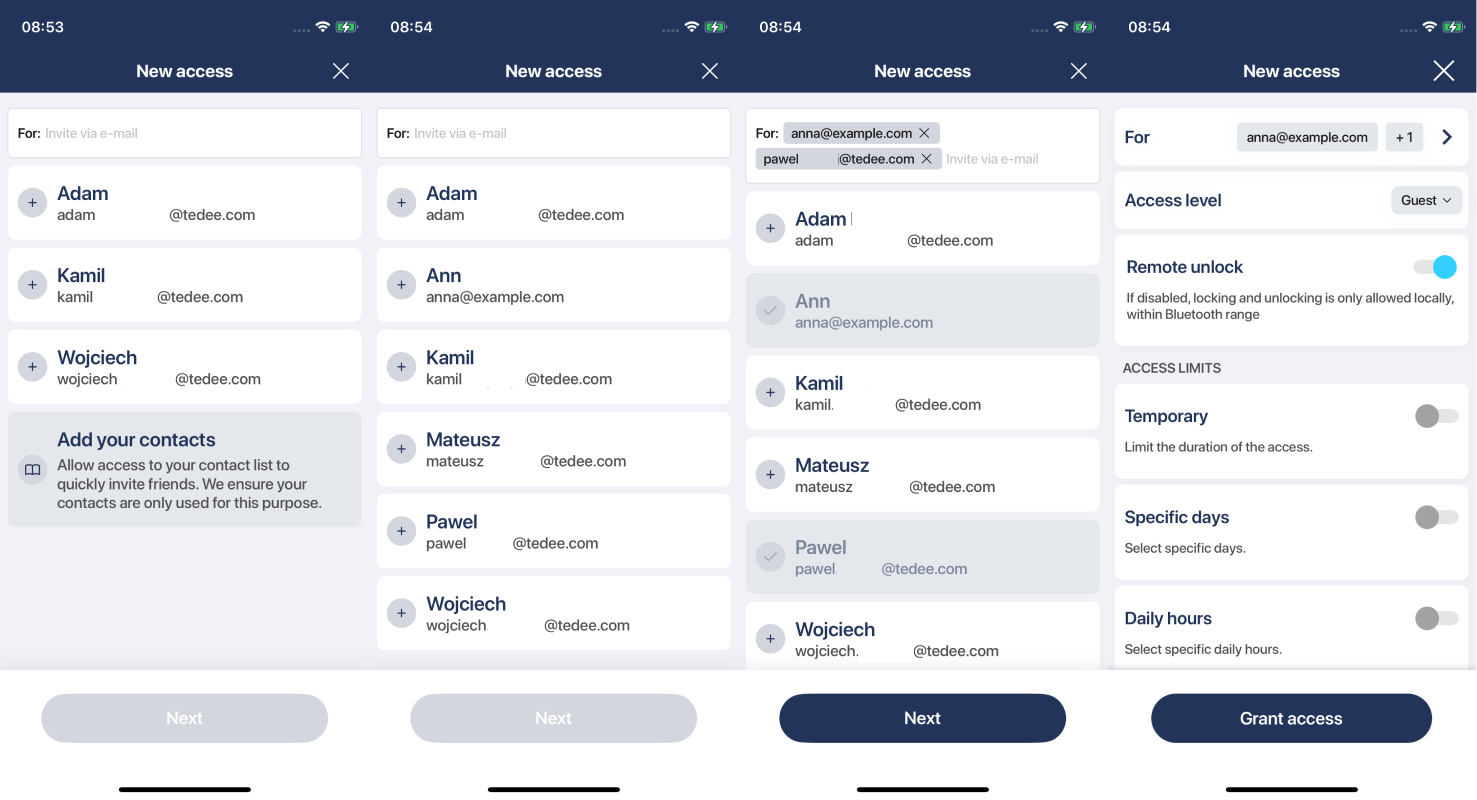
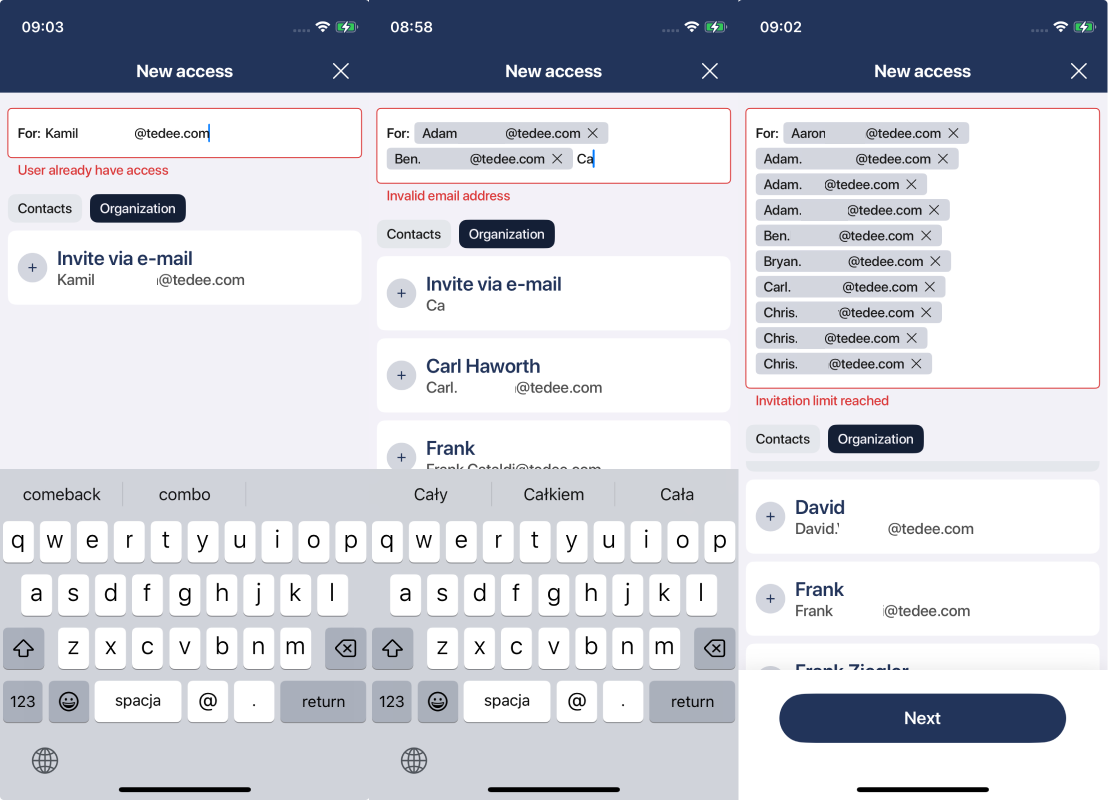
Organization admin can now easily share device with organization users
When device is added to organization, organization admin can now see all organization users and share device to them. Organization users are listed in separate tab, and can be added to the list similarly as for known users or contacts from phone’s contacts book. All those users can be mixed so you can share device to organization user, known user and the one from contacts book at the same time. Limit of 10 users added at once applies also in such case.
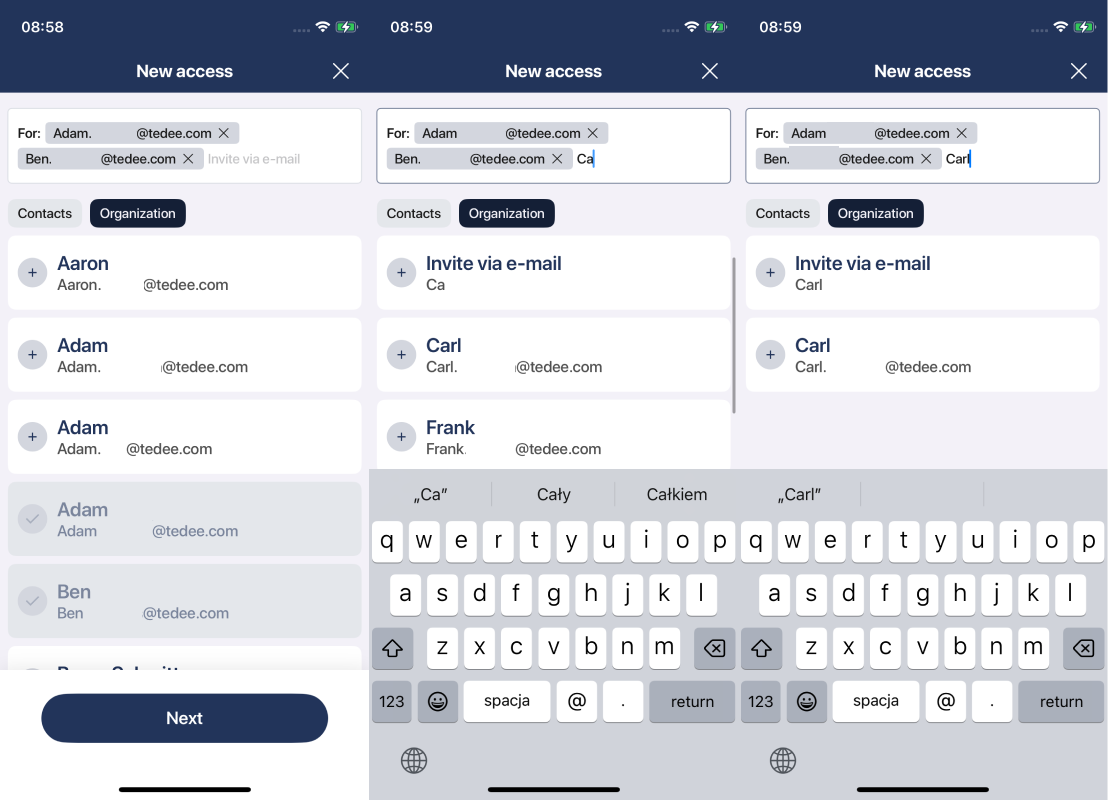
Fixed performance issue
We have fixed performance issue where app was working slowly when many devices were added to the account.
Fixed app hanging when device filters were applied
We have fixed an issue where device filters caused the app to hang.