iOS - 1.203.0
(27.08.2024)
Table of contents
Added a search feature to the list of device shares
List of device shares now contains a search feature. In right top corner, there is a magnifying glass icon that opens the search field. User can search by user name or email address.
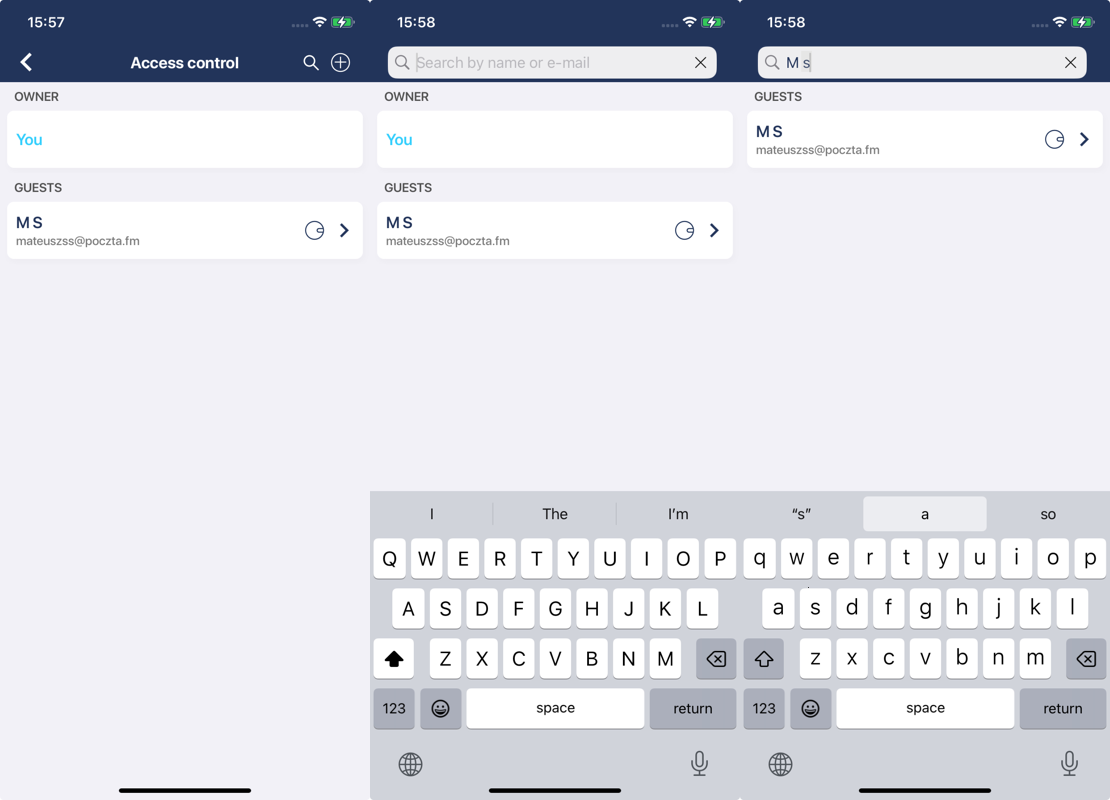
Added the ability to import contacts from the phone when creating a new device share
When creating new device share, user has now ability to import the phone contacts. Only contacts that have email address will be imported. To do this, there is contact book icon in right top corner which will present permission alert and after granting contact permissions to the app, contacts will be loaded and presented on the known users list. This will be done only once and after that, contacts will be loaded every time that user will enter the “Whom to invite” page.
Imported phone contacts are not stored by the application. App will load all phone contacts that has email address every time the user enter the “Whom to invite page” and after leaving this page, phone contacts are removed from the app.
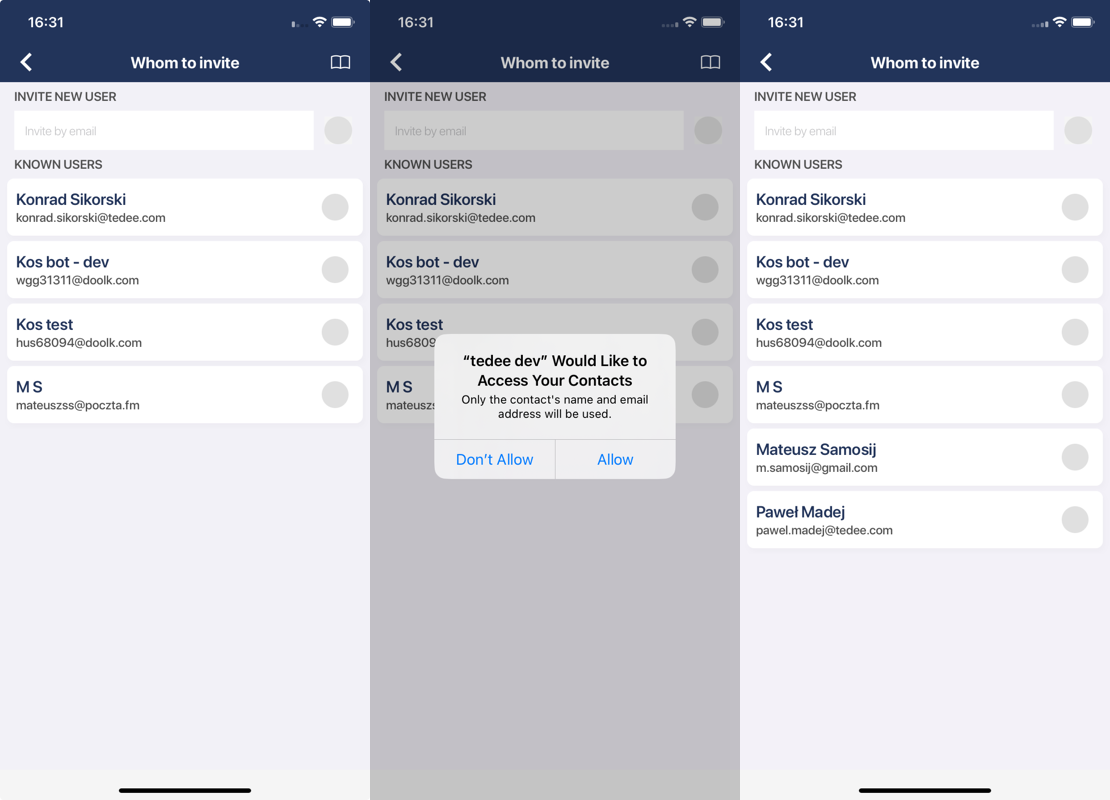
Fixed the Swedish translation
We fixed small translation issue in Swedish language.