Android - 1.197.0
(03.06.2024)
Table of contents
New Activity Log - Uncalibrated State
When the lock is uncalibrated, users will now see an activity log indicating this state.
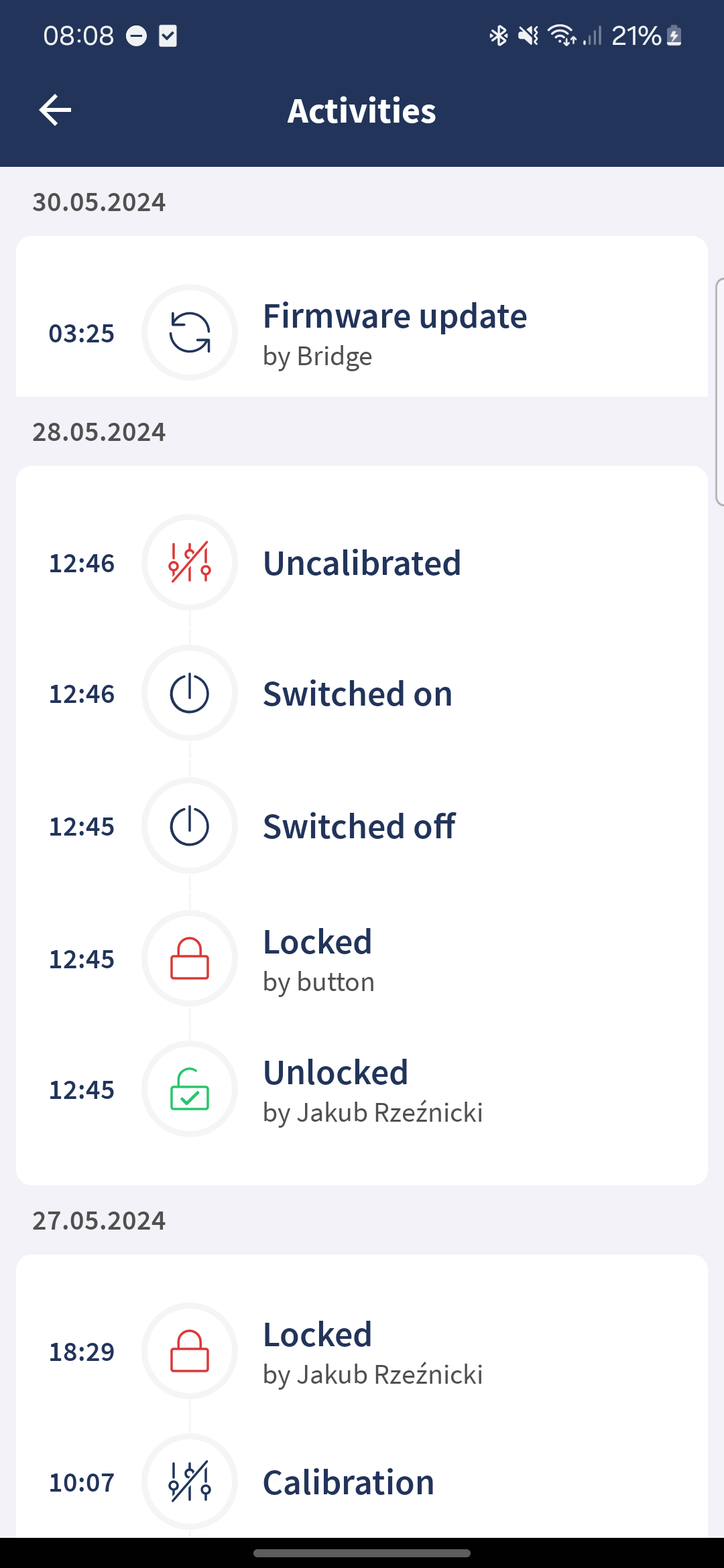
Reduced Backend Communication
When the access token cannot be refreshed on mobile, we have reduced communication with the backend.
API Health Check
The app will check API health every time it comes to the foreground, ensuring users always see the latest health status.
Automatic “Bluetooth Only Mode”
When the API health check returns unhealthy, “Bluetooth Only Mode” will turn on automatically. It will turn off when the API starts working properly again.
B2C Health Check
When the B2C health check returns unhealthy and the access token cannot be refreshed, BLE-only mode will turn on automatically. It will turn off when B2C is healthy again and the user refreshes the access token.
Logout and Switch Account Restrictions
When B2C is unhealthy, users cannot log out or switch accounts. Instead, they will be informed and can navigate to the Status Page to check the system’s state.
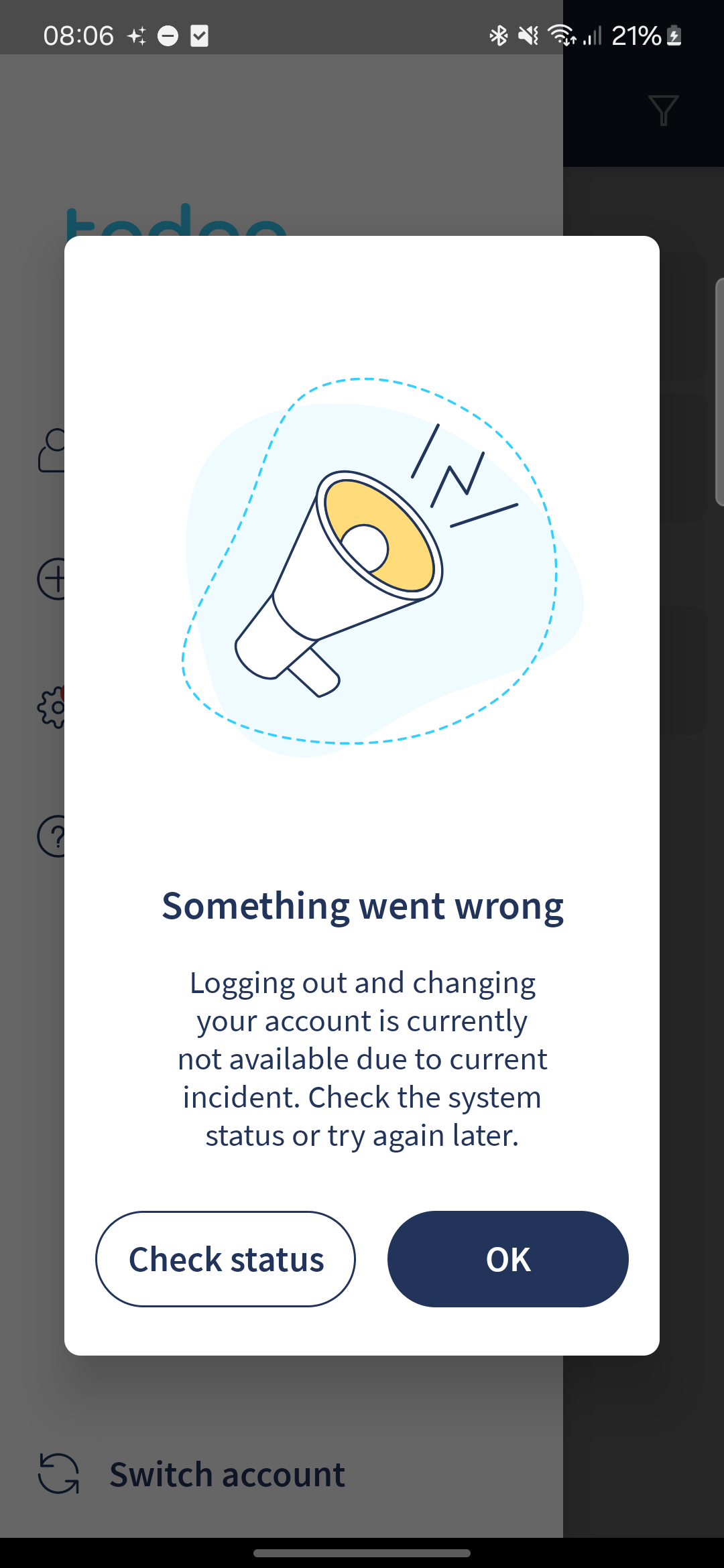
No Info Bar for B2C Unhealthy State
Users will not see the info bar about B2C being unhealthy. They will be notified when trying to log out or switch accounts.
Improved “No Internet Connection” Info Bar
The info bar for “No Internet Connection” now has a new color and icon.
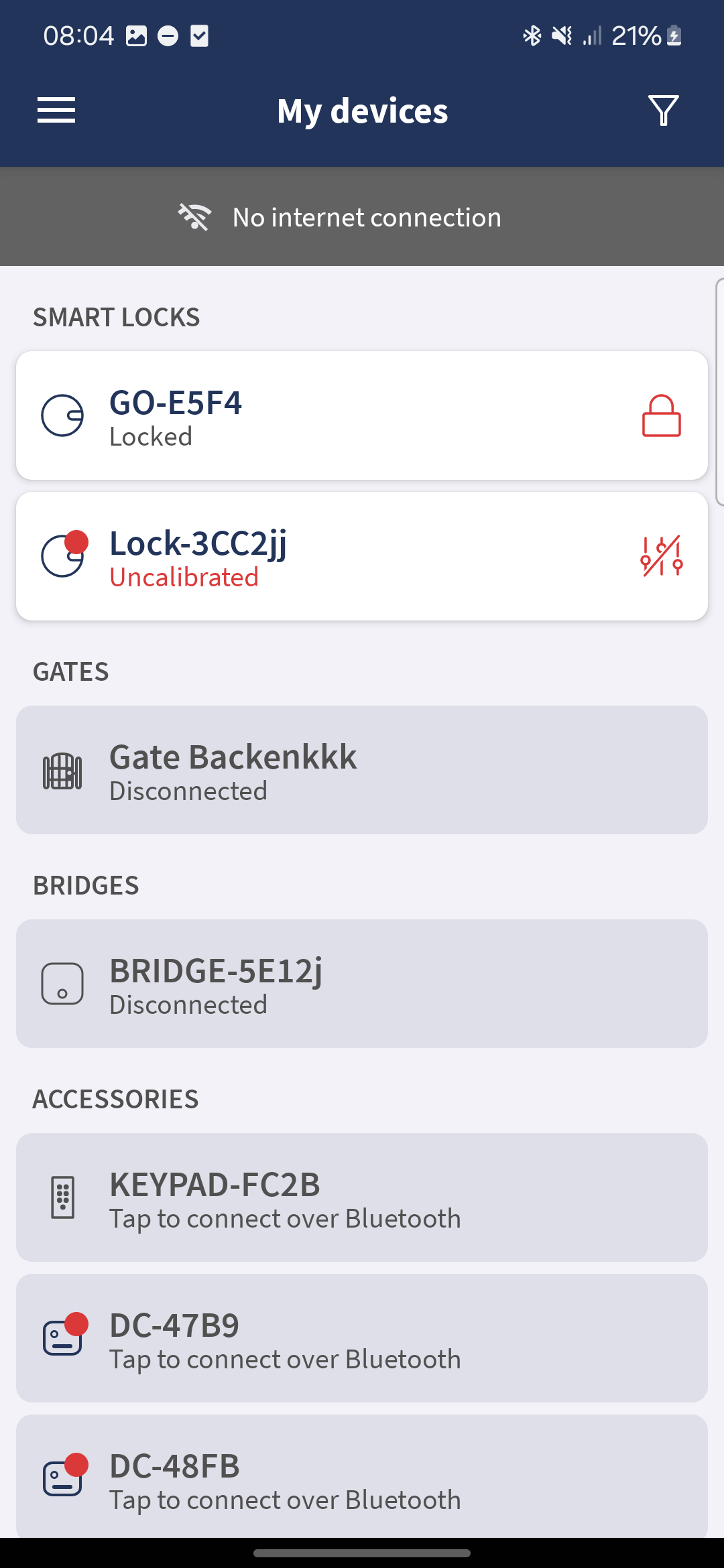
Service Issues During Login/Register
If there is a problem with the service when users try to log in or register, they will see a message and can navigate to the Status Page.